Cd operation, Operation – Dual Electronics DXV3D User Manual
Page 12
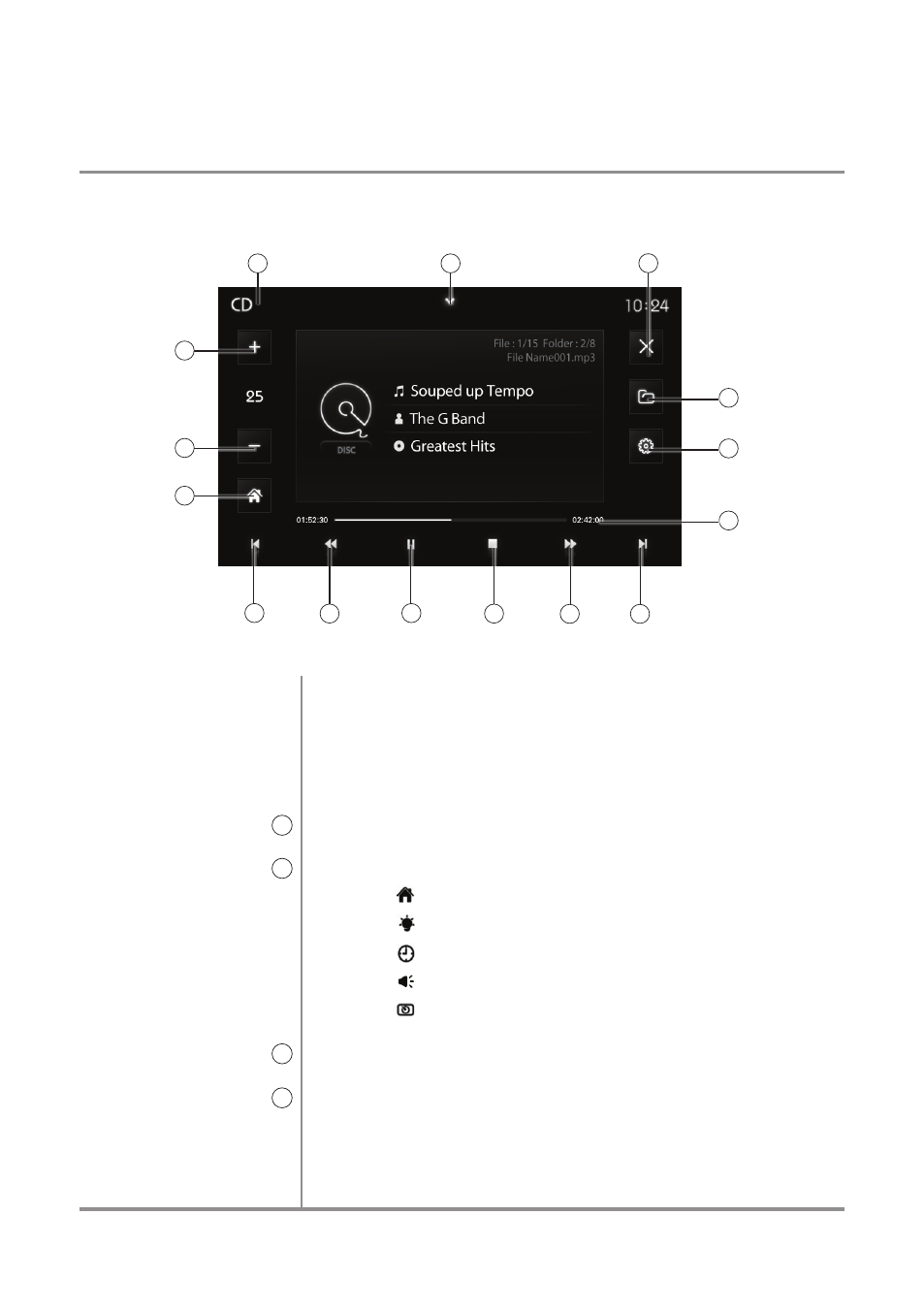
12
CD Operation
CD Operation
Mode Indicator
1
Toolbar
2
Exit
3
Track List
4
Insert disc into the slot with the label facing up, and playback
will begin automatically. If a disc has previously been inserted
and the unit has been operating in another mode, resume
disc playback by selecting the Disc icon from the Main Menu
or UltraMotion™ Menu.
Displays current mode of operation.
Press to reveal the on-screen toolbar:
•
Press to access the Main Menu.
•
Press to manually adjust brightness settings.
•
Press to set the time and date.
•
Press to access audio setup options.
•
Press to activate the screen saver.
Press to exit to the Main Menu.
Press to display a list of all tracks on the CD. Press desired
track number to begin playback of that track.
OPERATION
1
3
5
15
14
13
6
2
4
8
10
9
12
11
7
