Mp3/wma/jpg operation, Operation – Dual Electronics DXV3D User Manual
Page 17
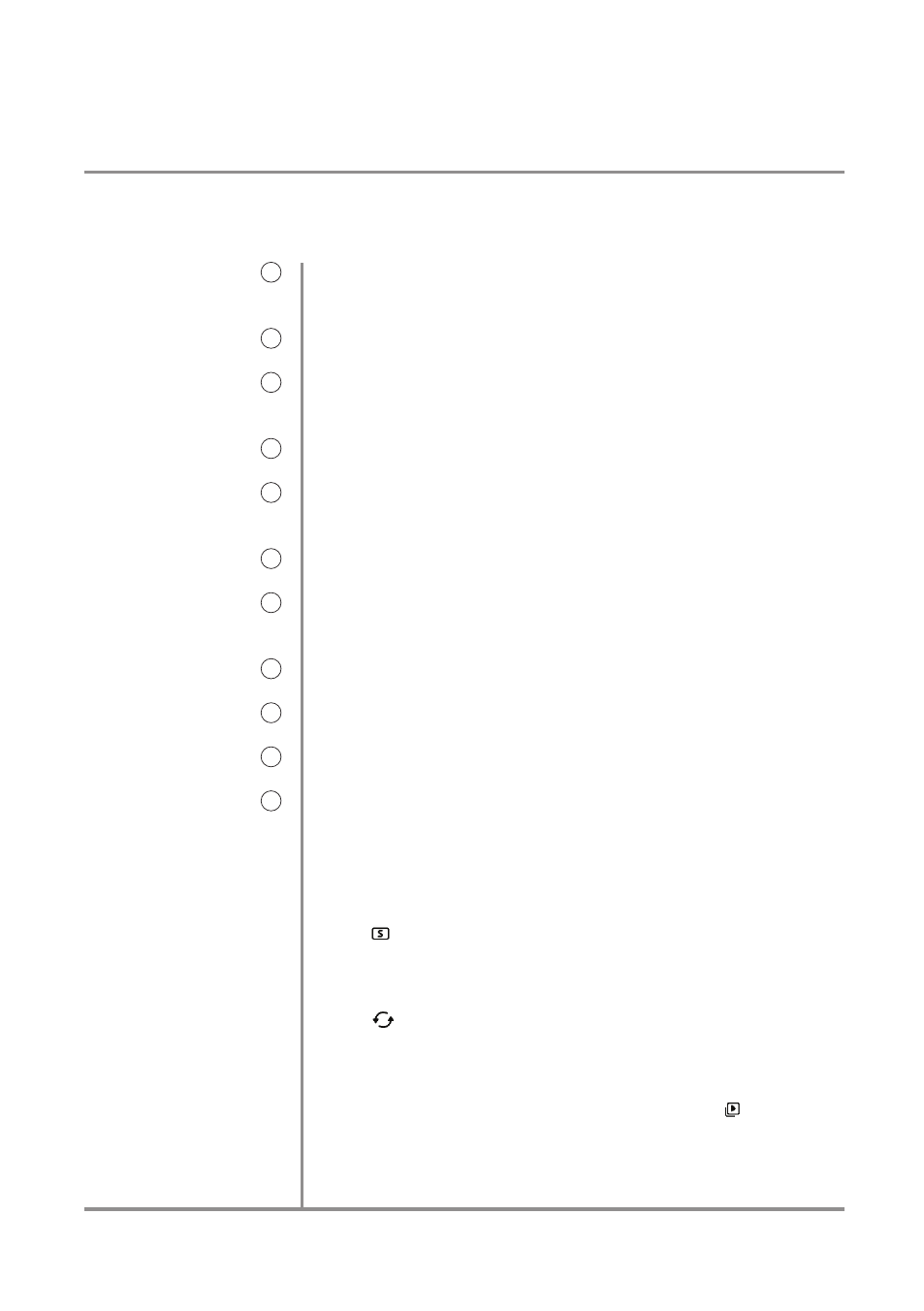
17
MP3/WMA/JPG Operation
Playlist
7
Random
8
Repeat
9
Tune/Track Up
10
Fast Forward
11
Play/Pause
12
Fast Reverse
13
Tune/Track Down
14
Main Menu
15
Volume Down
16
Volume Up
17
JPG Controls
Set Screen Saver
Zoom
Rotate
Slideshow
Press to display all files in the current playlist. Press any file
name to begin playback of that file.
Press to toggle the Random feature on or off.
Press to step through the following Repeat options: Repeat 1,
Repeat All or Off.
Press to advance to the next track.
Press to step through the following fast forward options: x2, x4,
x8 and x20.
Press to play or pause playback.
Press to step through the following fast reverse options: x2, x4,
x8 and x20.
Press to return to the previous track.
Press to return to the main menu.
Press to decrease volume level one step at a time.
Press to increase volume level one step at a time.
Select Photos from the File Manager, then select and Play the
desired photos. Use the right/left arrows at the bottom of the
screen to navigate through selected photos.
Press to save the current photo as your screen saver.
Press + or - to zoom in or out on the current photo.
Press
to rotate the current photo.
Press Down to step through slideshow commands: Down,
Right, Fade In and Fade Out. Press 3 to set the number of
seconds to display each image: 3, 5 or 10. Press to play the
slideshow.
OPERATION
