Getting started – B&B Electronics WLNN-EK-DP551 - Quick Start Guide User Manual
Page 2
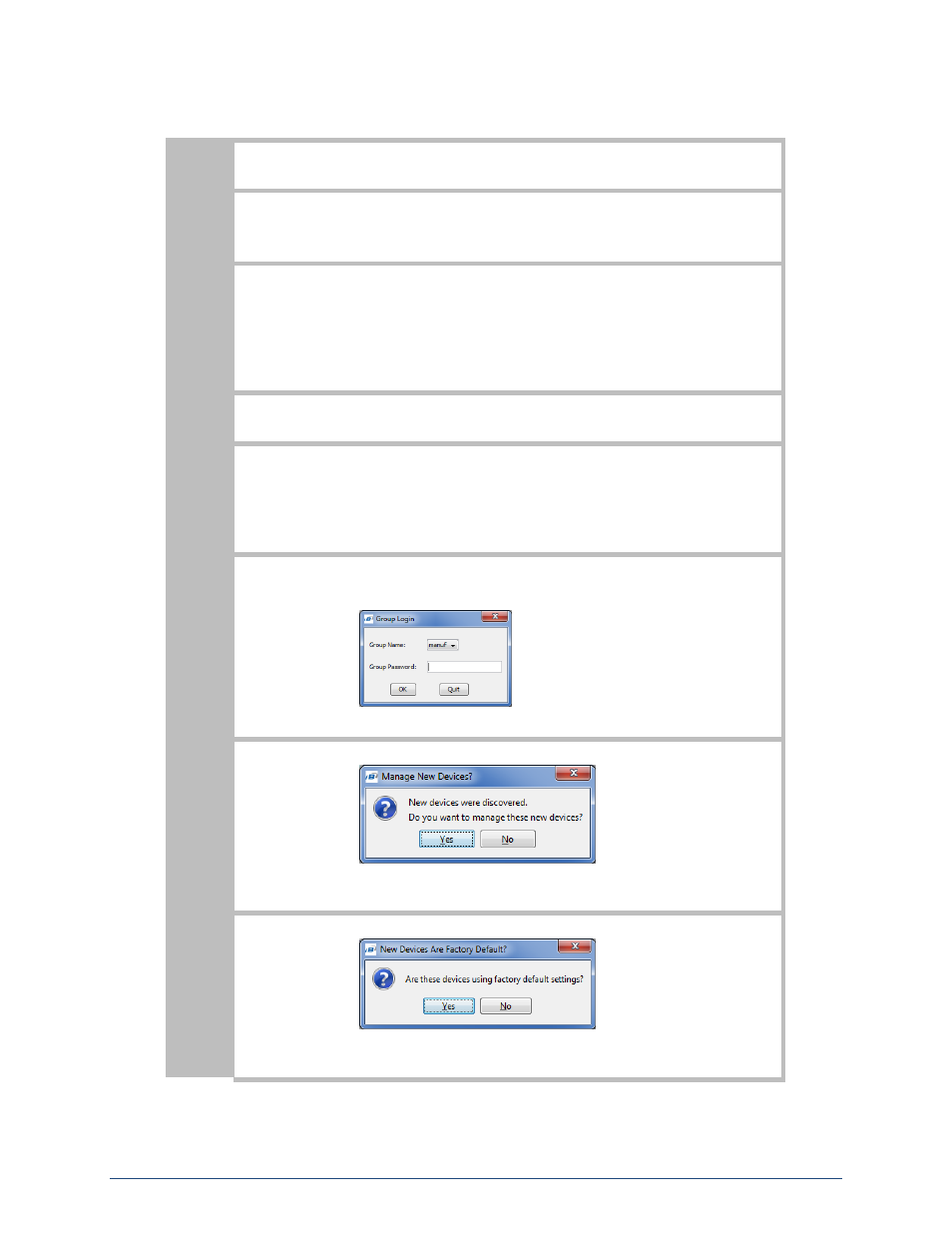
Airborne™ Evaluation Kit Quick Start Guide
B&B Electronics
Getting Started:
2
1
Open the Airborne™ Evaluation Kit packaging and locate the Install CD.
2
Place the CD in the CD/DVD drive of the laptop or desktop you will be using to configure the Airborne™
device. Follow the on screen directions for installation of the appropriate device software and
documentation.
3
Connect the Ethernet cable to the Ethernet port on the EVB and to an Ethernet port on the laptop or
desktop system.
Change the IP configuration of the laptop/desktop Ethernet interface to the following:
DHCP Status:
Disable DHCP and use a static IP configuration
IP Address:
192.168.2.101
Subnet Mask:
255.255.255.0
Gateway IP Address: 192.168.2.100
4
Apply power to the Evaluation Kit. Move the Power switch (SW1) to the Power On position.
5
The EVB will boot. Confirm that the POST LED is illuminated (Orange). This indicates the module is ready
to be configured.
If the POST LED is not illuminated check the power connections and reapply power (Make sure that
SW1 is in the correct position). If the POST LED does not illuminate, contact B&B Electronics Technical
Support.
6
Run the Airborne Management Center (AMC) application. This was installed during the CD installation
and a menu item will be found in the Airborne folder located in the Programs directory of your
system. When the application opens the following dialog will be displayed:
Select Group Name: manuf and enter Group Password: dpac
7
The AMC will discover the EVB and show the following message:
Press Yes
8
The AMC will ask of the devices are factory default:
Press Yes
