Softw are configuration – B&B Electronics ADAM-4521 - Manual User Manual
Page 3
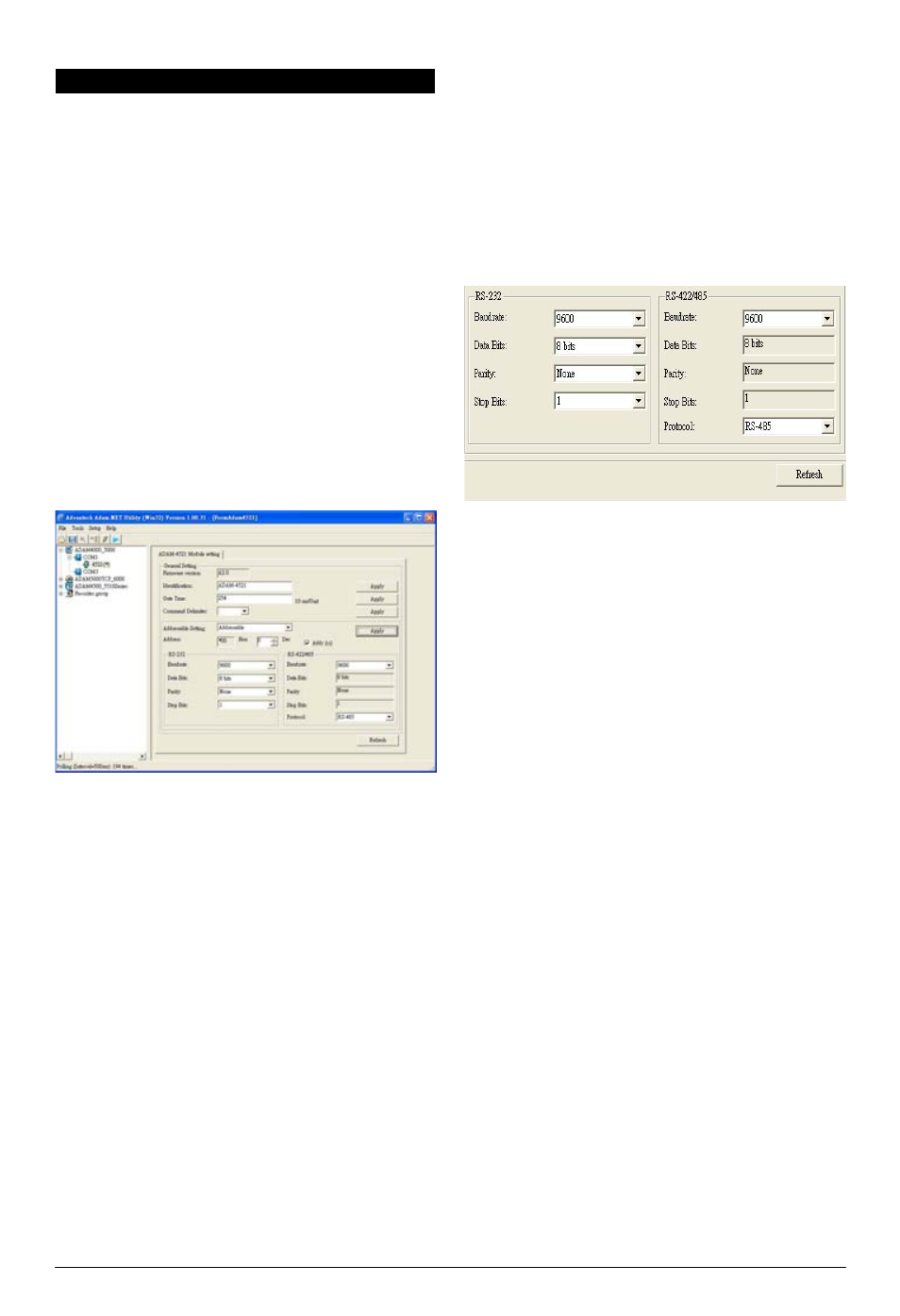
S e t u p
When you enter the setup screen, look at the
below frame of screen. You can see the RS-232
setting and the RS-485 setting. Please check the
setting of the interface. You can choose a proper
item to fit your owned setting. After you finish the
setting, please remember to press the Apply button
on the right side.
Softw are Configuration
The ADAM-4521 comes with a utility disk containing
software with the following capabilities:
• Baud rate configuration
• Address configuration
• Addressable or non-addressable mode selection
• RS-485 or RS-422 mode selection
NOTE:
Before configuring the ADAM-
4521, make sure it is connected to your
host through an RS-422 or
RS-485 line.
The main screen consists of a menu bar at the top
and a status field which displays information about the
connected modules. When you first start the program,
it will automatically scan for any connected modules
and display their data. The status field lists module
characteristics and configuration parameters.
Figure 2 Setup Options
1.
To change the basic settings, select the item the
press
change, and press
will appear with the configuration options for that
parameter. Choose the proper value, and press
To change the RS-232/RS-485(RS-422) baud rate
settings, select RS-232 Frame or RS-422/485
Frame and press
you wish to change and press
will appear with the configuration options for that
parameter. Choose the proper value and press
with proper ID via the Identification option.
The Mode (addressable or non-addressable) and
Baud Rate options need special attention because
they can only be changed when ADAM-4521 is in
the INIT* state. To alter the Mode and Baud Rate,
do the following:
2.
Figure 1 Main Screen
NOTE:
An asterix sign “*” after the
module's address indicates that
the module is in the INIT* state.
3.
C O M p o r t
To configure your communication port, press
COMport icon. A menu will appear allowing you to
change which port you are using, the baud rate, and
the timeout.
• Power all components on except ADAM-4521.
• Power ADAM-4521 on while shorting the INIT*
and GND terminals.
• Configure the Mode and/or Baud Rate.
• Power ADAM-4521 off.
• Remove the grounding of the INIT* terminal,
and power ADAM-4521 on.
• Check the settings.
S e a r c h
To scan the network for connected devices, click the
right button on the COM port to search the existed
com port. A window will appear and prompt you for
a value from 0 to 255. It will then scan all the
addresses from 0 to that number.
INIT* state default settings:
Baud Rate:
Protocol:
Address:
9600 bps
RS-485
00h
ADAM-4521 User's Manual
