B&B Electronics EIS-S-SC - Quick Start Guide User Manual
Page 2
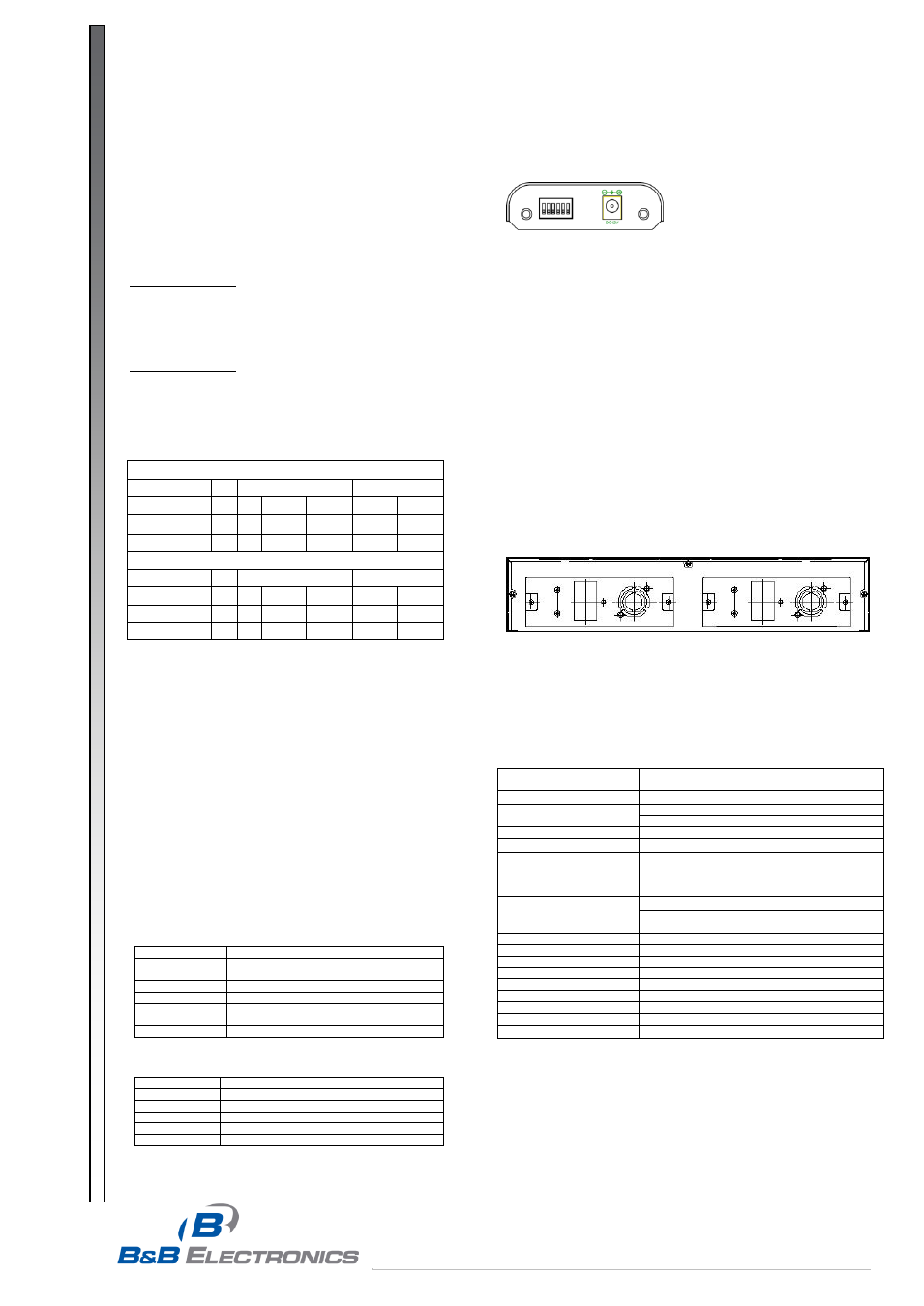
EIS series-0812qsg- 2/2
www.bb-elec.com [email protected] [email protected]
International Office: 707 Dayton Road PO Box 1040 Ottawa, IL 61350 USA 815-433-5100 Fax 433-5104
European Office: Westlink Commercial Park Oranmore Co. Galway Ireland +353 91 792444 Fax +353 91 792445
PR
O
D
U
C
T
INF
ORM
A
TIO
N
B
&
B
ELE
C
T
R
ON
ICS
Link-fault-pass-through
Link-Fault-Pass-Through Overview:
When two Media Converters are connected via their fiber
ports
Link Fault of the FX port:
A Link Fault condition will be sensed on the RJ45 port
whenever the media converter detects a Link Fault condition
on the Fiber port.
(The 100, LNK/ACT, and FDX/COL LED’s
will be off.)
Link Fault of the TX port:
Media Converter A: A Link Fault condition will be sensed on
the Fiber port whenever the media converter detects a Link
Fault condition on the RJ45 port. Thus, the 100, LNK/ACT,
and FDX/COL LEDs of the RJ45 port of the Media Converter
A would be off.
Media Converter B: A Link Fault condition will be informed to
the Fiber port of the Media Converter B. Then a Link Fault
condition will be sensed on the RJ45 port of the Media
Converter B whenever the Media Converter B detects a Link
Fault condition on the Fiber port. Thus, the 100, LNK/ACT,
and FDX/COL LEDs of the Media Converter B would be off.
Link Fault of the FX port
TX Port
FX Port
LEDs
PWR 100 LNK/ACT FDX/COL LNK/ACT FDX/COL
Media Converter A ON
OFF OFF
OFF
OFF
OFF
Media Converter B ON
OFF OFF
OFF
OFF
OFF
Link Fault of the TX port
TX Port
FX Port
LEDs
PWR 100 LNK/ACT FDX/COL LNK/ACT FDX/COL
Media Converter A ON
OFF OFF
OFF
ON
ON
Media Converter B ON
OFF OFF
OFF
OFF
OFF
Rack Chassis Specifications
Features:
• House up to 16 media converters
• Front panel LED’s for power status
• Standard 19 inch Rack, 2U size
• Hot-swappable: Media converters and Power supplies
• Cooling fans for ventilation - one on right & left sides of chassis
• Ventilation holes on each side
• Load sharing mechanism:
If one power supply fails, the other takes over immediately
• Each converter bay is electrically isolated from each other
• Over current protection
Fuses on PCB for each converter bay
Fuses on each power supply
Chassis Specifications:
Capacity
Houses up to 16 media converters
Power
One power supply included, second optional
hot-swappable
Cooling
One fan on the left and right side of the chassis
LED Indicators
One LED for each po
wer supply’s power status)
Dimensions
17.3 x 10.9 x 3.5 in (44 x 27.6 x 9 cm)
Standard 19 inch, 2U size
Net Weight
8.5kg approx. (with sixteen media converters)
Power Supply Specifications:
Power Input
110 to 240VAC, 50/60Hz
Power Output
12VDC, 84W max.
Load
7A max.
Operating Temp
0°C to 40° C (32°F to 104°F)
Storage Temp
-25°C to 70°C (-13°F to 158°F)
Emissions
FCC Part 15 Class A; CE Class A
Installation
Connecting Power:
The media converter is a plug-and-play device, so simply plug the
power supply into the converter and then the AC outlet.
Installing the Media Converter into the Chassis:
The media converter fits into any of the chassis expansion slots.
First, remove one of the expansion slot carriers
Then, install the converter onto the carrier
Next, insert the carrier onto the guide rails of the expansion slot
Carefully slide the carrier unit in, until it firmly fits the chassis
Reinstall the screw that locks the carrier to the chassis
Installing the Power Supply into the Chassis:
The power supply fits into either of the two power supply bays on
the back of the rack chassis.
First, remove the cover plate
Then, insert the power supply into the guide rails of the bay
Carefully slide the power supply in until it firmly fits in the chassis
Tighten the thumb screws provided on the power supply
Media Converter Specifications
Applicable Standards
IEEE 802.3 10BaseT,
IEEE 802.3u 100BaseTX & 100BaseFX
Fixed Ports
(1) TX port, (1) FX port
Speed
10BaseT
100BaseTX/FX
10/20Mbps for half/full-duplex
100/200Mbps for half/full-duplex
Switching Method
Store-and-Forward
Forwarding rate
14,880/148,800pps for 10/100Mbps
Cable
10BaseT
100BaseTX
100BaseFX
2-pair UTP/STP Cat. 3, 4, 5 up to 100m
2-pair UTP/STP Cat. 5 up to 100m
MMF (50 or 62.5μm), SMF (9 or 10μm)
LED Indicators
Per Unit - PWR1, PWR2, FAULT, LFP
Per Port - TX: LNK/ACT, FDX/COL, 100
FX: LNK/ACT, FDX/COL
Dimensions
4.3 x 3.2 x 0.9 in. (10.9 x 8 x 2.4 cm)
Weight
0.15 Kg
Power
External Power Supply 12VDC @ 280mA
Power Consumption
3.4W
Operating Temperature
0°C to 50°C
Storage Temperature
-25°C to 70°C
Humidity
10 to 90%, non-condensing
Emissions
FCC Part 15, Class A; CE
Safety
UL/CUL 60950, EN60950, IEC 60950, IEC61000-6-2
