Tcp sockets – B&B Electronics PESV1A - Manual User Manual
Page 30
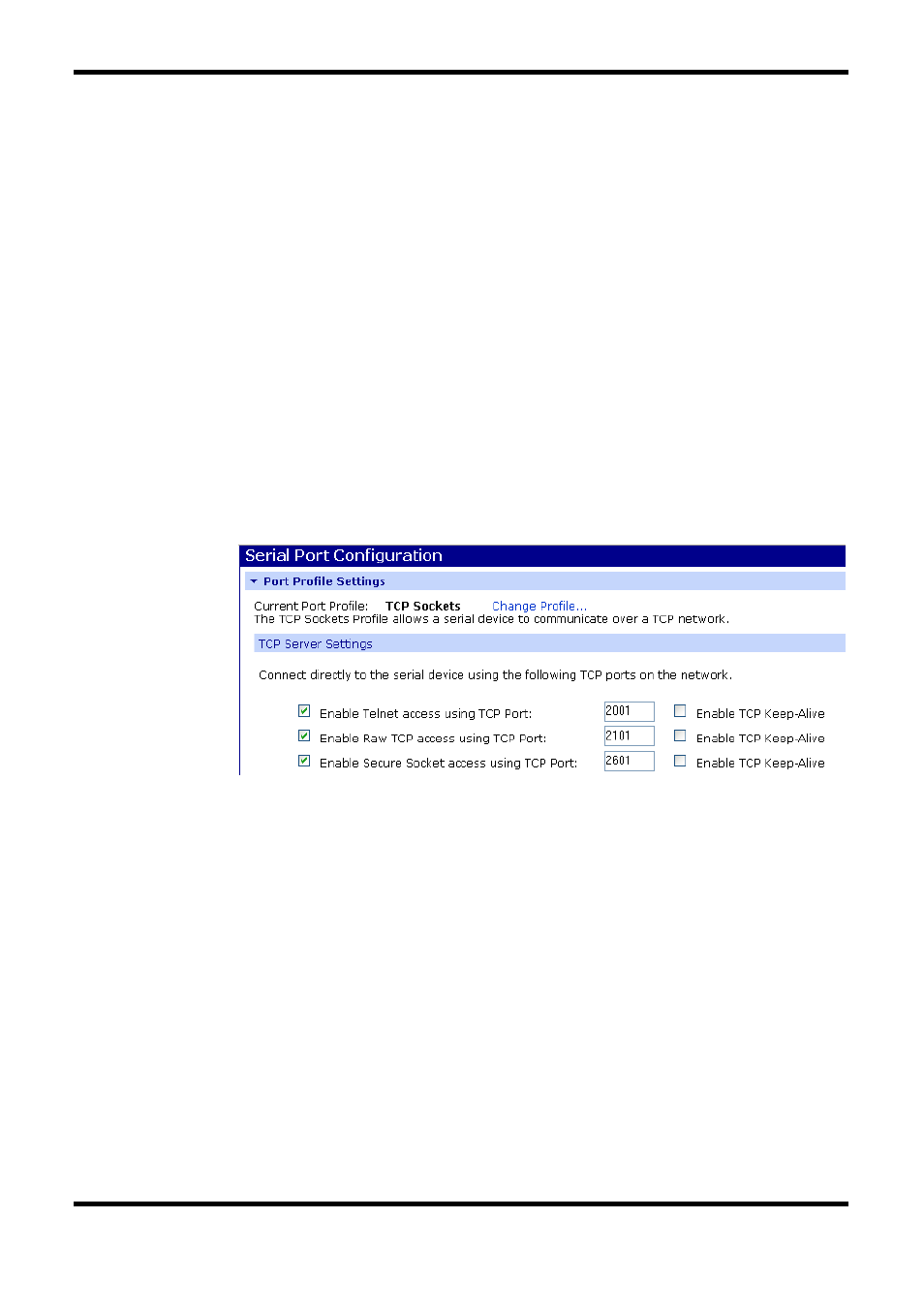
Using the Web Configuration and Management Interface
20
Manual Documentation Number: PES1A/PESV1A-0712m
B&B Electronics Mfg Co Inc – 707 Dayton Rd - PO Box 1040 - Ottawa IL 61350 - Ph 815-433-5100 - Fax 815-433-5104 – www.bb-elec.com
B&B Electronics Ltd – Westlink Commercial Park – Oranmore, Galway, Ireland – Ph +353 91-792444 – Fax +353 91-792445 – www.bb-europe.com
TCP Sockets
Select TCP Sockets to implement Direct IP Mode using TCP. When using
TCP Sockets your converter can be configured as a TCP server or TCP
client.
TCP Server Settings
If your PES1A/PESV1A is configured as a TCP server, other
network devices can initiate a TCP connection with the serial device
connected to the PES1A/PESV1A serial port. (This is also referred
to as reverse telnet.) Network devices initiating connections must be
configured with the IP address of the PES1A/PESV1A and the TCP
port number associated with its serial port.
After selecting TCP Sockets, click Apply to return to the Serial
Port Configuration page. Select the TCP Server Settings as
required by your application.
Figure 13. TCP Server Settings
For each option, the TCP port number is shown. You can also
Enable TCP Keep Alive for each selection. (If Enable Keep Alive
is selected the connections is maintained even if no data is being
sent.)
TCP Client Settings
If your PES1A/PESV1A is configured as a TCP client it will
automatically establish a bi-directional TCP connection between the
serial device and a server or other networked device. Selecting
Automatically establish TCP connections enables this feature and
its configuration options become available.
