B&B Electronics 850-14940--49 - Manual User Manual
Page 10
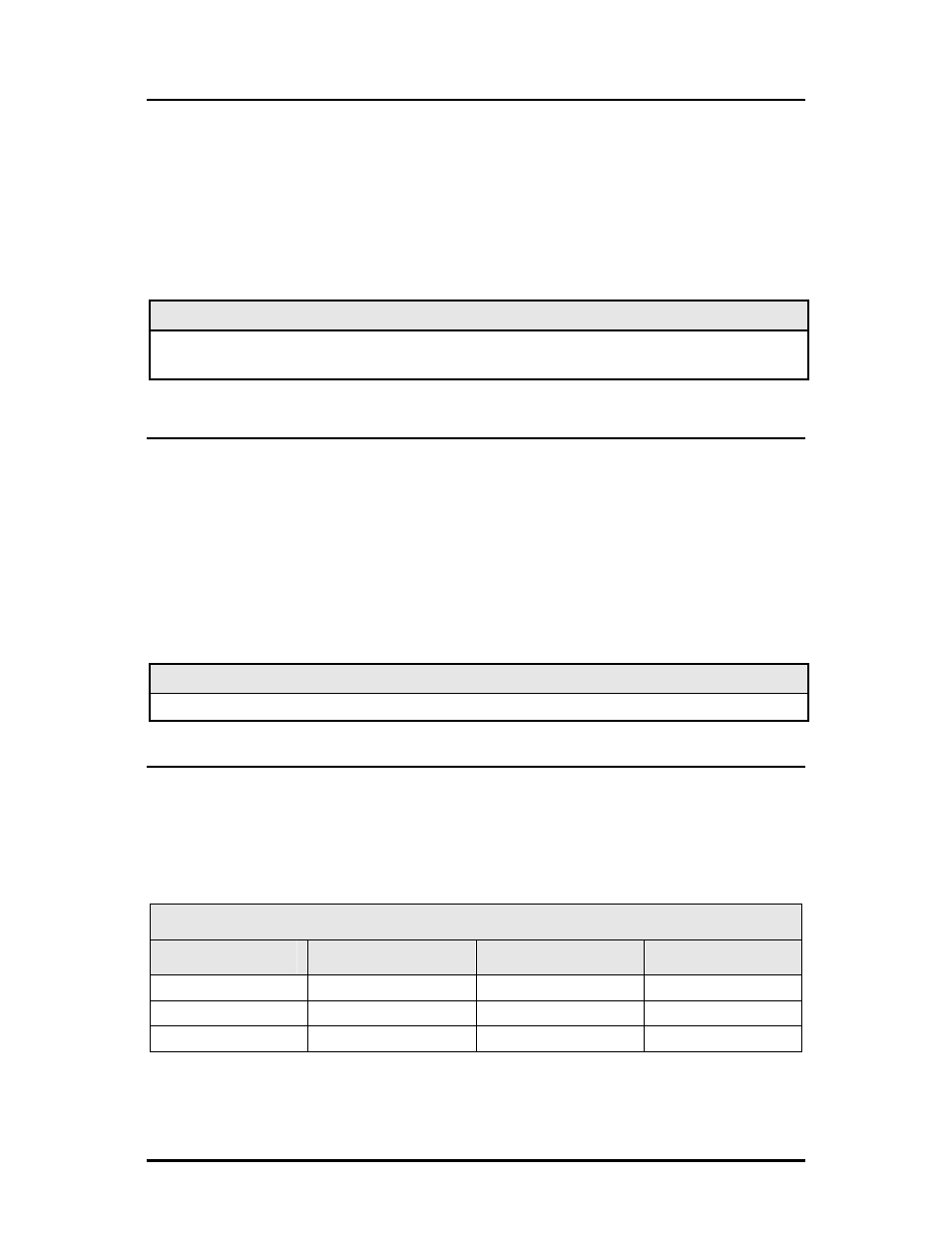
7
FiberAlert
FiberAlert minimizes the problems associated with the loss of one strand of fiber. If a
strand is unavailable, the IMC Networks device at the receiver end notes the loss of
link. The device will then stop transmitting data and the link signal until a signal or
link pulse is received. The result is that the link LED on BOTH sides of the fiber
connection will go out indicating a fault somewhere in the fiber loop. Using
FiberAlert, a local site administrator is notified of a fault and can quickly determine
where a cable fault is located.
NOTE
Enable FiberAlert only on one side of the media conversion; enabling it on both sides will keep
both transmitters off indefinitely.
Pulsing FiberAlert
Available on products 850-14940 through 850-14949 (board revision -10), Pulsing
FiberAlert minimizes the problems associated with the loss of one strand of fiber. If a
strand is unavailable, the IMC Networks device at the receiver end notes the loss of
link. The device will then stop transmitting data and start sending link pulses. Until a
valid link is received, the fiber link LED will be OFF on the device on the receiver
side of the fiber strand with the fault while the fiber link LED on the other unit will
blink. Pulsing FiberAlert notifies a local site administrator of a fault, allowing quick
determination of where a cable fault resides.
NOTE
Pulsing FiberAlert can be enabled on both sides of a conversion.
Using FiberAlert and LinkLoss
The following chart provides an overview of the troubleshooting features, their
functionality and the recommended settings for a pair of media converters in a typical
central/main site to remote site application:
FiberAlert and LinkLoss
Feature
Enabled
Fault Location
Disabled LEDs
FiberAlert
Remote Site Only
Fiber
Fiber
TX LinkLoss
Remote Site Only
Twisted Pair
Fiber
FX LinkLoss
Home Site (or both)
Fiber
Twisted Pair
