Functional description – Rainbow Electronics LM81 User Manual
Page 26
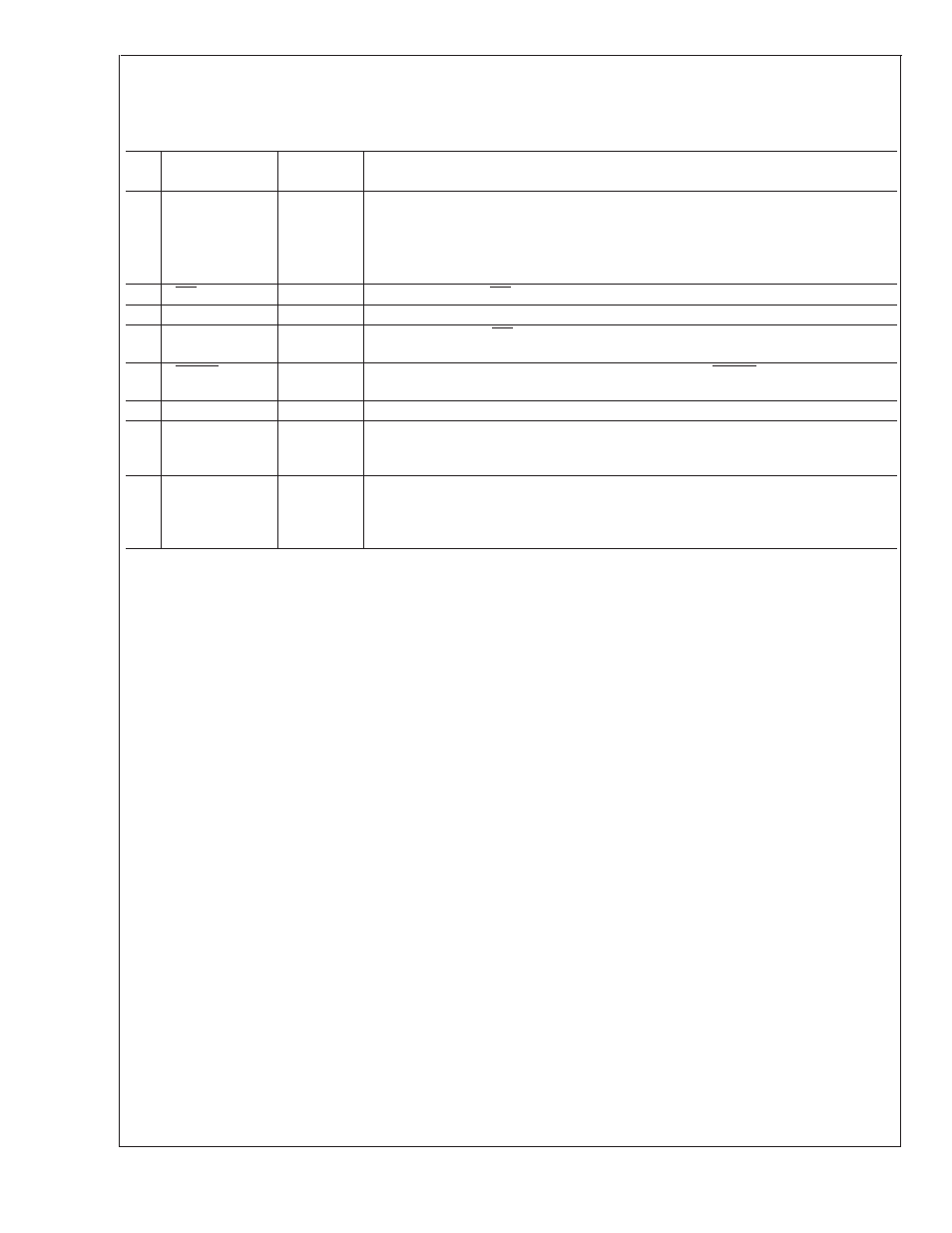
Functional Description
(Continued)
13.3 Configuration Register — Address 40h
Power on default –
<
7:0
>
= 00001000 binary
Bit
Name
Read/
Write
Description
0
Start
Read/Write
A one enables startup of monitoring operations, a zero puts the part in standby mode.
Note: The outputs of Interrupt pins will not be cleared if the user writes a zero to this
location after an interrupt has occurred unlike “INT_Clear” bit.
At start up, limit checking functions and scanning begin. Note, all limits should be set
in the Value RAM before setting this bit HIGH.
1
INT Enable
Read/Write
A one enables the INT Interrupt output.
2
Reserved
Read/Write
3
INT_Clear
Read/Write
A one disables the INT output without affecting the contents of Interrupt Status
Registers. The device will stop monitoring. It will resume upon clearing of this bit.
4
RESET
Read/Write
A one outputs at least a 20 ms active low reset signal at RESET. This bit is cleared
once the pulse has gone inactive.
5
Reserved
Read/Write
6
CI_Clear
Read/Write
A one outputs a minimum 20 ms active low pulse on the CI pin. The register bit self
clears after the pulse has been output. This bit is mirrored in the CI Clear Register bit
7.
7
INITIALIZATION
Read/Write
A one restores power on default value to the Configuration Register, Interrupt Status
Registers, Interrupt Mask Registers, CI Clear Register, VID/Fan Divisor Register,
VID4, Temperature Configuration Register, and the Extended Mode Registers. This bit
clears itself since the power on default is zero.
LM81
www.national.com
26
