Table 6. load configuration bit definitions – Rainbow Electronics MAX6975 User Manual
Page 15
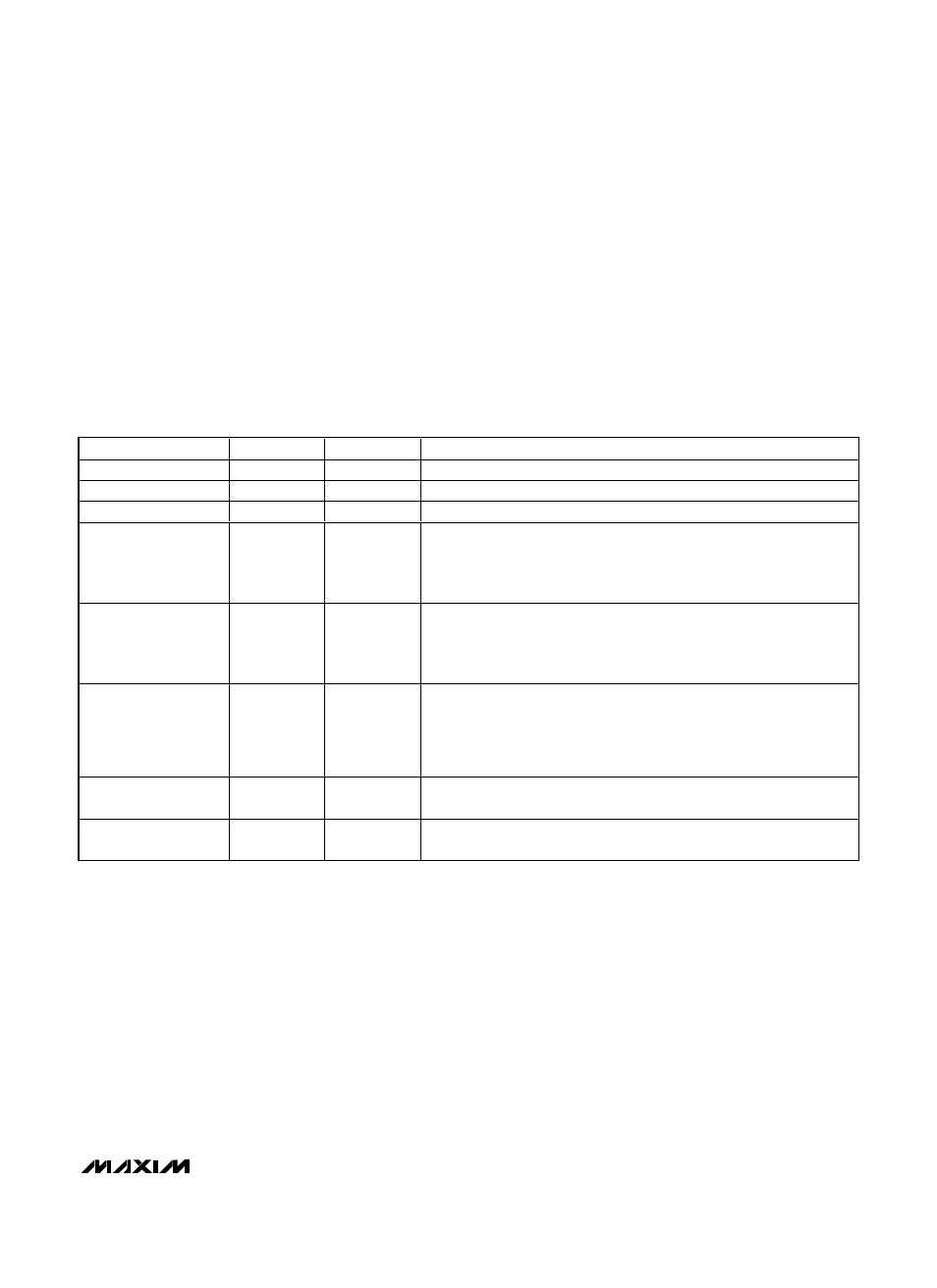
The global-intensity data is received in an intermediate
register and is applied to the outputs at subframe 0 and
PWM clock 0.
The MAX6974/MAX6975 have one byte of configuration
data with 5 active bit settings as shown in
Table
6. One
byte of data containing configuration bit settings is sent
three times. Data is updated immediately into the CAL-
DAC latches. See
Table
10
. The loaded configuration
settings take effect immediately.
Serial Interface
The MAX6974/MAX6975 feature a fully synchronous
and fully buffered serial interface that allows cascading
of multiple devices. The serial interface consists of
inputs (CLKI, DIN, and LOADI) and outputs (CLKO,
DOUT, and LOADO). The MAX6974/MAX6975 can
pass different data to each cascaded device without
any additional inputs to identify the position of the
devices in the cascaded chain.
MAX6974/MAX6975
24-Output PWM LED Drivers
for Message Boards
______________________________________________________________________________________
15
CONFIGURATION BIT
ACRONYM
FUNCTION
DESCRIPTION
MSB D7
—
0
Not used
D6
—
0
Not used
D5
—
0
Not used
D4
GLB4
Global quarter
Enables the reduced global-intensity setting in the MAX6975 when set to
1. When set, the MAX6975 uses eight (or four, if multiplexing) PWM
subframes. GLB4 is set to 0 as power-on default. Setting bit D4 has no
effect in the MAX6974.
D3
PWM-ON
Enable
individual
PWMs
Turns all individual PWM outputs on when set to 1. Power-on default is
PWM-ON set to 0 to disable all current output drivers. PWM-ON can be
used to turn all LEDs on or off without affecting the global-intensity or
individual PWM settings.
D2
CRST
Reset frame
and PWM
counters
Setting CRST to 1 synchronously resets internal counters to 0. This action
sets the MAX6974/MAX6975 to subframe 0 of the global-intensity
subframe counter and clock 0 of all individual PWM counters. The CRST
bit is a nonlatching control function that resets to 0 after the counters are
set to 0.
D1
WDOG
Watchdog
enable
Setting WDOG to 1 enables the watchdog timer operation. Power-on
default is 0.
LSB D0
MUX
Multiplex
enable
Setting MUX to 1 turns multiplex mode on. Power-on default is 0.
Table 6. Load Configuration Bit Definitions
