9301 processing error troubleshooting -27, Operating instructions – Cobalt Digital COMPASS 9301 AES Audio Delay User Manual
Page 57
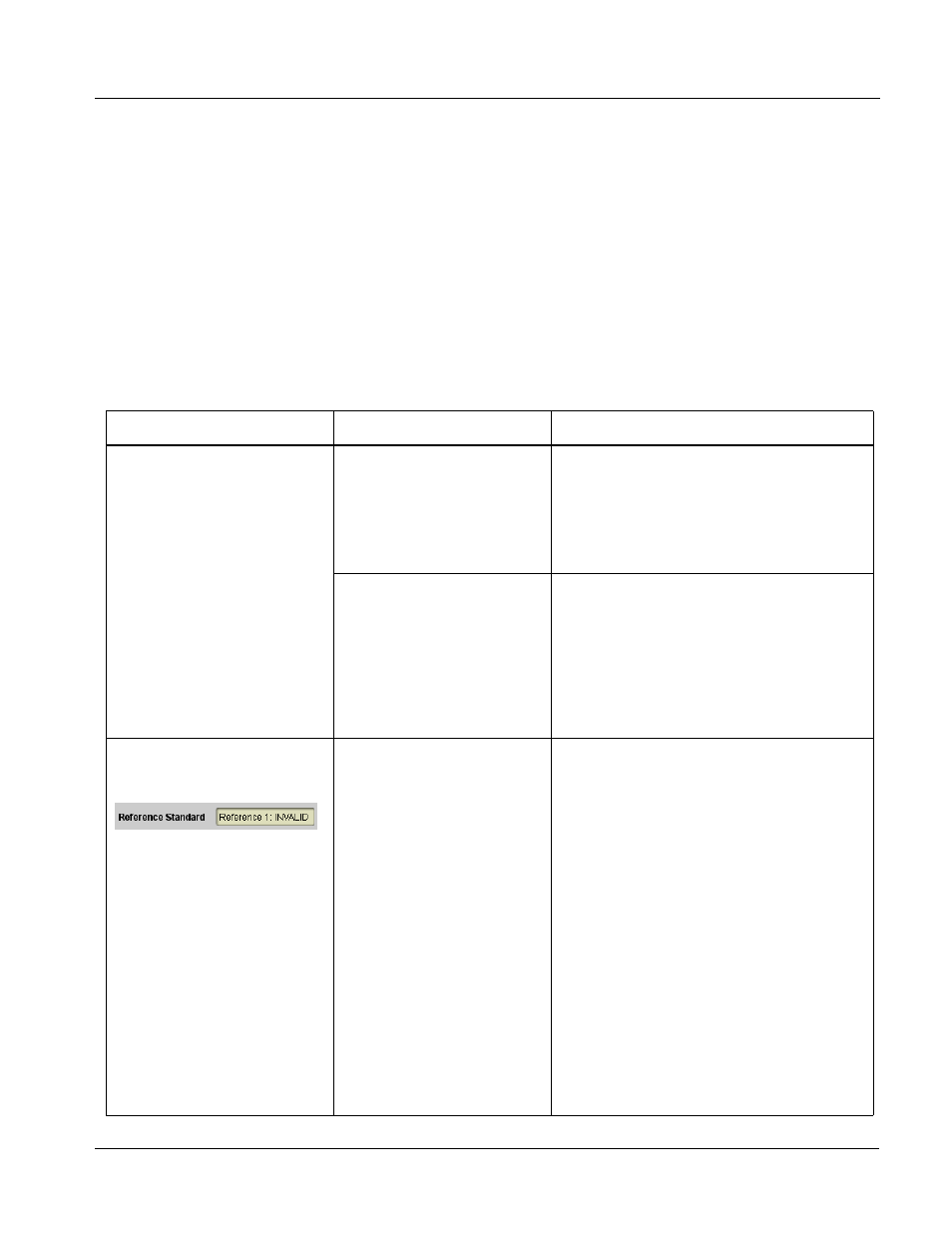
9301-OM (V4.2)
9301 PRODUCT MANUAL
3-27
Operating Instructions
Troubleshooting
9301 Processing Error Troubleshooting
Table 3-3 provides 9301 processing troubleshooting information. If the 9301
card exhibits any of the symptoms listed in Table 3-3, follow the
troubleshooting instructions provided.
Note:
The error indications shown below are typical for the corresponding error con-
ditions listed. Other error indications not specified here may also be displayed
on DashBoard™ and/or the 9301 card edge status indicators.
Note:
Where errors are displayed on both the 9301 card and network remote con-
trols, the respective indicators and displays are individually described in this
section.
Table 3-3
Troubleshooting Processing Errors by Symptom
Symptom
Error/Condition
Corrective Action
status displays show
Unlocked message.
• Card edge AES IN 1-4 and
AES IN 5-8 indicators show
continuous cycling.
• No AES audio input
present
• Make certain intended AES source is
connected to appropriate 9301 card AES
input. Make certain BNC cable
connections between frame Rear I/O
Module for the card and signal source are
OK.
• AES pairs 1 thru 4 switch
not set for Input (factory
default) mode
• If any of AES IN 1 thru AES IN 4 are to be
used as inputs, the respective DIP switch
must be set to the default INPUT mode
position.
See Installing the 9301 Into a Frame Slot
(p. 2-1) in Chapter 2,“Installation and
Setup” for more information.
DashBoard™ shows
Reference Invalid message in
9301 Card Info pane.
Frame video reference
signal invalid or not being
received
• If external video reference signal is not
intended to be used, make certain the
Timing Input Source selection list is set to
either AES Input or Local as desired.
Note: If AES Input or Local is being
used, this message may still
appear but is of no consequence.
• If external video reference signal is
intended to be used, make certain
selected external reference is active on
frame sync 20-slot frame bus and is
compatible with 9301 card. (External
reference signals Reference 1 and
Reference 2 are distributed to the 9301
and other cards via a frame bus.)
Refer to Signal Timing function
submenu tab on page 3-14 for more
information.
