Operating instructions, 9301 function submenu list and descriptions – Cobalt Digital COMPASS 9301 AES Audio Delay User Manual
Page 45
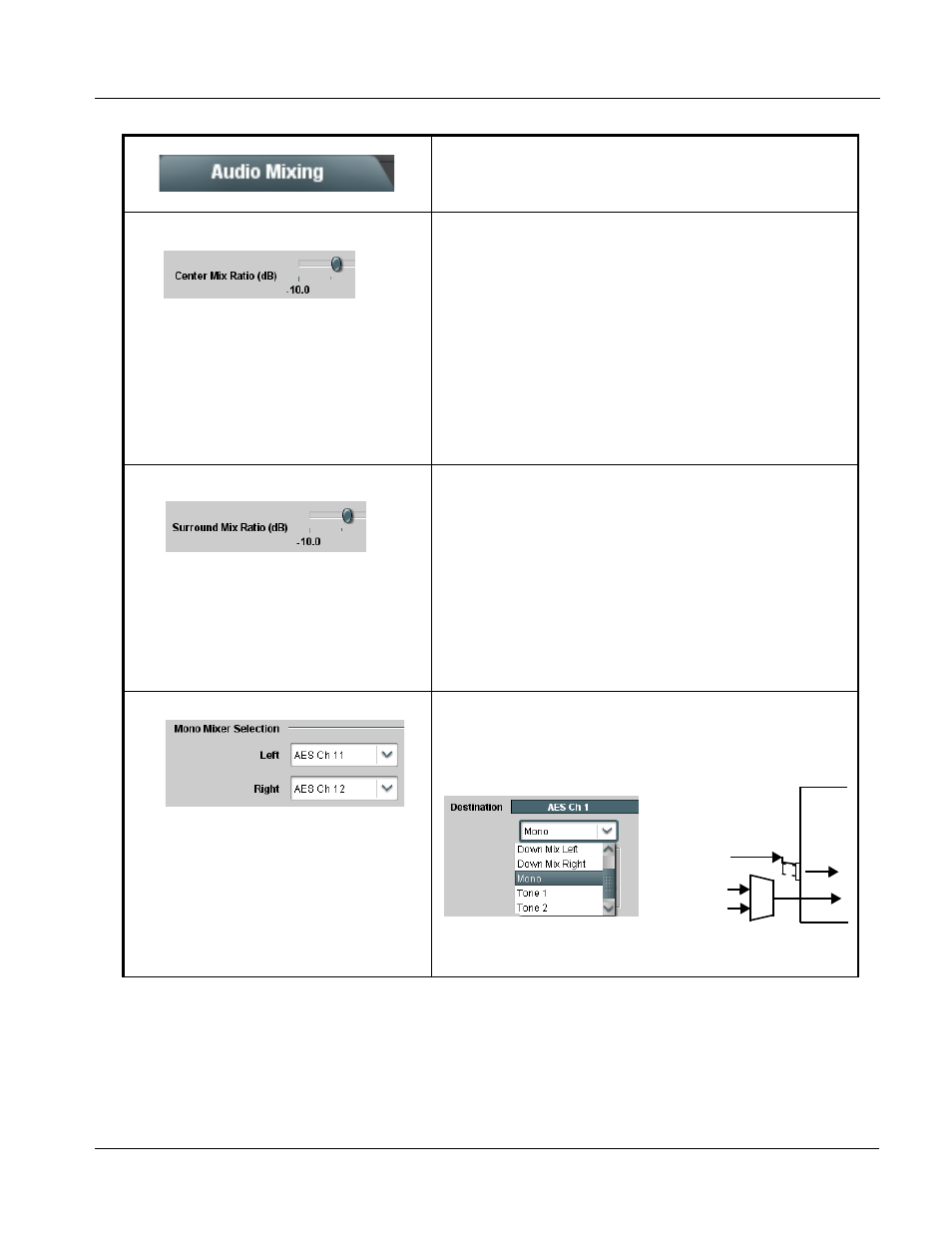
9301-OM (V4.2)
9301 PRODUCT MANUAL
3-15
Operating Instructions
9301 Function Submenu List and Descriptions
(continued)
• Center Mix Ratio Control
Adjusts the attenuation ratio of center-channel content from 5-channel
source that is re-applied as Lt and Rt content to the DM-L and DM-R
stereo mix.
• Minimum attenuation setting (-0.0 dB) applies no ratiometric reduction.
Center channel content is restored as in-phase center-channel content
with no attenuation, making center-channel content more predominate in
the overall mix.
• Maximum attenuation setting (-10.0 dB) applies a -10 dB ratiometric
reduction of center-channel content. Center-channel content is restored
as in-phase center-channel content at a -10 dB ratio relative to overall
level, making center-channel content less predominate in the overall
mix.
(0.0 dB to -10.0 dB range in 0.1 dB steps; default = -3 dB)
Note: Default setting of -3.0 dB is recommended to maintain
center-channel predominance in downmix representative to that of
the original source 5-channel mix.
• Surround Mix Ratio Control
Adjusts the attenuation ratio of surround-channel content from 5-channel
source that is re-applied as Lo and Ro content to the DM-L and DM-R
stereo mix.
• Minimum attenuation setting (-0.0 dB) applies no ratiometric reduction.
Surround-channel content is restored with no attenuation, making Lo
and Ro content more predominate in the overall mix.
• Maximum attenuation setting (-10.0 dB) applies a -10 dB ratiometric
reduction of surround-channel content. Surround-channel content is
restored at a -10 dB ratio relative to overall level, making
surround-channel content less predominate in the overall mix.
(0.0 dB to -10.0 dB range in 0.1 dB steps; default = -3 dB)
Note: Default setting of -3.0 dB is recommended to maintain
surround-channel predominance in downmix representative to that
of the original source 5-channel mix.
• Mono Mixer Selection
Separate drop-down lists for Left and Right inputs allow selected AES or
the DM-L / DM-R input channels to provide an additional mono-mixed
channel.
The resulting mono mix (Mono) is available as an audio source for any of
the 16 destination AES output channels as shown below.
Note: Selection of any two channels for mono mixing in no way affects the
source channels themselves.
Table 3-1
9301 Function Submenu List — continued
MONO
L
Σ
R
AES Ch 11
AES Ch 12
AES Ch 1- Ch 16
