Video proc, Video proc -11, Operating instructions – Cobalt Digital COMPASS 9822 Downconverter User Manual
Page 43: 9822 function submenu list and descriptions
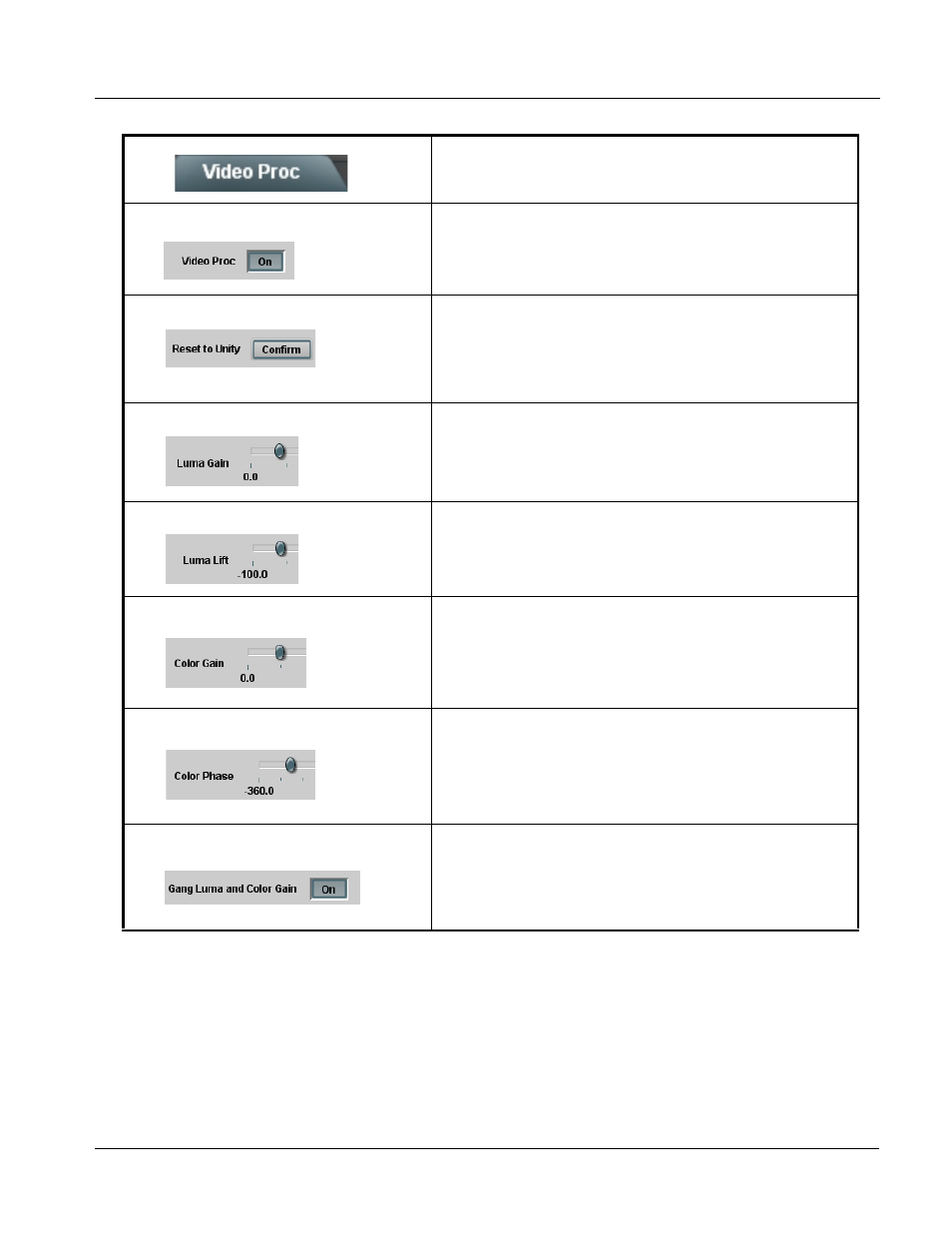
9822-OM (V4.1)
9822 PRODUCT MANUAL
3-11
Operating Instructions
9822 Function Submenu List and Descriptions
Provides the following Video Proc parametric controls.
• Video Proc
Video Proc (On/Off) provides master on/off control of all Video Proc
functions.
• When set to Off, Video Proc is bypassed.
• When set to On, currently displayed parameter settings take effect.
• Reset to Unity
Reset to Unity provides unity reset control of all Video Proc functions.
When Confirm is clicked, a Confirm? pop-up appears, requesting
confirmation.
• Click Yes to proceed with the unity reset.
• Click No to reject unity reset.
• Luma Gain
Adjusts gain percentage applied to Luma (Y channel).
(0% to 200% range in 0.1% steps; unity = 100%)
Video Proc
• Luma Lift
Adjusts lift applied to Luma (Y-channel).
(-100% to 100% range in 0.1% steps; null = 0.0%)
• Color Gain
Adjusts gain percentage (saturation)
applied to Chroma (C-channel).
(0% to 200% range in 0.1% steps; unity = 100%)
• Color Phase
Adjusts phase angle applied to Chroma.
(-360° to 360° range in 0.1° steps; null = 0°)
• Gang Luma and Color Gain
When set to On, changing either the Color Gain or Luma Gain controls
increases or decreases both the Video and Chroma levels by equal
amounts.
Table 3-2
9822 Function Submenu List — continued
