Moog Music Little Phatty Stage II User Manual
Page 35
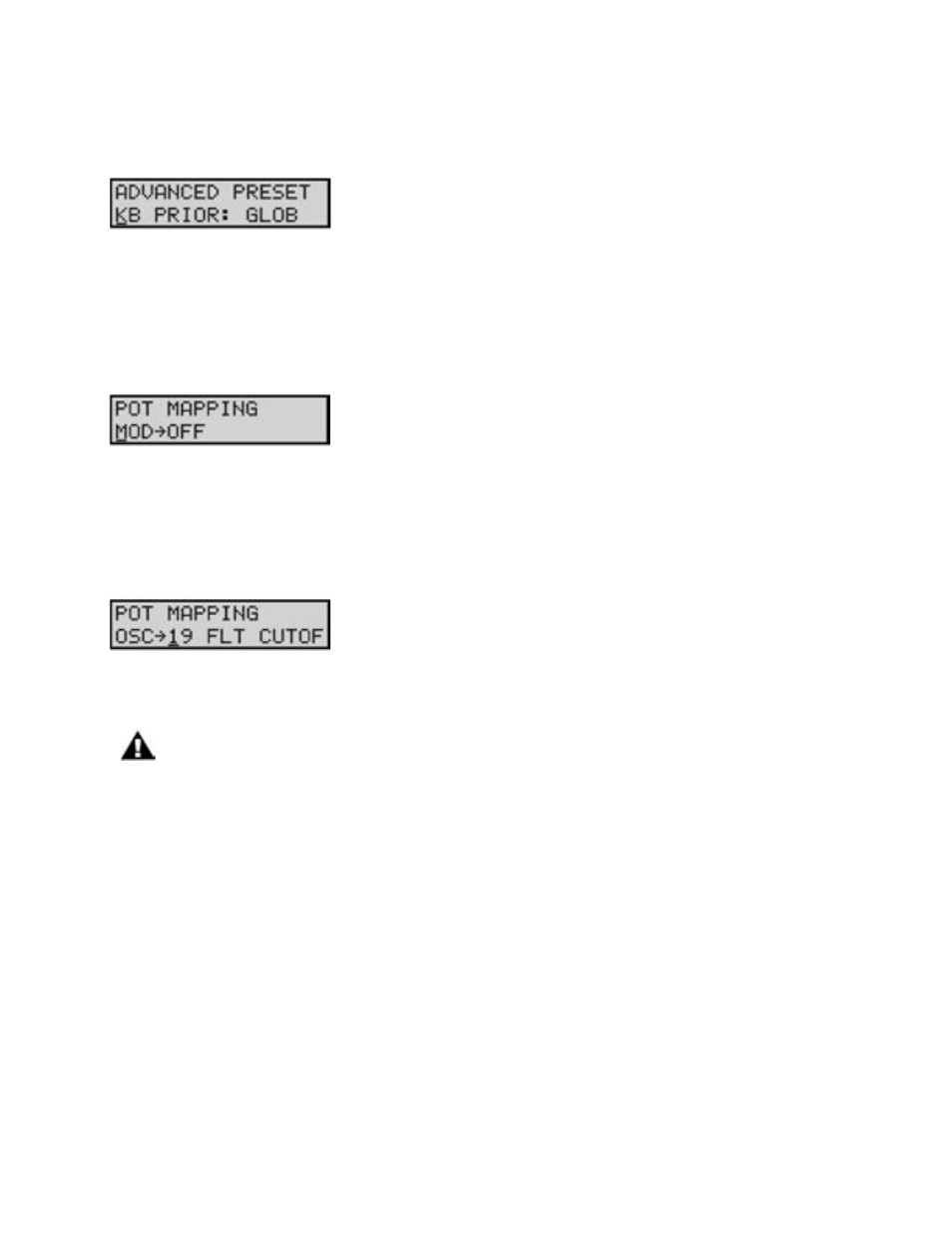
Page 36
LP Stage II User’s Manual - The User Interface
Page 37
LP Stage II User’s Manual - The User Interface
POT MAPPING:
The Pot Mapping menu allows you to make arbitrary MIDI Continuous
Controller (CC) assignments to each of the four Analog Edit knobs
on the front panel (MOD, OSC, FILT, and EGR). Additionally, the four
knobs can be individually programmed to provide internal, external,
or combined MIDI control. Among its many possibilities, Pot Mapping
allows you to ‘reprogram’ the four panel knobs to control any of the
LP functions. For example, you could program Pot Mapping to give you
control of Filter Cutoff, Resonance, Overload and EG Amount, all at the
same time.
To set up Pot Mapping, press the CURSOR button and use the VALUE
knob to select the desired control knob (MOD, OSC, FILT, or EGR).
Press the CURSOR button again to move to the next field and select
the desired MIDI CC parameter.
NOTE: When Pot Mapping is enabled for a given panel section, the mapping assignment overrides
the normal CC assignments in that section. For example, in the Modulation section, the LFO Rate
is transmitted as CC#03, and the Amount transmitted as CC #06. If you set up Pot Mapping in the
Modulation section to send MIDI CC#21, the Modulation knob will exclusively transmit CC#21 when
Pot Mapping is enabled, and not CC#03 or #06. When Pot Mapping is disabled, the Modulation knob
will revert to sending the normal MIDI CC’s #03 and #06.
The Keyboard Priority menu allows you to select the keyboard prior-
ity for individual presets. The default is GLOB (Global), which inherits
the global keyboard priority setting from the Master KEYBD PRIORITY
menu, but this can be changed to low note, high note or last note prior-
ity. To make a change, use the CURSOR to move to the priority param-
eter field, then use the VALUE knob to select the desired value.
Values: GLOB, LOW, HIGH, LAST; the default value is GLOB
KEYBOARD PRIORITY (KB PRIOR):
