Control system – Grain Systems PNEG-696 User Manual
Page 14
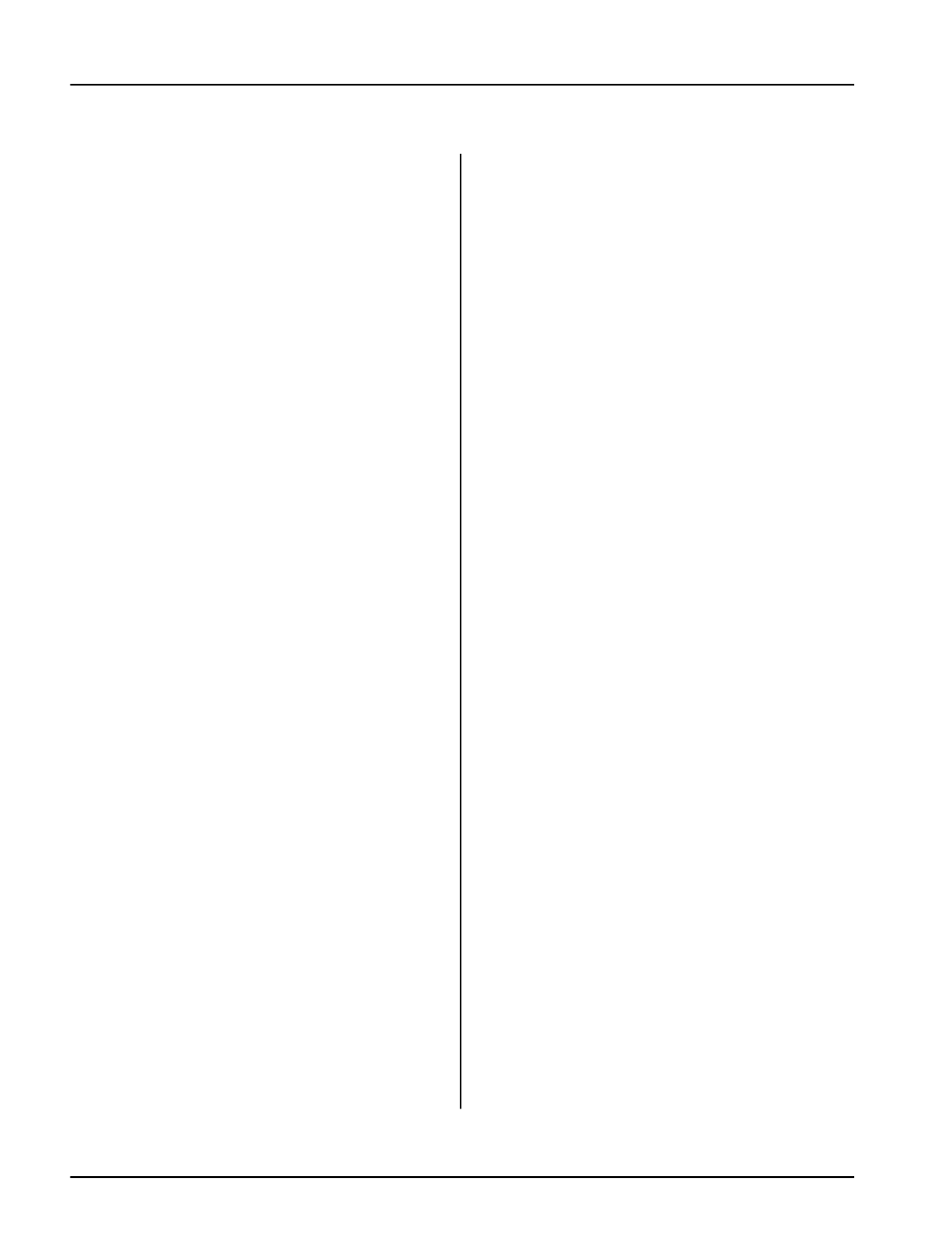
Series 2000 Autoflow Operation
1 4
FILL 1 DELAY - This delay is not used in units with
only one fill system controlled by the Autoflow. The
value set on the fill 1 delay is the amount of time that fill
system number one runs after grain reaches the drying
chamber high level rotary switch.
LOW LEVEL DELAY - The value set on the
low level delay acts as a buffer to allow grain to fall
away from the drying chamber low level rotary switch
after the drying fans start without giving an error.
When grain reaches the drying chamber low level
rotary switch the drying cycle starts (if the fan switch is
placed in the “auto” or “on” position) and the low level
delay begins to time down. If grain falls away from the
drying chamber low level rotary switch before the time
on the low level delay reaches zero no error is given
and the dryer continues in the drying cycle. If grain falls
away from the drying chamber low level rotary switch
after the low level delay reaches zero a low level
switch exposed error is given and the dryer shuts down.
The low level delay should be set long enough so that
the fill system(s) have sufficient time to make up the
grain that falls away from the drying chamber low level
rotary switch when the fan(s) and heater(s) start; but,
should not be set too long. If the low level delay is set
too long and the linear actuator failed to retract, an
unacceptable amount of wet grain could flow from the
drying chamber to the storage chamber before a low
level switch exposed error is given and the dryer shuts
down. The low level delay is set using the same proce-
dure as the dry and unload timers, but the reset button
does not need to be pressed to enter the new values
into memory immediately.
MOTOR DELAY - The motor delay is the
delay in seconds between the starting of the master fan
unit and the slave fan unit. In systems with 220v1ph
electrical power the fan delay should be set at small
value - less than 3 seconds. If the motor delay is set
too long the slave fan could rotate fast enough back-
wards to start in a reverse rotation. Use the increase
and decrease buttons to select the motor delay. Press
the enter button when the correct motor delay is
displayed to continue to the main drying screen. In
CONTROL SYSTEM
single fan units the motor delay is not applicable.
FANS OFF DELAY - The fans off delay
allows the fan and heater unit(s) to be shut down
during the dump cycle. This will prevent the drying
floor from becoming excessively dirty when there is a
large amount of foreign material present in the grain
being dried. There are two values that the fans off
delay can be set at presently: 1:00 and 0:00. Use the
increase and decrease buttons to select the value.
When set at 1:00 the fan and heater units will shut off
during the dump cycle. When
CONTROL SYSTEM set
at 0:00 the fan and heater unit(s) will not shut off and
the unit will operate normally.
Set-up : Standard
The following options are set by press-
ing the Setup Button
OUT OF GRAIN TIMER - This timer counts
down when the fill system(s) start and will shut them
off when it has timed out. Default time is 20 minutes.
CLEAR TOTAL BATCHES - Press the
reset button to clear the total batches. Press the enter
button to continue.
CLEAR WARNING HISTORY - Press the
reset button to clear the warning history. Press the
enter button to continue.
TIME UNTIL LOAD OFF - In Autobatch
mode is the percentage of time through the dry cycle
that the fill systems will be shut off regardless if the
dryer is full or not. Press the enter button to return to
the main drying
screen. This feature is only shown in
Autobatch mode.
