Extension hopper installation – Grain Systems Bin Accessories PNEG-914 User Manual
Page 30
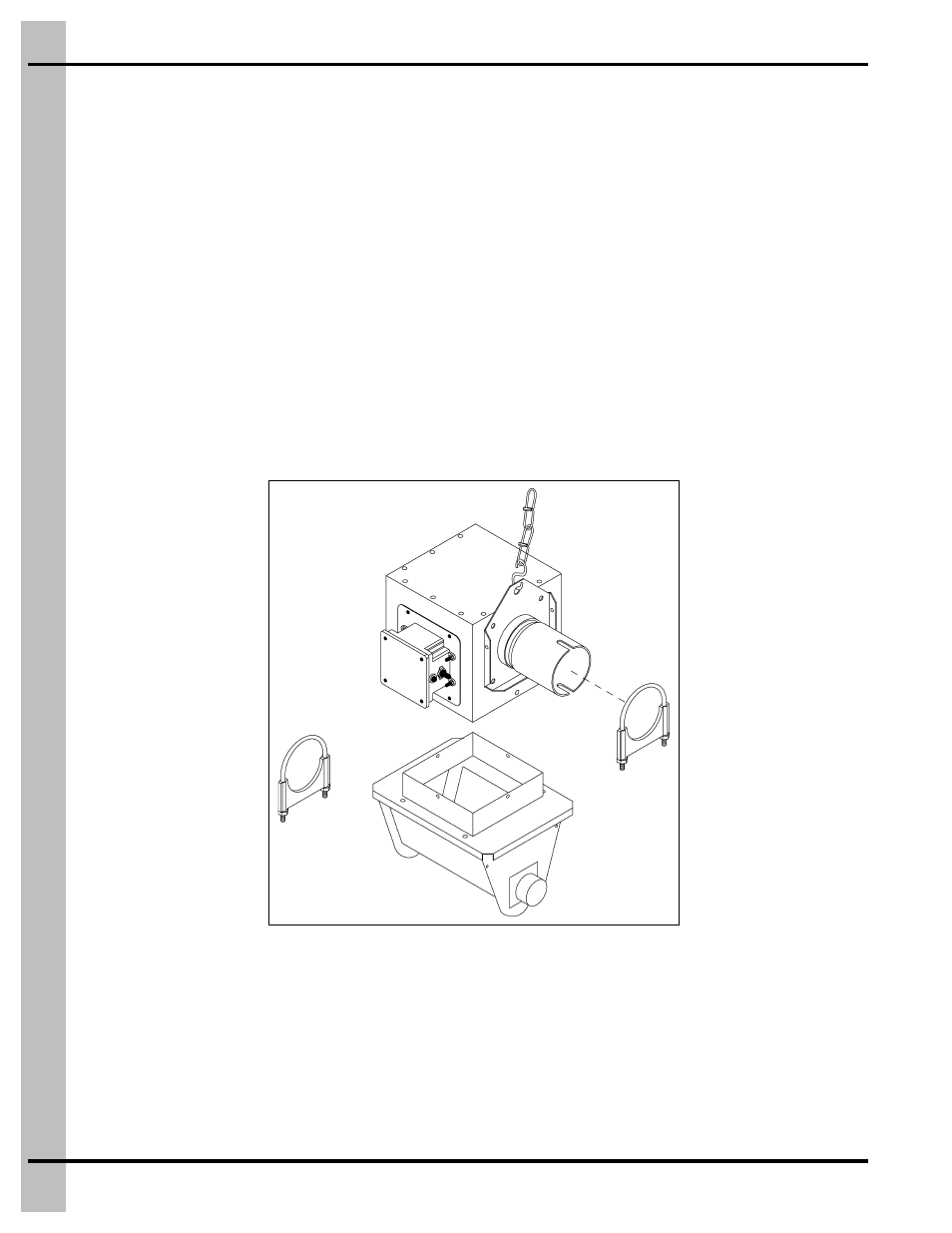
5. Installation
30
PNEG-914 Flex-Flo
Extension Hopper Installation
1. To ease the installation, mount the extension hopper top section to the Flex-Flo tubing.
NOTE: A. Slide the tube clamp on the hopper tube anchor prior to attaching it to the tubing.
B. Make certain when mounting the power unit and the tubing that they are attached to the
access slide side. When mounted in this orientation, the incoming auger is positioned as
far away as possible to allow the upper control switch to operate properly.
2. Suspend the top section from the ceiling as shown in
. Support holes are provided on the
top section for mounting. When mounting, make allowance for future adjustments of the top section
after the bottom section has been connected.
NOTE: Any additional support given to the extension hopper makes for a more solid system and is
desirable. Take special care if or when the support is modified that the operation of the system
and the ability to do a general maintenance are not hindered.
3. Mount the unloader under the control unit. The control unit should be assembled together prior to
mounting. This assembly includes the driver assembly. Suspend the control unit firmly from the
ceiling. Support holes are provided on the tube anchor.
Figure 5Y Extension Hopper
4. Fasten the end of the auger to the anchor in the control unit driver assembly. Tighten the 5/16"
hex head cap screw holding the auger lock clamp pin to 23 ft-lbs. If the auger end is not in the
appropriate orientation for connection, the driver assembly may be rotated by either turning the motor
shaft with a wrench or by turning the large pulley to rotate the driver assembly.
5. Remove the anchor assembly and the rear access panel from the bottom section of the extension
hopper. Mount the bottom section to the top section with 1/4"-20 machine screws provided with
the hopper. The bottom section may be mounted in three (3) various directions.
