Banks engine icon – Banks Power Chevy_GMC Trucks: Duramax LLY-LBZ (Diesel ’06 - 07 6.6L) Power Systems- PowerPack & Stinger Systems w EconoMind (LLY & LBZ) '06-07 (iQ) Compatible with Optional Banks iQ User Manual
Page 34
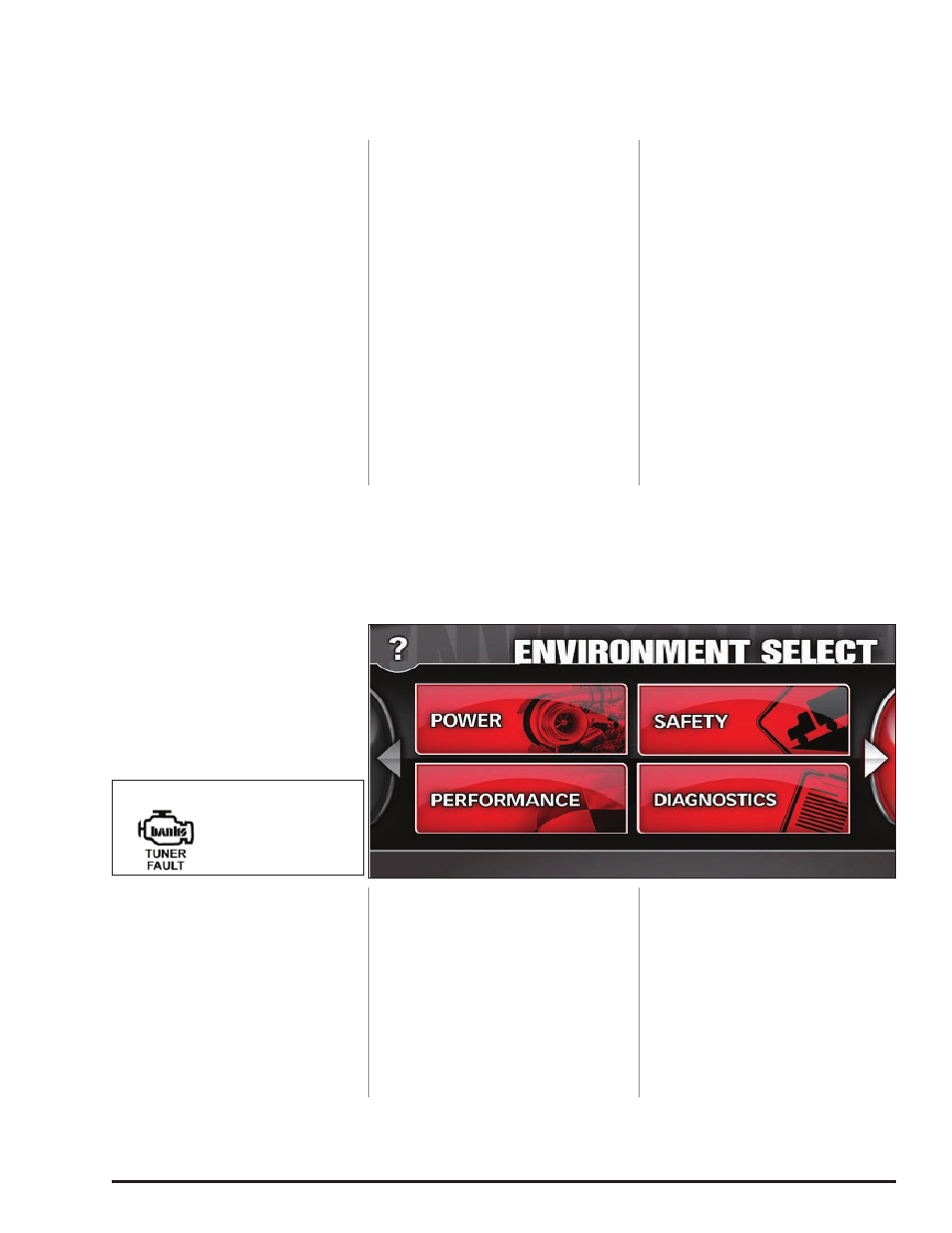
34
96816 v.3.0
NOte: Please refer to the Banks iQ
Software & Installation Kit, Owners
Manual for software installation
and operation instruction before
beginning Section 9, Automatic
transmission Learning.
The 6.6L GM Duramax Trucks
equipped with the Allison 1000
5-speed automatic overdrive
transmission use adaptive shift
control logic. This will require
the transmission to adapt to the
additional power created by the
Banks Power products before it will
shift properly. Failure to follow the
sequence can result in damage to the
transmission. Perform the following
sequence at a location where it is
safe to accelerate without exceeding
the posted speed limit.
1.
With the power selector on level
one, start the truck and allow the
engine to reach normal operating
temperature.
2.
Switch to power level two.
3.
Drive vehicle in power level two
for 5 to 10 miles ensuring a complete
shift cycle though each gear. (The
transmission shift adaptation learning
process requires 15 to 30 complete
shift cycles to learn new shift
program.)
4.
Repeat step 3 for each power
level.
WaRNING: Take particular care
not to do wide open runs in
5th gear when in automatic
transmission Learning Mode. The
allison 1000 5-speed automatic
transmission will continually
adapt to the power output of
the engine to optimize shift
quality. The transmission will
quickly adapt to the power
setting if the driving cycle
includes regular gear changes
at high loads. The transmission
learning procedure will need to
be repeated when switching back
to the higher power settings once
the transmission adapts to the
lower power settings. It will be
apparent when the transmission
adapts to the lower settings
by monitoring the feel of the
gearshift. Gear changes will be
noticeably harder when initially
switching from a higher to lower
power setting. This will soften as
the transmission adapts to the
new setting.
-END, SEcTION 9-
Section 9
auTOMaTIC TRaNSMISSION LEaRNING
Section 10
TROuBLESHOOTING, ECONOMIND
EconoMind Troubleshooting using
The Banks iQ
Check the Banks iQ’s Status indicator
for the “OK” icon on the upper left
corner of the iQ screen. Any Tuner
fault will be indicated by the “Banks
Engine” icon (see Figure 10.1) and
its cause can be investigated by
running a ‘Power Diagnostic’ from
the Diagnostic menu.
1.
In the Environment select menu
press on the ‘Diagnostics’ button.
See Figure 10.2.
2.
In the Diagnostics menu press on
the ‘Tuner Diagnostics’ button to run
a tuner diagnostics. See Figure 10.3.
5.
The ‘Self Diagnostic’ screen
displays a log of diagnostic events
related to the Power Tuner. The
‘Logged Events’ list takes a moment
to update each time this screen is
opened. Once the list is updated,
the most current event will appear
at the bottom of the list. Each event
has an associated timestamp and
description, which will be displayed
below the list when that event is
highlighted. Each key cycle of the
vehicle produces a minimum of two
logged events. See Figure 10.4.
Table 1 lists the common diagnostic
codes and the suggested Course of
Action for each.
6.
Use the arrow buttons to scroll
through the recorded events
7.
Touch the Banks iQ icon on the
lower left of the screen to return to
the environment screen or the Return
icon to return to the Diagnostics
menu.
8.
A pop-up “Log-File” screen will
appear asking you if you want to
erase the contents of the log. Press
‘No’ to keep the contents on Log-file
or ‘Yes’, to erase the Log-files.
Figure 10.1
Banks Engine
Icon
Figure 10.2
