Banks Power Chevy_GMC Trucks: Duramax LLY-LBZ (Diesel ’06 - 07 6.6L) Power Systems- PowerPack & Stinger Systems w EconoMind (LLY & LBZ) '06-07 (iQ) Compatible with Optional Banks iQ User Manual
Page 2
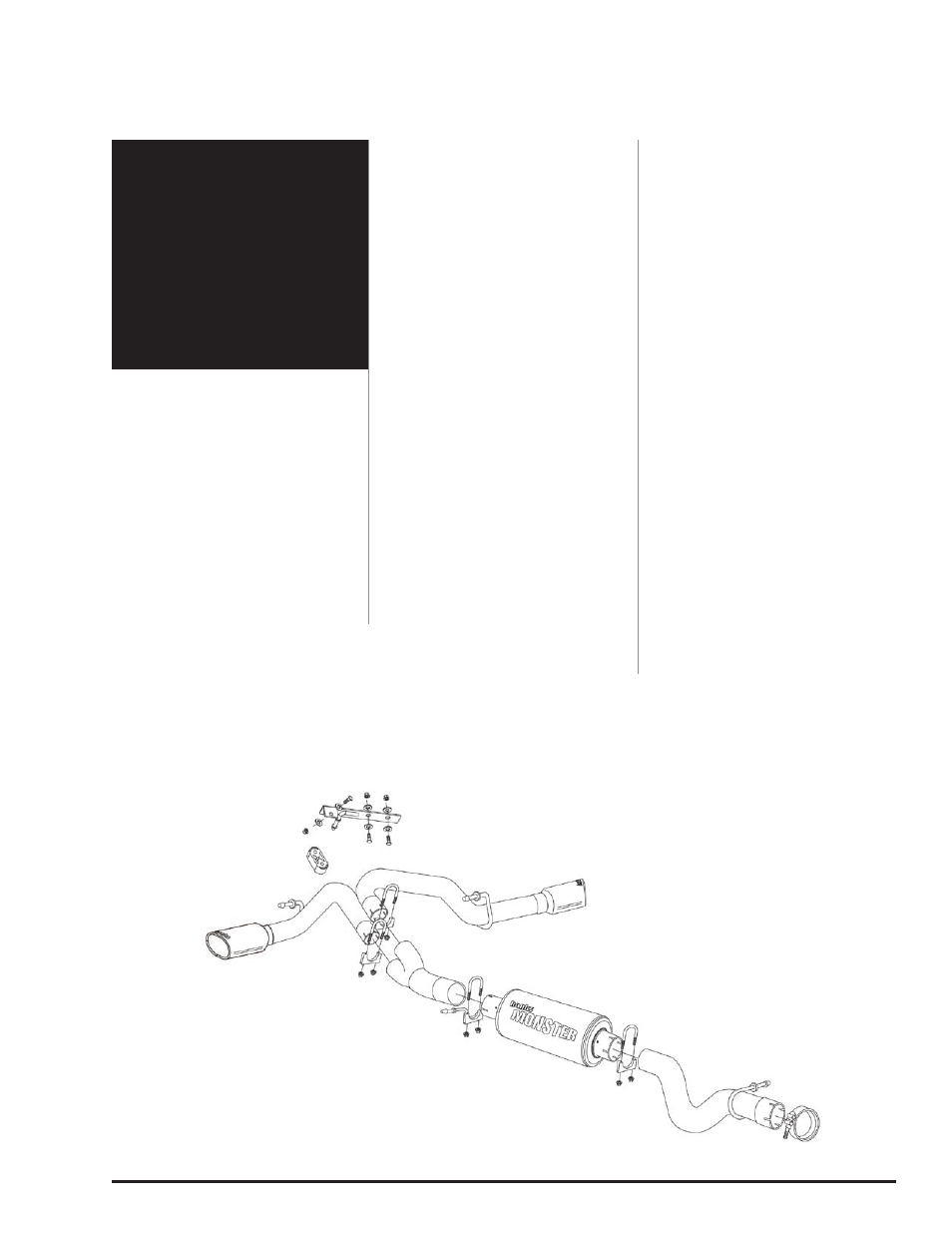
2
96816 v.3.0
Dear Customer, If you have
any questions concerning
the installation of your Banks
PowerPack system, please call
our Technical Service Hotline at
(888) 839-2700 between 7:00
am and 5:00 pm (PT). If you
have any questions relating
to shipping or billing, please
contact our Customer Service
Department at (888) 839-5600.
Thank you.
1.
For ease of installation of your
Banks system, familiarize yourself with
the procedure by reading the entire
manual before starting work.
2.
The exploded illustrations provide
only general guidance. Refer to each
step and section diagram in this
manual for proper instruction.
3.
Throughout this manual, the
left side of the vehicle refers to the
driver’s side, and the right-side to the
passenger’s side.
4.
Disconnect the ground cable from
the battery before beginning work. If
there are two batteries, disconnect
both.
5.
Route and tie wires and hoses
a minimum of 6 inches away from
exhaust heat, moving parts and sharp
edges. Clearance of 8 inches or more is
recommended where possible.
6.
During installation, keep the
work area clean. If foreign debris
is transferred to any Banks system
component, clean it thoroughly before
installing.
7.
When raising the vehicle, support it
on properly weight-rated safety stands,
ramps or a commercial hoist. Follow
the manufacturer’s safety precautions.
Take care to balance the vehicle to
prevent it from slipping or falling. When
using ramps, be sure the front wheels
are centered squarely on the topsides;
put the transmission in park; set the
parking brake; and place blocks behind
the rear wheels.
CauTION! Do not use floor jacks
to support the vehicle while
working under it. Do not raise
the vehicle onto concrete blocks,
masonry or any other item not
intended specifically for this use.
8.
The Banks iQ displays a green
indicator light when the battery is fully
charged. If an orange light is displayed,
the Banks iQ can be charged with the
supplied AC-outlet wall charger. Locate
the supplied AC-outlet wall charger,
also located in your kit and plug the
charging cord into the Banks iQ. Please
refer to the Banks iQ DashBoard
PC, Owners Manual for additional
instruction.
WaRNING: Below 32
o
F (0
o
C) or
above 140
o
F (60
o
C), the Banks iQ
may be susceptible to damage
as a result of extended direct
exposure to sunlight, heat,
or extreme cold. It is highly
recommended that the Banks iQ
be removed from its mounting
location if the vehicle will be
subjected to these conditions
for an extended period of time.
Gale Banks Engineering is not
responsible for damage to Banks
iQ resulting from exposure
conditions.
General Installation Practices
General assembly Diagram
BaNkS POWER PaCk SYSTEM
