VANCO VPW-280755 User Manual
Page 12
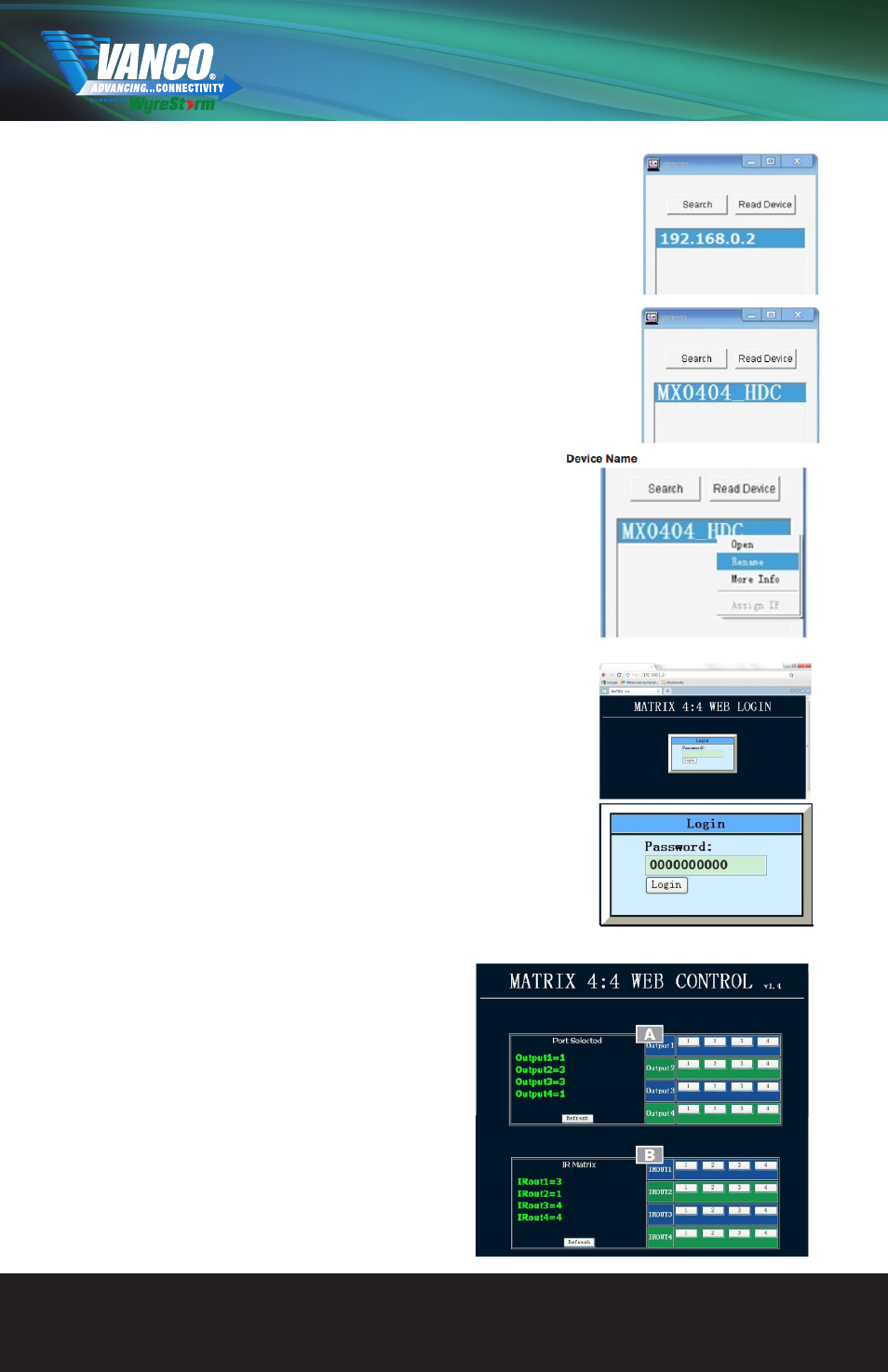
NETCTL - LAN Control
The matrix can also be controlled via LAN over a network/web browser using the
supplied NET CTL software or LAN protocols from third party companies, such as
Control 4 and TELNET Control for all control systems.
As with COM CTL, install the NET CTL software included with the matrix (also
downloadable from www.vanco1.com) and run the program by double-clicking
NETCTL.exe
ATTENTION Use a ‘straight through’ ethernet cable for switch/router connection
and a ‘cross-over’ cable for connection to a PC. Using the incorrect cable will
not damage your equipment, but it may result in poor/no connection. Make sure
that your LAN cable is correctly terminated and firmly connected to ports before
running the software.
On initial opening, the program will first create a NETCTL. TXT file
that will serve as a device backup for future use; including connection
settings such as IP address and MAC
address of the VPW-280755, as well as its name if you decide to
change the name of your matrix (see Device Name section below).
On subsequent openings, NETCTL will then search the Matrix for the
saved data required for connection.
If using for the first time, the program will automatically detect the IP
address being used, with the result displayed in the white area beneath.
Should no result appear or if the system is unable to detect an IP address
automatically, press the “SEARCH” button to locate.
When the IP address appears, click “READ DEVICE” to attach the IP address
to the system and the IP address will change to a default factory serial
number MX0404-QI or
MX0404-HDC.
Should you wish to change the name of your matrix from the factory default,
just right click on the serial number and select ‘rename’ from the dropdown
menu. Input the new name and press OK.
Double click on the device name/default factory serial number (or right click
and OPEN) and you will be directed to a web login page in
your internet browser.
Enter the default password of ten zeros ‘0000000000’and
click “LOGIN” to take you to the NET CTL matrix controller
screen.
A The layout of the NET CTL controller screen includes an
upper section to allocate input sources to output with the
selection displayed on the left hand side. Operation is the
same as COM CTL – Inputs buttons 1-4 can be clicked to
be selected per Output port.
www.vanco1.com
888.769.4156
12
