VANCO VPW-280755 User Manual
Page 11
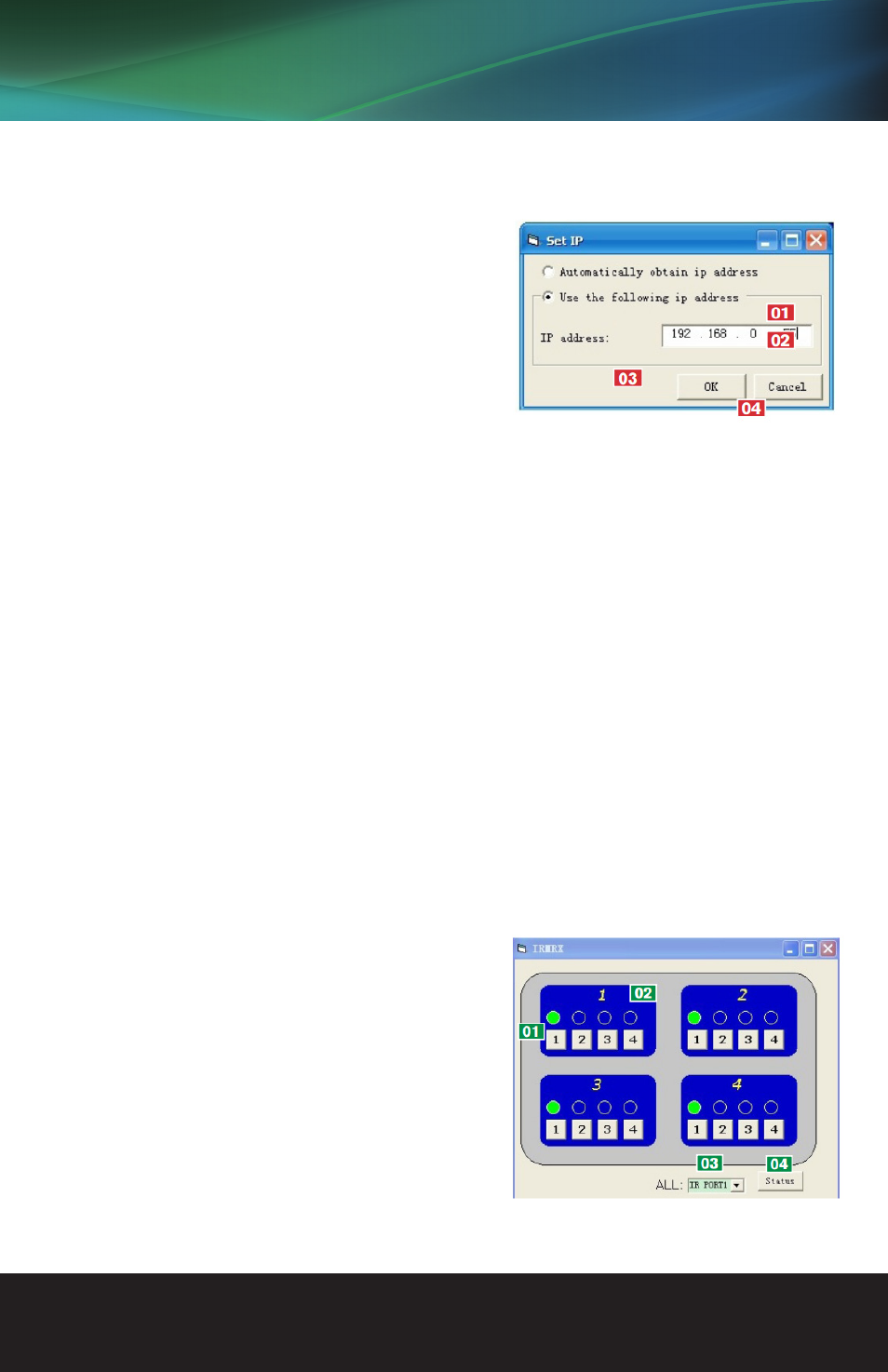
6. Set IP Button – allows you to set the IP address to be used by the system. The matrix can also be
controlled over LAN. Selecting the Set IP button 06 in the main COMCTL screen allows access to IP
functions that obtains and stores IP address information necessary for LAN control.
Clicking opens a pop-up window in which you can choose to
let the system automatically detect your IP address, with the
result displayed in the box below. Alternatively, if the system
cannot detect an IP address, select ‘Use the following IP
Address’ and you can add manually.
01 Selection enables the IP address to be obtained
automatically, with the result appearing in the white box below.
02 Should no address appear or if the system is unable to
detect an IP address, select option
03 to manually input the IP address.
04 Click “OK” to complete the process or “CANCEL” to exit and return to the main screen.
NOTE To access matrix control over LAN, enter the IP address of the matrix into your internet browser and
you will be directed to the web control screen.
For full information on LAN control, see NETCTL section of this manual.
7. UTP Set – Default setting is OFF for normal Matrix operation to obey device EDID/HDCP commands and
high hotplug settings when outputting a signal. Switching output settings to ON instructs the matrix to
output a signal regardless of device EDID/HDCP or hotplug data – such information is circumvented to
encourage communication in the event of problems between sync devices.We recommend this setting for
system debugging by the installer and not for operation by the end user.
8. IR Matrix – IR Matrix - allows specific SOURCE IR ports to be manually set to individual DISPLAY ports to
configure specific IR configurations through the matrix.This function is available only when the matrix is
connected to receivers via UTP and all units fully powered.
IR Matrix allows manual selection of source device ports 01 by Display Receiver ports 02 The dropdown menu
03 allows ALL IR TX ports to be set to ONE specific INPUT device IR RX port with the current settings of the
IR Matrix viewable by pressing the “STATUS” button 04
9. Input/Output Switch – Switches connected inputs per output.
Operation as with remote control handset – select the chosen input to be displayed on each output by either
clicking the left/right arrow buttons to scroll through inputs numerically, or pressing the input number 1-4.
A large yellow number denotes each OUTPUT section with
INPUTS chosen by either clicking the left/right arrow buttons
to scroll through inputs numerically or by pressing the input
numbers below.
The INPUT/OUTPUT switch allows output port selection
(display) and Input port select (source) buttons for specific
combinations of displays and sources within the matrix.
www.vanco1.com
888.769.4156
11
