6operation on the touch panel – VANCO VPW-280759 User Manual
Page 6
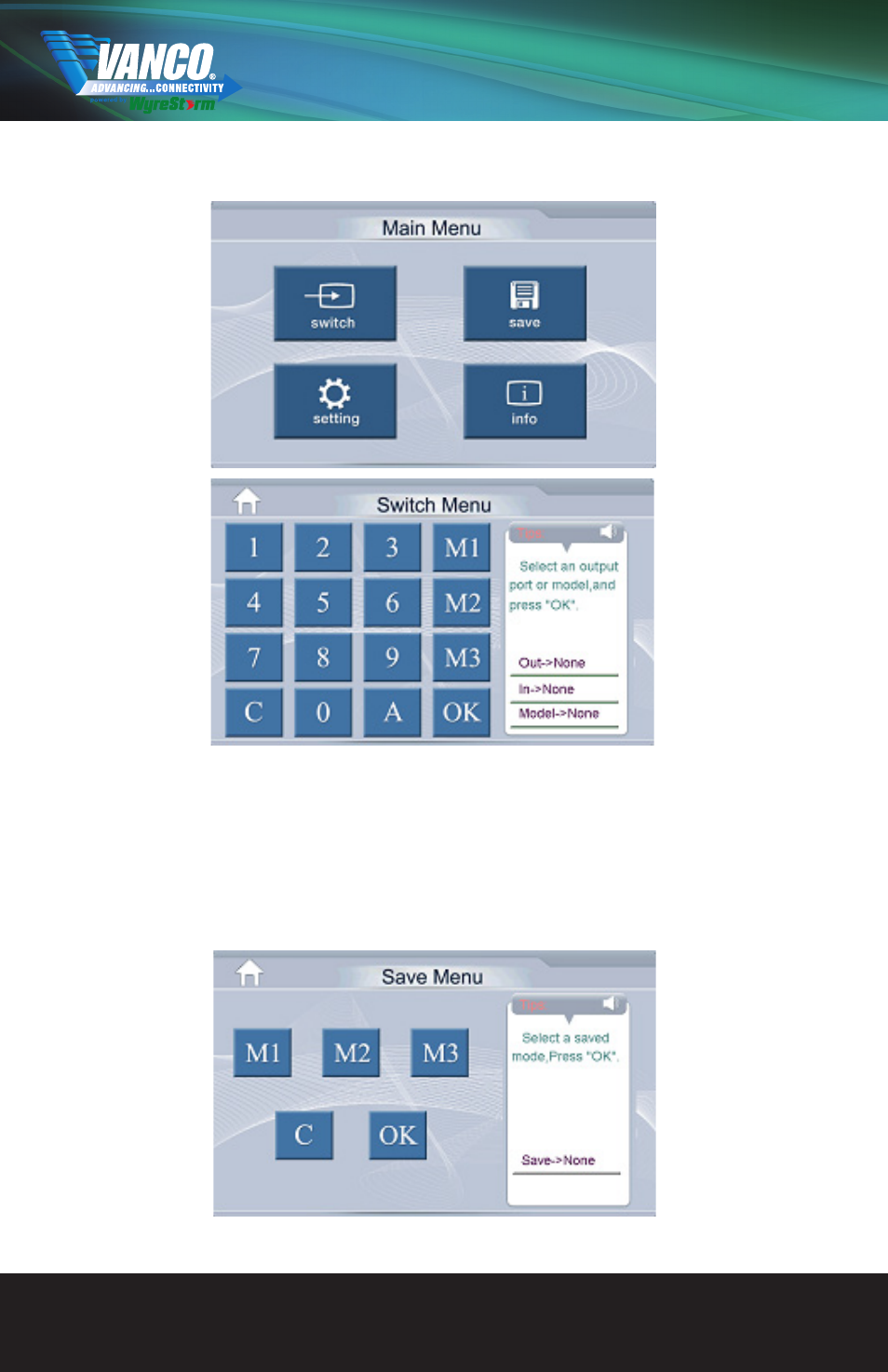
www.vanco1.com
888.769.4156
6
OPERATION ON THE TOUCH PANEL
TYPE A: Step A.1: Select an output port or ‘A’, and press “OK”,
Step A.2: Select an input source, and press “OK”.
TYPE B: Step B.1: Select a model, and press “OK”.
NOTE: ‘C’ means Clear, if you type the wrong number, press ‘C’. ‘A’ means All, only valid at step A.1. ‘M’ means
the model which records the state of the matrix routing switch, and there are three models provided.
Step: Select a save model and press OK
MAIN MENU
SWITCH MENU
SAVE MENU
See also other documents in the category VANCO Accessories for video:
- 280512 (1 page)
- WMART3760 (2 pages)
- VPW-280795 (8 pages)
- VPW-280577 (12 pages)
- VPW-280772 (4X2) (8 pages)
- 280502 (8 pages)
- SPRO2342 (2 pages)
- 280714 (1x4) (12 pages)
- WM2342F (4 pages)
- VPW-280767 (8 pages)
- 280715 (100ft wall plate) (12 pages)
- VPW-280709 (8X8) (20 pages)
- WM2342T (4 pages)
- VPW-280782 (1x2) (12 pages)
- 280711 (3x1) (12 pages)
- Rapid Link with Surge (2 pages)
- WMART2337 (2 pages)
- 280535 (1 page)
- ART4270 (4 pages)
- VPW-280754 (20 pages)
- 280515 (1 page)
- VPW-280608 (8 pages)
- WM3665T (4 pages)
- 280341 (2 pages)
- VPW-280572 (12 pages)
- SMA3000 (4 pages)
- WMT2342 (2 pages)
- 280702 (1x2) (12 pages)
- WM1024 (4 pages)
- VPW-280781 (8 pages)
- WM1024E (4 pages)
- VPW-280789 (4X4) (8 pages)
- 280548 (Additional Receiver) (8 pages)
- 280531 (1 page)
- LCD1440 (4 pages)
- 280546 (1000 ft.) (8 pages)
- 280745 (2 pages)
- WMART2342 (2 pages)
- Super IR Accessories (1 page)
- WM3665F (4 pages)
- VPW-280794 (8 pages)
- VPW-280791 (8 pages)
- VPW-280755 (20 pages)
- WMF2342 (2 pages)
