The com status – VANCO VPW-280759 User Manual
Page 14
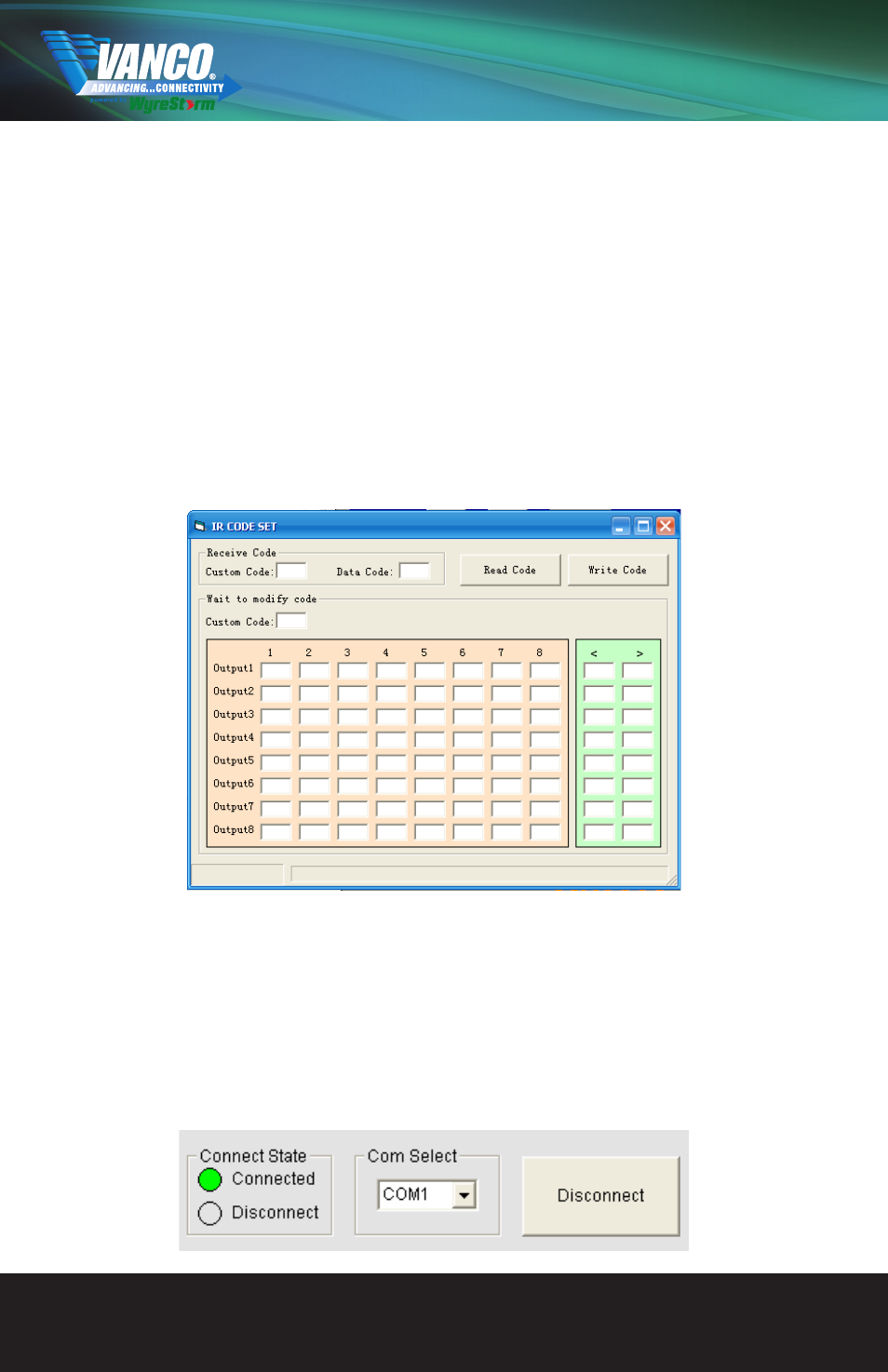
www.vanco1.com
888.769.4156
14
2.6 IR Set button
Click this button to set IR code for remote control. The device will enter ire set mode.
You can edit your ire code in this mode.
Step:
1. Read the ire code first by pressing “Read Code” button.
2. Select the code with cursor which you want to change.
3. Press the button on your remote control with the remote against to the device. And the selected code will
change to this button code.
4. When you finish it, click the “write code” button. It will write the new code onto device.
5. Close the IR Code setting window. The device will enter normal mode from IR setting mode.
Notices: All the codes have to be filled in and no blank is allowed. The same data codes are not allowed, and
every data code should be different.
2.6.1 Read Code button
Click this button to take out the current ire code form the device
2.6.2 Write Code button
Click this button to write the codes onto the device.
3. The Com Status
- 280512 (1 page)
- WMART3760 (2 pages)
- VPW-280795 (8 pages)
- VPW-280577 (12 pages)
- VPW-280772 (4X2) (8 pages)
- 280502 (8 pages)
- SPRO2342 (2 pages)
- 280714 (1x4) (12 pages)
- WM2342F (4 pages)
- VPW-280767 (8 pages)
- 280715 (100ft wall plate) (12 pages)
- VPW-280709 (8X8) (20 pages)
- WM2342T (4 pages)
- VPW-280782 (1x2) (12 pages)
- 280711 (3x1) (12 pages)
- Rapid Link with Surge (2 pages)
- WMART2337 (2 pages)
- 280535 (1 page)
- ART4270 (4 pages)
- VPW-280754 (20 pages)
- 280515 (1 page)
- VPW-280608 (8 pages)
- WM3665T (4 pages)
- 280341 (2 pages)
- VPW-280572 (12 pages)
- SMA3000 (4 pages)
- WMT2342 (2 pages)
- 280702 (1x2) (12 pages)
- WM1024 (4 pages)
- VPW-280781 (8 pages)
- WM1024E (4 pages)
- VPW-280789 (4X4) (8 pages)
- 280548 (Additional Receiver) (8 pages)
- 280531 (1 page)
- LCD1440 (4 pages)
- 280546 (1000 ft.) (8 pages)
- 280745 (2 pages)
- WMART2342 (2 pages)
- Super IR Accessories (1 page)
- WM3665F (4 pages)
- VPW-280794 (8 pages)
- VPW-280791 (8 pages)
- VPW-280755 (20 pages)
- WMF2342 (2 pages)
