Electronic control operation – ACP MMS10TS Owner's Manual User Manual
Page 9
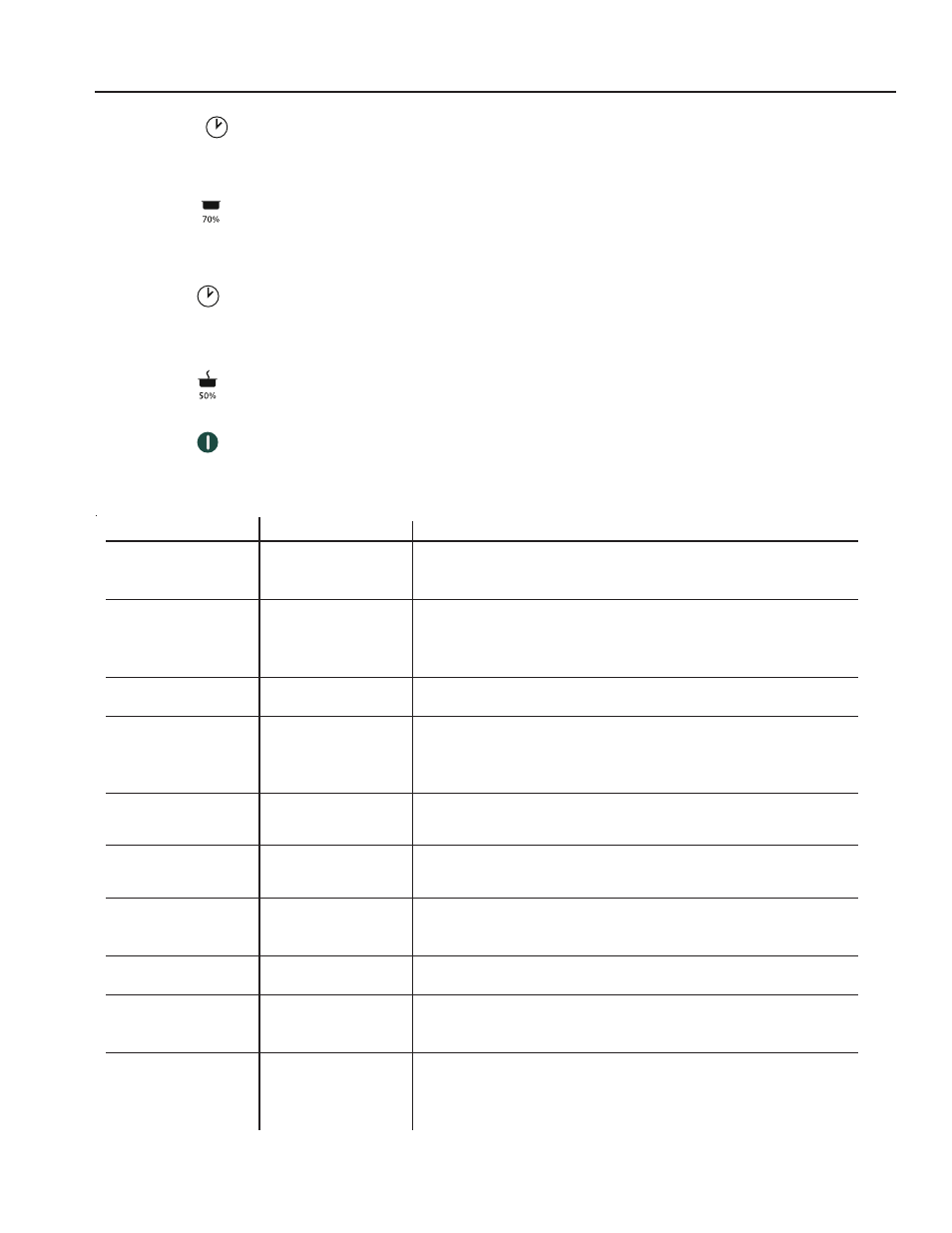
9
Step 3: Press
key, LED displays “00:00”.
Step 4: Press Number Keys “1”,”2”,”5” to input the
cooking time. LED displays “1:25”.
Step 5:. Press key to input 70% power, LED
displays “PL7”.
The first stage is finished.
Step 6: Press
key, LED displays “S-2”.
Step 7: Press Number Keys “5”, “4”,”0” button, LED
displays “5:40” .
Step 8: Press “ ”keyto input 50% power, LED displays
“PL5”. The second stage is finished.
Step 9: Press
key to save. To use this program
press “3”. The oven will start operating for 7:05 (1:25 @
70% power + 5:40 @50% power).
Electronic Control Operation
14. Use Option Mode
1) This allows the user to choose various oven
operations.
2) Open the oven door and press Number Key “2” for
5 seconds. The buzzer sounds once to indicate User
Option Mode is activated.
3) LED displays “OP: - -”.
4) Press any Number Key to enter related options as
noted in chart below.
Example: To set the buzzer or key beep volume to
medium, Press Number Key “2“ “OP:22” displays.
To change, repeat pressing “2” LED displays “OP:20”,
“OP:21” ”OP:22” ”OP:23” etc.
Number Keys
Display Options (Factory Settings in Bold)
1
End of Cycle Beep
OP:10
OP:11
OP:12
3 second beep.
Continuous beep until door is opened.
5 beep bursts until door is opened.
2
Key Beep Volume
OP:20
OP:21
OP:22
OP:23
Eliminates beep.
Sets volume to low.
Sets volume to medium.
Sets volume to high.
3
Key Beep
OP:30
OP:31
Prevents beep when Number Key is pressed.
Allows beep when Number Key is pressed.
4
Active Display
OP:40
OP:41
OP:42
OP:43
15 seconds after oven door is opened, keyboard disabled.
30 seconds after oven door is opened, keyboard disabled.
1 minute after oven door is opened, keyboard disabled.
2 minutes after oven door is opened, keyboard disabled.
5
On-the Fly Cooking
OP:50
OP:51
Prevents different pre-programmed Number Key to be activated during cooking.
6
Reset to Ready Mode
OP:60
OP:61
Opening oven door does not reset oven back to ready mode.
7
(some models)
Maximum Heating Time
OP:70
OP:71
Allows 60 minutes of heating time (some models).
Allows 10 minutes of heating time.
8
Manual Operation
OP:80
OP:81
Allows use of preprogrammed Number Key only.
Allows use of manual time entry and preprogrammed Number Key.
9
(some models)
Double Digit Operation
OP:90
OP:91
Allows 10 (0-9) preprogrammed Number Key.
Allows 100 (00-99) preprogrammed Number Key.
0
Clean Filter Message
OP:00
OP:01
OP:02
OP:03
Do not display message.
Display message for 24 hours every 7 days.
Display message for 24 hours every 30 days.
Display message for 24 hours every 90 days.
Allows different pre-programmed Number Key to be activated during cooking.
Opening oven door resets oven back to ready mode.
