Image stabilizer setting [stabilizer – Panasonic WV-CP504E User Manual
Page 25
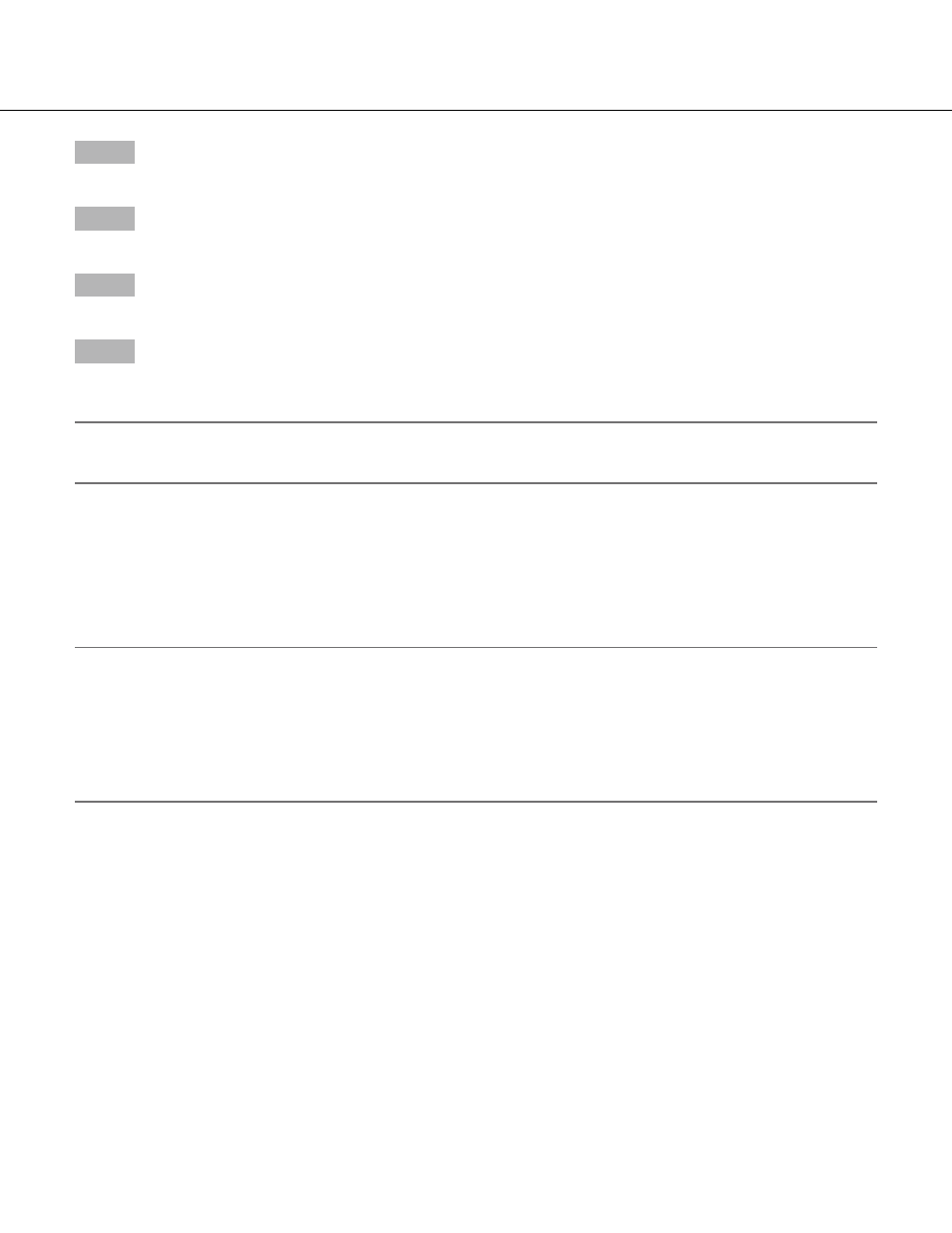
25
Step 2
Move the cursor to the number at the right of the title and select the zone number using the right or left button.
Step 3
Move the cursor to "POSITION" and press the setting button.
Step 4
Use the up, down, right, and left buttons to determine the left upper position of the zone to be set and press the setting button.
Step 5
Use the up, down, right, and left buttons to determine the lower right position of the zone to be set and press the setting button.
→ The asterisk mark "*" will be displayed after the number and the zone setting will be saved.
Note:
• To delete a zone, select the zone number and press the setting button after moving the cursor to "DEL".
• To change the settings of a zone, select the zone number and repeat from step 3.
13. Image stabilizer setting [STABILIZER]
Whether or not to enable the image stabilizer is determined.
This function is effective for the case that the camera is installed on a power pole or other poles.
ON: Enables the image stabilizer.
OFF (default): Disables the image stabilizer.
Important:
• When "ON" is selected for the image stabilizer, the view angle becomes narrower and the resolution becomes lower. When
"ON" is selected for the image stabilizer, check the view angle and resolution at camera installation.
• The image stabilizer function may not work for the following subjects or conditions:
• Dark subject
• Less contrasty subject (e.g. white wall)
• Short cycled image shaking such as mechanical vibration
• Large amplitude image shaking
