Mml24cn / mml24r – multicoloured message board – Velleman MML24CN User Manual
Page 2
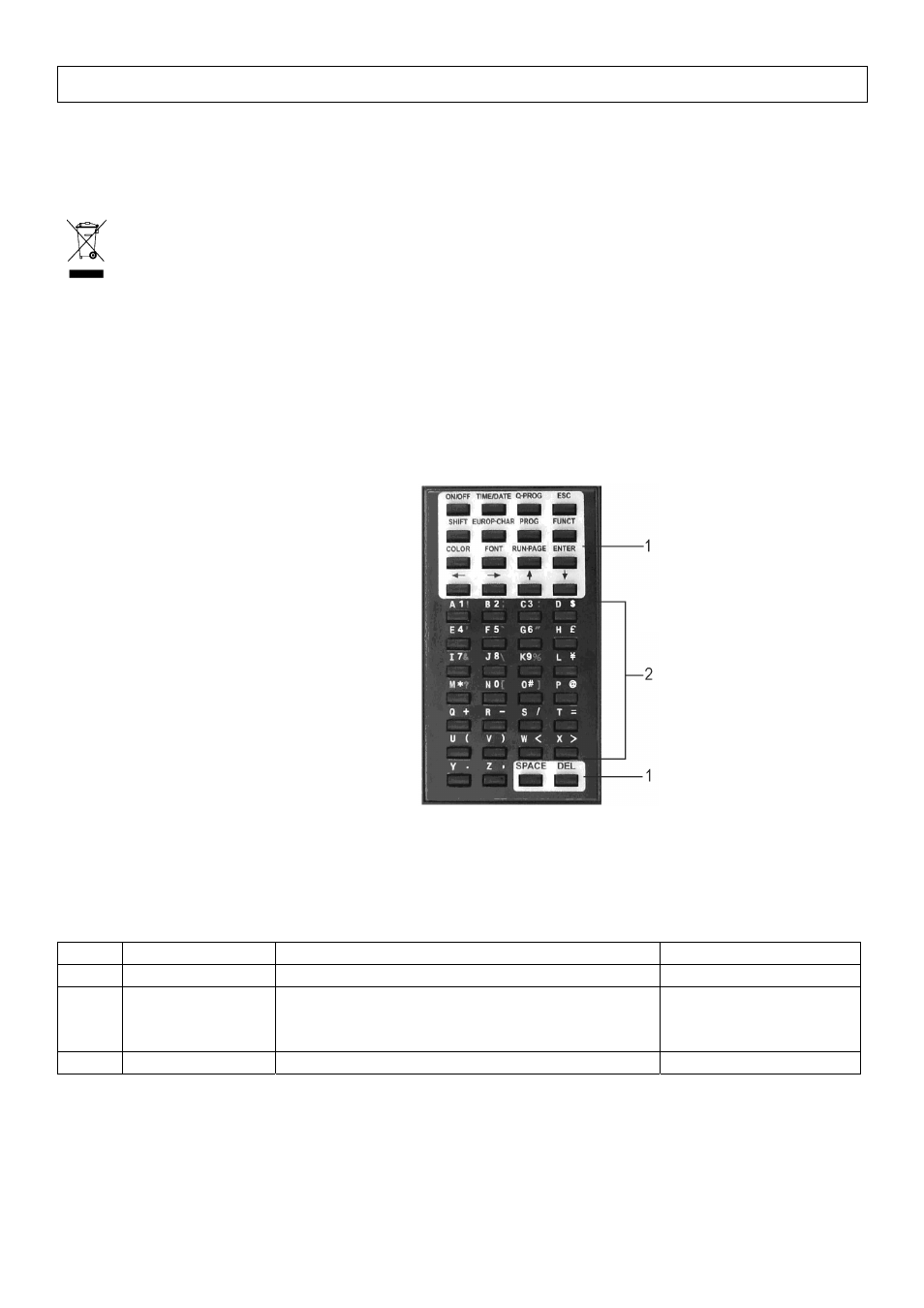
MML24CN/MML24R_v5
VELLEMAN
2
MML24CN / MML24R – MULTICOLOURED MESSAGE BOARD
1. Introduction & Features
To all residents of the European Union
Important environmental information about this product
This symbol on the device or the package indicates that disposal of the device after its lifecycle could harm
the environment.
Do not dispose of the unit (or batteries) as unsorted municipal waste; it should be taken to a specialised
company for recycling.
This device should be returned to your distributor or to a local recycling service.
Respect the local environmental rules.
If in doubt, contact your local waste disposal authorities.
Thank you for choosing VELLEMAN! Please read the manual thoroughly before bringing this device into service. If the
device was damaged in transit, don't install or use it and contact your dealer. Features include:
• Colours and font sizes
• Visual text effects and graphics
• Dependable and durable
• Large memory and message storage
• Schedule display function
2. Remote Control
1. Command keys
2. Character keys
• Upper case keys (A – Z)
• Lower case keys (a – z)
• Numeric keys (0 – 9)
• Symbols (! ; …)
• European (Ă)
3. Getting started by Remote Control
• Press [ON/OFF]
• Press [TIME/DATE] to display the time and date message only. Press [ESC] to cancel time/date display function.
Programming a simple message.
Step
Key to press
Description
Display
1.
[Q-PROG]
Stop the sign and wait for message input
2.
[H][E][L][L][O]
[SPACE]
Key in [HELLO] using the character keys
Tip: If you key in a wrong character, press [DEL] to
delete the last character
[HELLO]
3.
[ENTER]
Run the message
[HELLO HELLO]
Fig. 1
