Velleman PI1000BN User Manual
Velleman Accessories for electrical
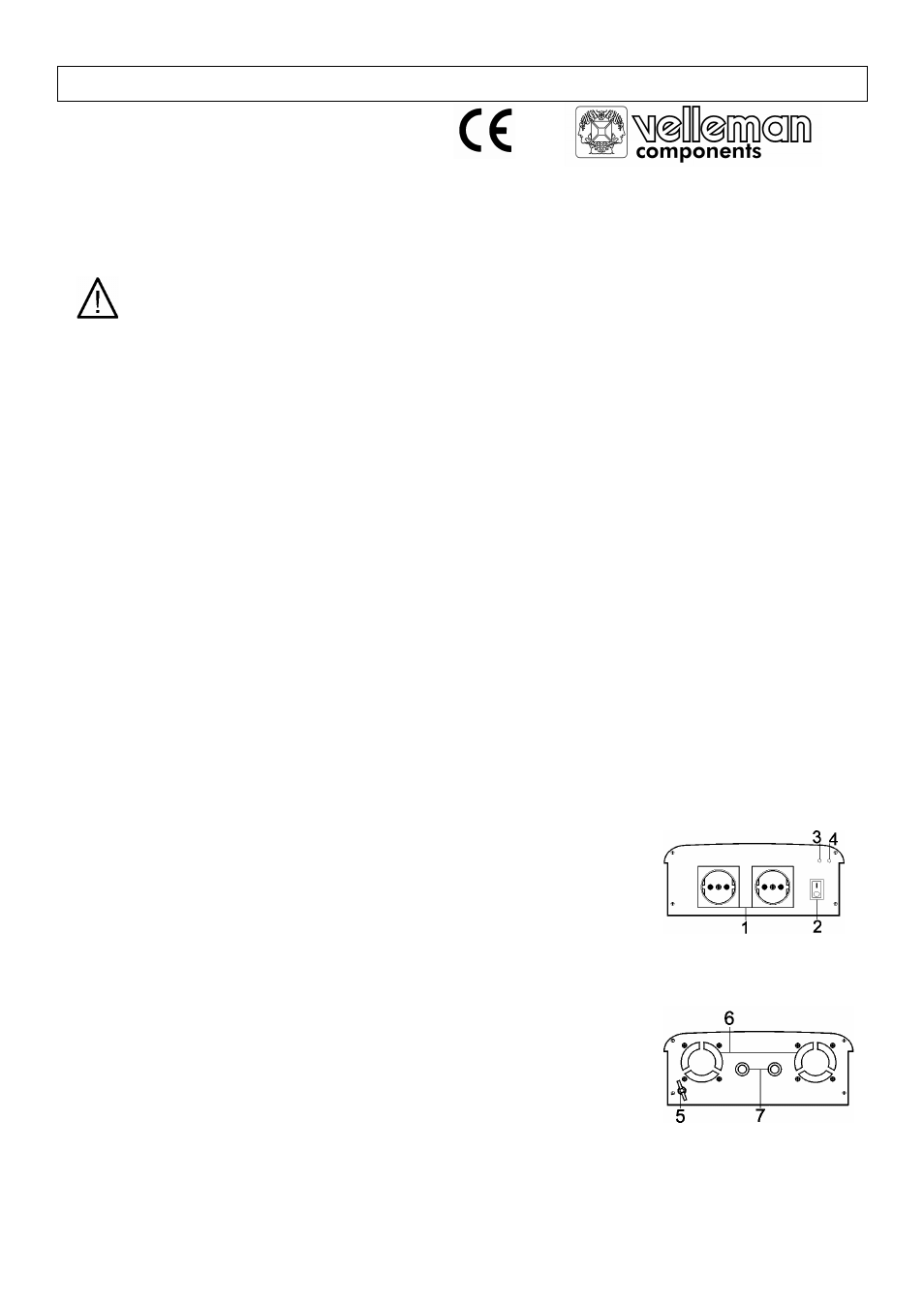
PI1000W 1
VELLEMAN
PI1000W – 12/24VDC TO AC POWER INVERTER 1000W
1. Introduction & Features
Thank you for buying a PI1000W! Please read the manual thoroughly before bringing this device into service.
If the device was damaged in transit, don't install or use it and contact your dealer.
2. Safety Instructions
OVERLOADING THIS DEVICE OR CONNECTING IT WITH AN INDUCTIVE LOAD (e.g. refrigerator, fan,
drill) WILL DAMAGE IT AND AUTOMATICALLY VOID THE WARRANTY!!
•
Damage caused by disregard of certain guidelines in this manual is not covered by the warranty and the dealer
will not accept responsibility for any ensuing defects or problems.
•
Do not open the housing or modify the device: this creates a risk of electric shock and voids the warranty.
•
If there is any problem with the inverter, have it looked at by a qualified technician. Do not try to repair it yourself.
•
Unplug the PI1000W when it is not being used.
•
Unplug the inverter when starting the vehicle's motor.
•
If the PI1000W makes a beeping sound, it means that the voltage of the battery is getting low. Switch off the
device being used on the inverter, unplug it from the battery and replace the battery or start your engine in order
to recharge the battery. The PI1000W will shut down automatically if you do not shut it down. This will leave your
battery with enough energy to start the engine and eliminates the risk of being stranded with a dead battery.
•
To avoid battery drainage, it is advisable to let your engine run for 10 to 20 minutes every 2-3 hours of use.
•
Respect the polarity when connecting the inverter to the battery. Reversed polarity will damage the inverter fuse.
•
Disconnect the PI1000W before recharging the battery. Failure to disconnect the inverter prior to connecting a
charger may result in an input spike, which will damage the inverter. Connecting the inverter's input to a battery
charger may damage the inverter and will void the warranty.
•
Make sure the battery voltage never exceeds 15Vdc for the 12V version and 30Vdc for the 24V version. If it does,
the inverter will shut down automatically.
•
Make sure there is at least more than 50cm of free space behind the inverter for ventilation purposes. Check
regularly if the fans are still working. If they are not working, shut the inverter down and have it repaired.
3. Description
1. AC output sockets
2. On/off switch
3. Power LED, lights up when the device is switched on.
4. Fault LED: lights up when battery is running low, voltage is too high or the device
is overheating.
5. Chassis earth: to ground the chassis, and therefore the output AC ground. Connect the ground lug to the
grounding point of the location where the inverter is installed. Use a #8 AWG or larger copper wire (preferably
with green/yellow insulation) to connect the chassis ground lug to the location's
grounding point.
Establish the ground connection before connecting the battery.
6. Ventilation fans
7. DC inputs
Make sure the inverter is switched off before connecting it to the battery.
Make sure to connect the '+' terminal of the battery to the + (red) terminal of the inverter and the '-' terminal of the
battery to the - (black) terminal of the inverter. Fasten the connections solidly and use cables of 2m max.
