Care and maintenance – Uncle Milton Star Planetarium User Manual
Page 5
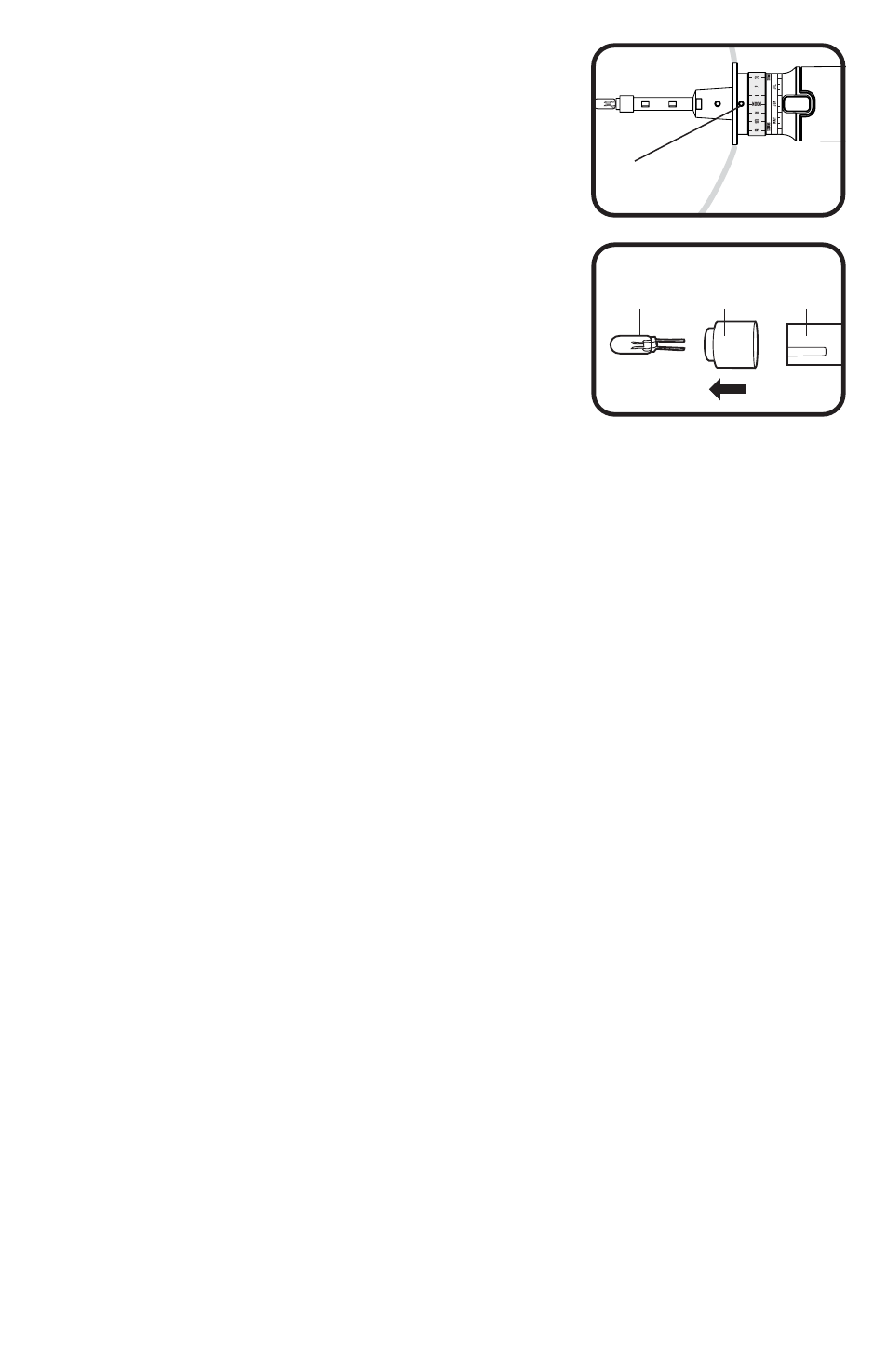
Projection
Lamp
Wand
Projection
Lamp
Collar
Push a paper clip into this
hole to release Star Sphere
Care and Maintenance
Remove batteries when not in use for extended periods. Keep
Star Sphere clean with a soft cloth and quality anti-static
cleaner/polish. Never use abrasive cleaners.
Bulb replacement: Replacement bulbs are available at most
electronics retailers. Halogen bulb, Voltage: 3.6 V, Current:
500 – 600 mA. Part No. LR00001.
1. Remove Star Sphere and light wand from base.
2. Push a paper clip into the small hole directly above the
on/off button. At the same time, rotate light wand
counterclockwise to Star Sphere. Remove it from Star
Sphere.
3. Carefully pull old projection lamp out of tip of light wand.
4. Insert replacement bulb into tip of light wand. (Important: Be careful not to bend prongs
of the bulb.) Switch light wand on to make sure bulb lights up, then switch it off.
5. Reinsert light wand into Star Sphere. Rotate light wand clockwise until it clicks into place.
This is important for accurate date and time adjustments.
6. Place Star Sphere and light wand back into base.
