Uncle Milton Earth In My Room User Manual
Earth in my room earth in my room
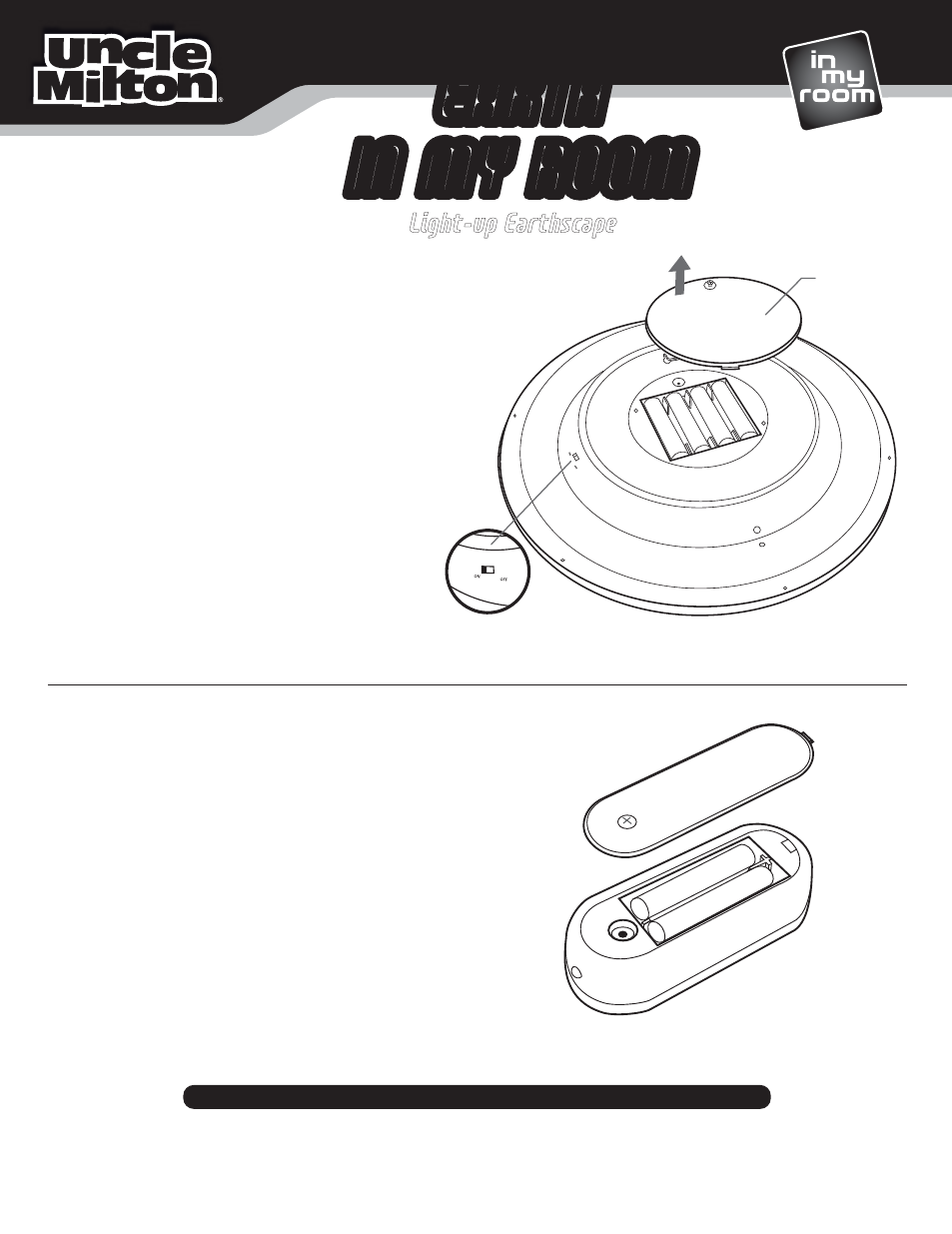
On/Off
switch
Battery
cover
6+
2160
Battery Installation
Tool required - Small Phillips head screwdriver
Requires 4 “AA” alkaline batteries (not included).
Wall Mount
1. Using a Phillips head screwdriver, remove the
battery cover as shown.
2. Insert 4 "AA" batteries as indicated in the battery
compartment and replace cover.
3. IMPORTANT! Switch Earth in My Room
to the
ON position before handing on the wall.
PLEASE NOTE: The unit will not activate
without the remote control.
Remote Control
1. Using a Phillips head screwdriver, remove the battery
cover as shown.
2. Insert 2 "AAA" batteries as indicated in the battery
compartment and replace cover.
EARTH
IN MY ROOM
EARTH
IN MY ROOM
Light-up Earthscape
TM
KEEP THESE INSTRUCTIONS FOR FUTURE REFERENCE — DO NOT DISCARD
Questions? Visit unclemilton.com
- Ant Farm Revolution (2 pages)
- Ant Farm (2 pages)
- Aquasaurs (6 pages)
- Bug Jug (10 pages)
- Butterfly Jungle (2 pages)
- Giant Ant Farm (2 pages)
- Illuminated Ant Farm Gel Colony (2 pages)
- Planet Frog (8 pages)
- Roly-Poly Playground (1 page)
- Vintage Ant Farm (10 pages)
- Dino Digs (3 pages)
- Fire and Ice Prehistoric Volcano (2 pages)
- Dragonfire Night Rocket (1 page)
- Fireworks Light Show Launcher (1 page)
- Roman Candle Fireball Blaster (1 page)
- Dream Fairy Room Light (2 pages)
- Earth In My Room (1 page)
- Fireflies In My Room (2 pages)
- Lightshow DJ (2 pages)
- Mars In My Room Light Up Planet (2 pages)
- Rainbow In My Room (2 pages)
- Solar System In My Room (4 pages)
- Star Planetarium (6 pages)
- Star Theater (6 pages)
- Torch In My Room (2 pages)
- Chick Hatchers (1 page)
- Farm In My Room Wild Walls (2 pages)
- John Deere Ant Farm (2 pages)
- Captain America Shield Trainer (1 page)
- Spider-Man Web Creator Lab (2 pages)
- Thor Lightning Energy Hammer (2 pages)
- Night Hawk: UV Night Vision Adventures (1 page)
- Ultimate Dinopedia Dinosaur Globe (2 pages)
- Under the Sea Journey (2 pages)
- Garden of Fairy Friends (2 pages)
- Shark Encounter (2 pages)
- Naboo Sea Creatures (3 pages)
- Ant Farm Gel Colony (6 pages)
- RC Scorpion (4 pages)
- Solar Racers (2 pages)
- Boba Fett Launch Lab (1 page)
