8 additional programs, Ebackup – RoverComputers RoverPC P7 PDA User Manual
Page 91
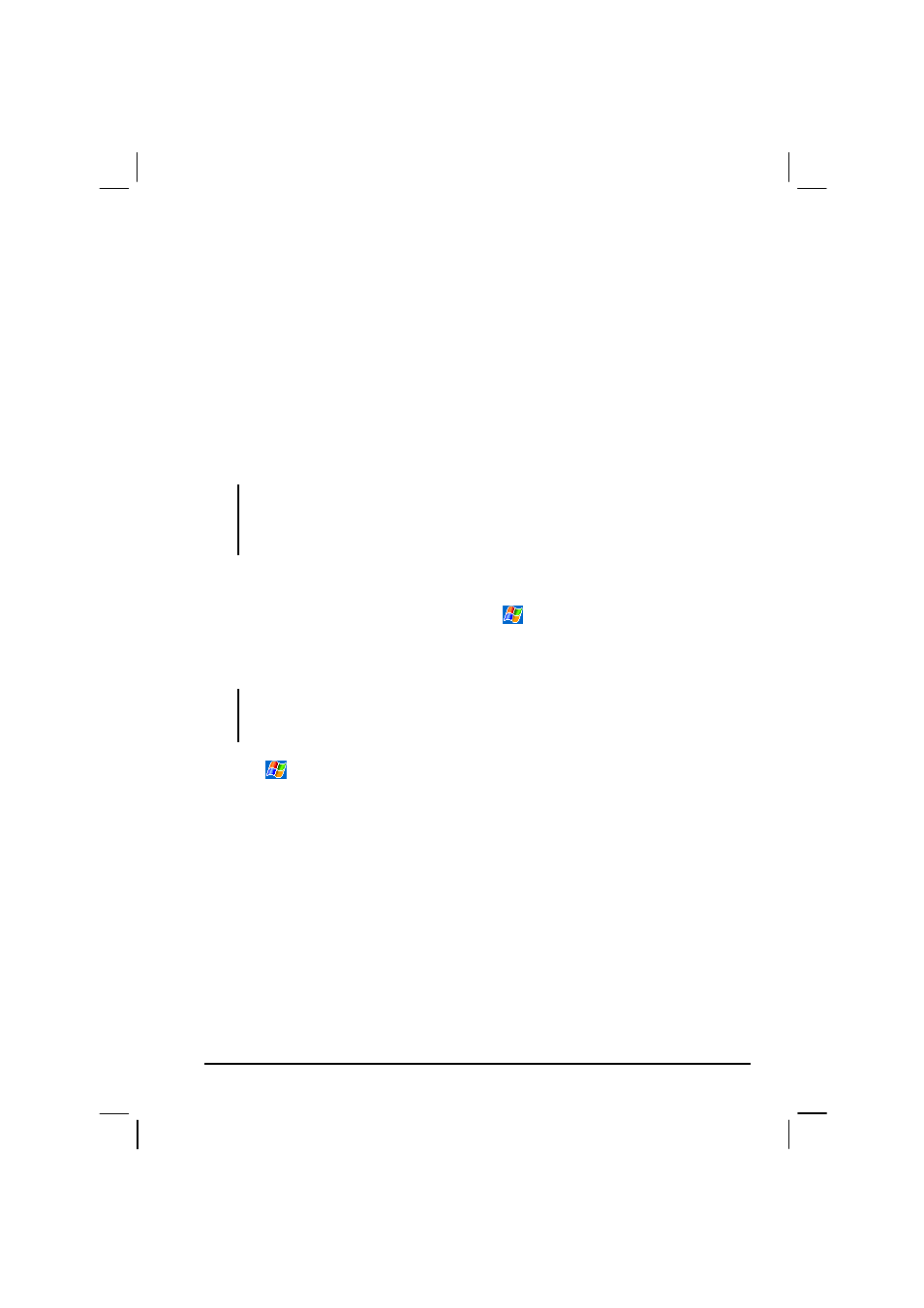
81
5.8 Additional
Programs
In addition to Microsoft software, your Pocket PC manufacturer also provides
additional programs to enhance your Pocket PC or facilitate your operation.
eBackup
The eBackup program allows you to back up all or selected data stored in the
RAM of your Pocket PC to an additional storage media.
To Backup Data
CAUTION:
Make sure that the capacity of your storage card is enough for your data.
Never turn off your Pocket PC or remove the storage card during the backup process.
Do not back up your data when the battery is low. Otherwise, you might lose your data.
1. Disconnect your Pocket PC from your desktop computer, if connected.
2. Close all running programs by tapping
Settings
System
tab
Memory
icon
Running Programs
tab
Stop All
.
3. Insert a storage card if you are using the media for backing up.
NOTE: Your Pocket PC includes an internal storage device called “My Flash Disk”. When
using eBackup, you can choose this disk as your target if the size of your date does not
exceed 32MB.
4. Tap
Programs
eBackup
icon to switch to the program.
5. Tap
Backup
and then
Next
.
6. Select a storage media to back up data and tap
Next
.
7. Select the items you want to backup. You can select individual or multiple
items from Contacts, Calendar, Tasks, Inbox, Channels, Notes, Voice
Recorder and User Applications.
8. Tap
Next
. The program will start backing up data and then display a message
on the screen when backup is completed.
9. Remove the storage card, if inserted. Never delete the contents in the
storage card, or the backup data will be lost and you cannot restore data with
this card.
