3 tasks: keeping a to do list – RoverComputers RoverPC P7 PDA User Manual
Page 60
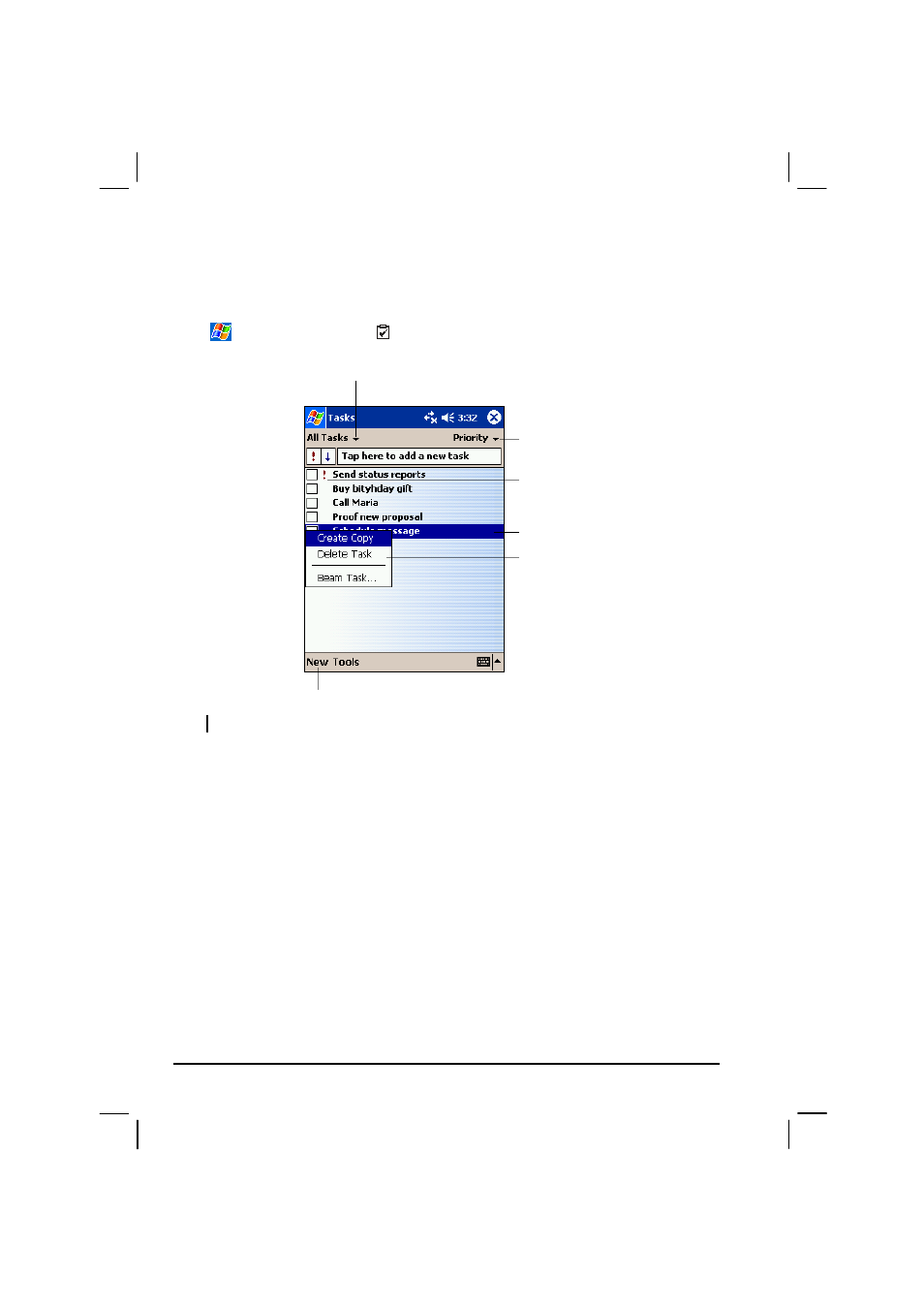
50
4.3 Tasks: Keeping a To Do List
Use Tasks to keep track of what you have to do.
Tap
Tasks
or press the Tasks button on your Pocket PC to switch to the
program.
NOTE: To change the way information is displayed in the list, tap Tools Options.
Tap to create a new task.
Select the sort order of the list.
Inidcates high priority.
Tap to display or edit the task
details.
Tap and hold to display a pop-up
menu of actions.
Select the category of tasks you
want displayed in the list.
