4 security, Setting a password, Certificates – RoverComputers RoverPC P7 PDA User Manual
Page 48
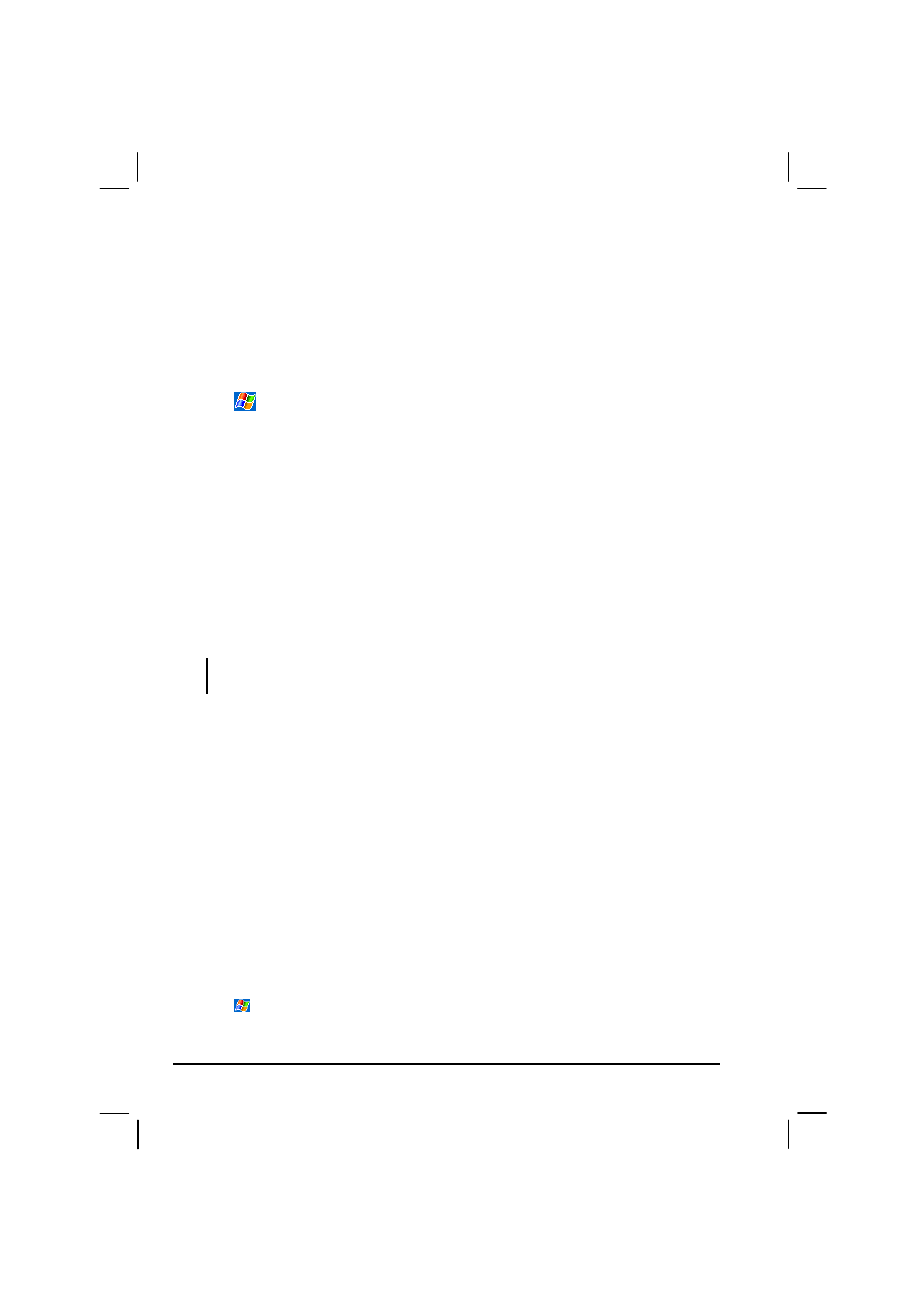
38
3.4 Security
Setting a Password
A password can safeguard your Pocket PC against unauthorized use. Follow this
procedure to set a password:
1. Tap
Settings
Personal
tab
Password
icon.
2. Check the Prompt if device unused item and select a value to set the time for
the Pocket PC to prompt for password after idling.
3. Select the type of password you would like to use. You can set a four-digit
password or a long password containing a combination of at least seven
characters, digits or punctuation
4. Tap the digits or characters to set your password.
5. To keep a hint for yourself in case you forget your password, tap the Hint
tab and enter your hint.
6. Tap
OK
.
NOTE: You need to clear the memory of your Pocket PC if you eventually forget the
password. (See section 7.2.)
Certificates
Certificates help establish your identity when you are logging onto a secured
network, such as a corporate network. Certificates also help establish the
identity of other computers, such as servers, with which you connect. This helps
prevent unauthorized users from accessing your Pocket PC and information.
You can store two types of certificates on your Pocket PC:
Personal Certificates establish your identity.
Root Certificates establish the identity of servers with which you connect.
Your Pocket PC may include a set of preinstalled certificates. To manage and
view certificates, follow this procedure:
1. Tap
Settings
System
tab
Certificates
.
