Altronix HubWay LD8DS Installation Instructions User Manual
Page 4
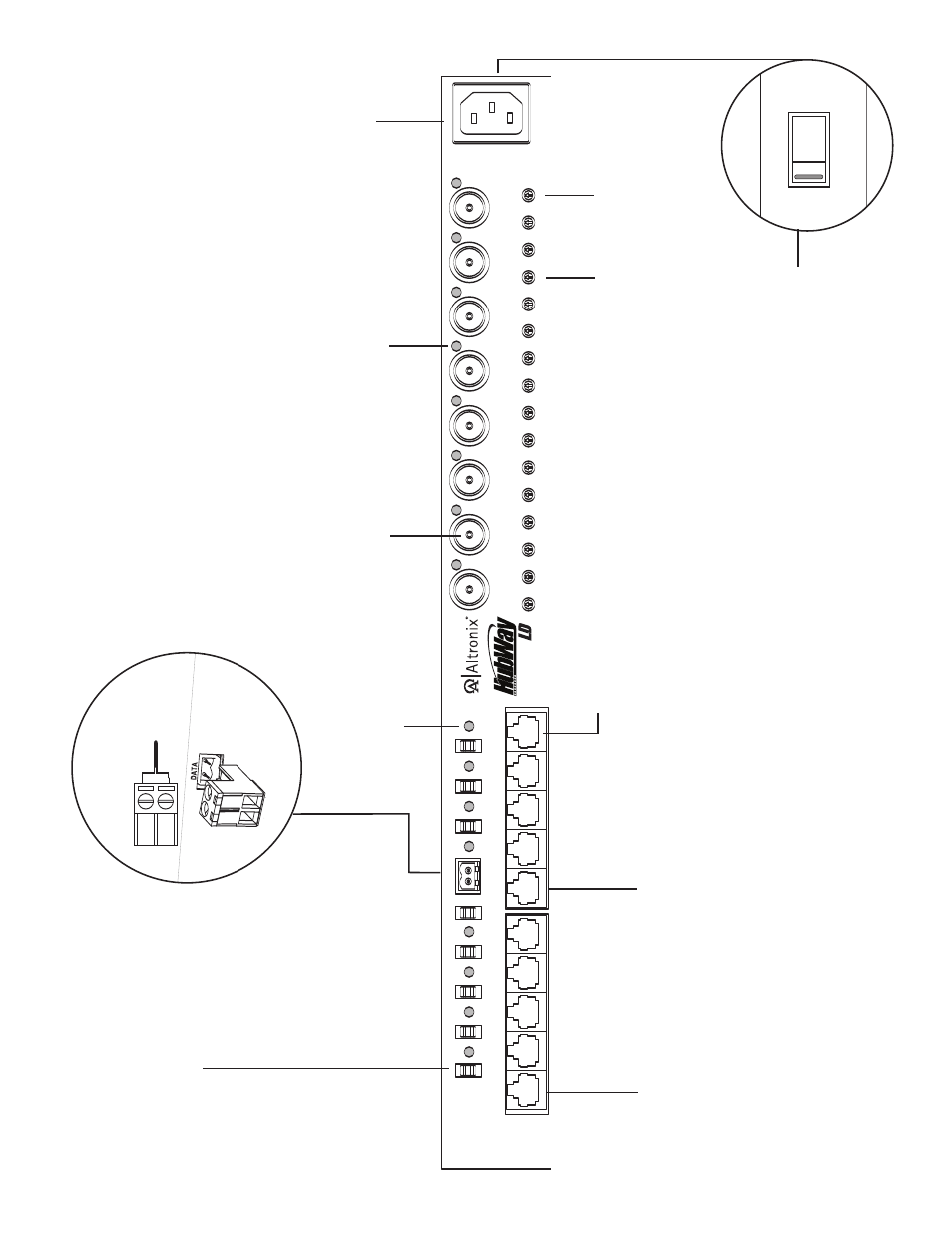
- 4 -
HubWayLD Active Unit
A
C
P
O
W
ER
PI
C
TU
R
E
G
A
IN
PI
C
TU
R
E
G
A
IN
PI
C
TU
R
E
G
A
IN
PI
C
TU
R
E
G
A
IN
PI
C
TU
R
E
G
A
IN
PI
C
TU
R
E
G
A
IN
PI
C
TU
R
E
G
A
IN
PI
C
TU
R
E
G
A
IN
8
7
6
5
4
3
2
1
24
VA
C
O
FF
28
VA
C
--
D
AT
A
+
1
2
3
4
5
6
7
8
C
H
1
-4
C
H
5
-8
1-
8
1h
- Channels 1-8:
CA
T
-5
or higher
str
uctured cab
le to
V
ideo/Balun
Combiners at cameras 1-8.
When linking
HubW
ay UTP
T
ranscei
v
er Hubs
to HubSat Remote
Accessor
y Modules,
an
y of these jacks will f
acilitate
data
transmission
for PTZ control.
1d
- BNC Connector:
V
ideo
outputs to head end
equipment (D
VR).
1a
- Output v
olta
g
e switc
hes:
Selects
24V
A
C/28V
A
C/OFF
for each output.
1g
- Channels 1-4 & Channels 5-8:
Links
HubSat units enab
ling video transmission
of up to four (4) cameras o
v
er a single CA
T
-5
str
uctured cab
le.
1f
- IEC 320 Connector:
115V
A
C/230V
A
C
50/60Hz
(g
rounded line cord included).
F
ig
. 1
1c
- Data:
Remo
v
ab
le
ter
minal
b
locks for RS422/
RS485 input from head end
equipment (D
VR) for PTZ control.
+ --
D
a
ta
i
n
p
u
t
fr
o
m
H
e
a
d
E
n
d
E
q
u
ip
m
e
n
t
(D
V
R
).
T
o
p
V
ie
w
1k
- Input
V
olta
g
e Switc
h:
Selects
115V
A
C 60Hz/230V
A
C
50/60Hz (s
witch is located on
the left side of the unit).
1
1
5
V
A
C
2
2
0
V
A
C
1b
- LED(s) 1-8:
P
o
w
er
indicators.
1i
- Pictur
e:
Adjusts
video
quality
.
1j
- Gain:
Re
gulates
the
output video
and sync le
v
els.
1e
- LED(s) 1-8:
V
ideo
signal
indicators.
Rear
