Rack mount installation – Altronix HubWay H16 Installation Instructions User Manual
Page 6
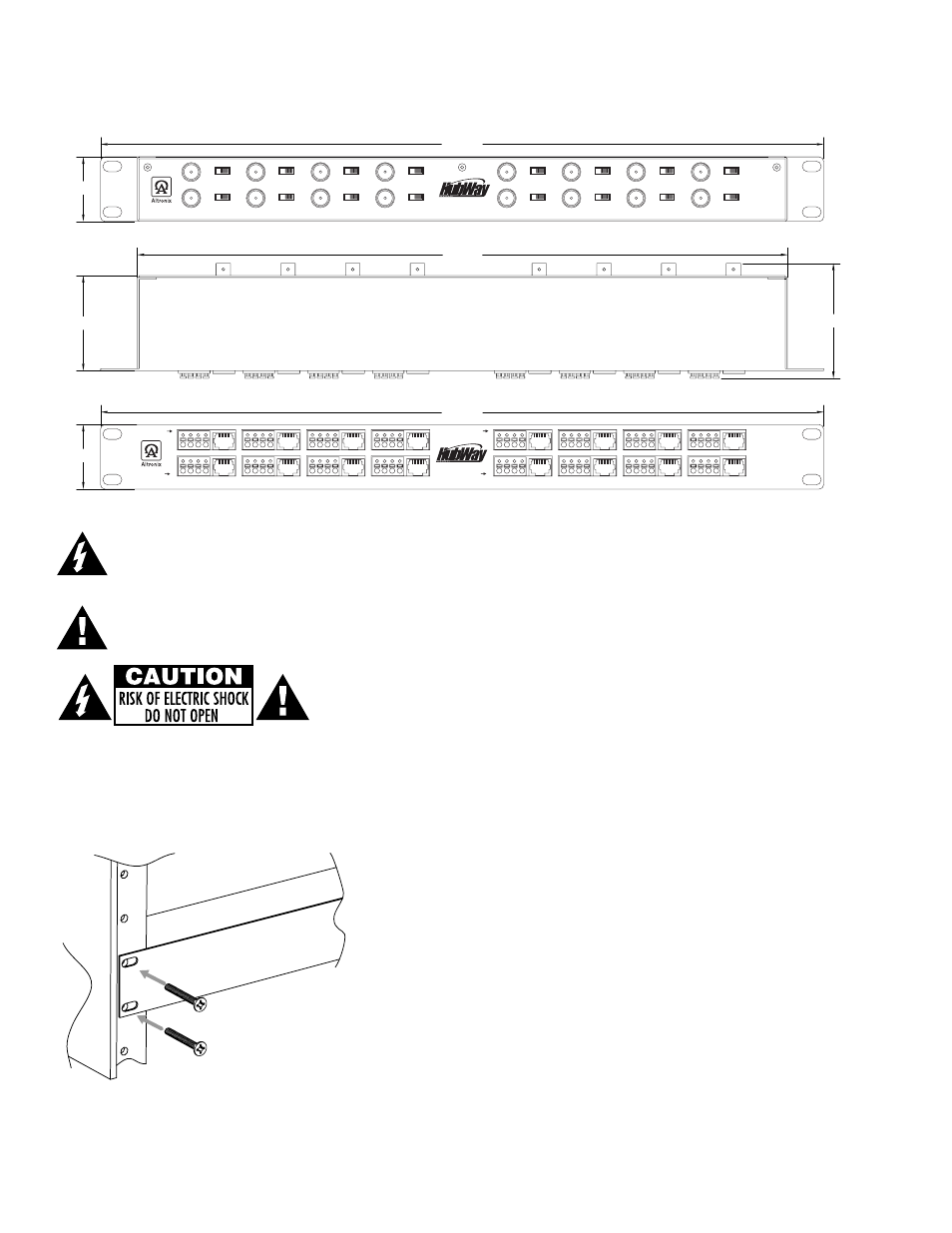
- 6 -
HubWayH Passive Hub Unit
17.1000”
2.4980”
1.696”
1.696”
19.0000”
19.0000”
3.0225
CHANNEL
DATA
+ ---
DATA
+ ---
DATA
+ ---
DATA
+ ---
POWER
CHANNEL
POWER
POWER
POWER
DATA
+ ---
POWER
DATA
+ ---
POWER
DATA
+ ---
POWER
DATA
+ ---
POWER
1 4
9 12
5 8
13 16
CHANNEL
CHANNEL
CHANNEL
CHANNEL
CHANNEL
CHANNEL
PWR
DATA
PWR
PWR
DATA
PWR
PWR
DATA
PWR
PWR
DATA
PWR
PWR
DATA
PWR
PWR
DATA
PWR
PWR
DATA
PWR
PWR
DATA
PWR
PWR
DATA
PWR
PWR
DATA
PWR
PWR
DATA
PWR
PWR
DATA
PWR
PWR
DATA
PWR
PWR
DATA
PWR
PWR
DATA
PWR
PWR
DATA
PWR
8
7
6
5
4
3
2
1
16
15
14
13
12
11
10
9
1U EIA 19” Rack Mount Chassis Mechanical Drawing & Dimensions:
1.696”H x 19”W x 2.4980”D
TOP & BOTTOM
REAR
FRONT
The lightning flash with arrow head symbol within an equilateral triangle is intended to alert the user to the
presence of an insulated “DANGEROUS VOLTAGE” within the products enclosure that may be of sufficient
magnitude to constitute an electric shock.
The exclamation point within an equilateral triangle is intended to alert the user to the presence of important
operating and maintenance (servicing) instructions in the literature accompanying the appliance.
CAUTION: To reduce the risk of electric shock do not open enclosure. There
are no user serviceable parts inside. Refer servicing to qualified service personnel.
Rack Mount Installation:
1- Place unit into desired EIA 19” rack position and secure with mounting screws (not included) (Fig. 5).
Fig. 5
Fig. 4
