3 parameter adjustment - mass flow detection – VEGA WEIGHTRAC 31 Profibus PA User Manual
Page 40
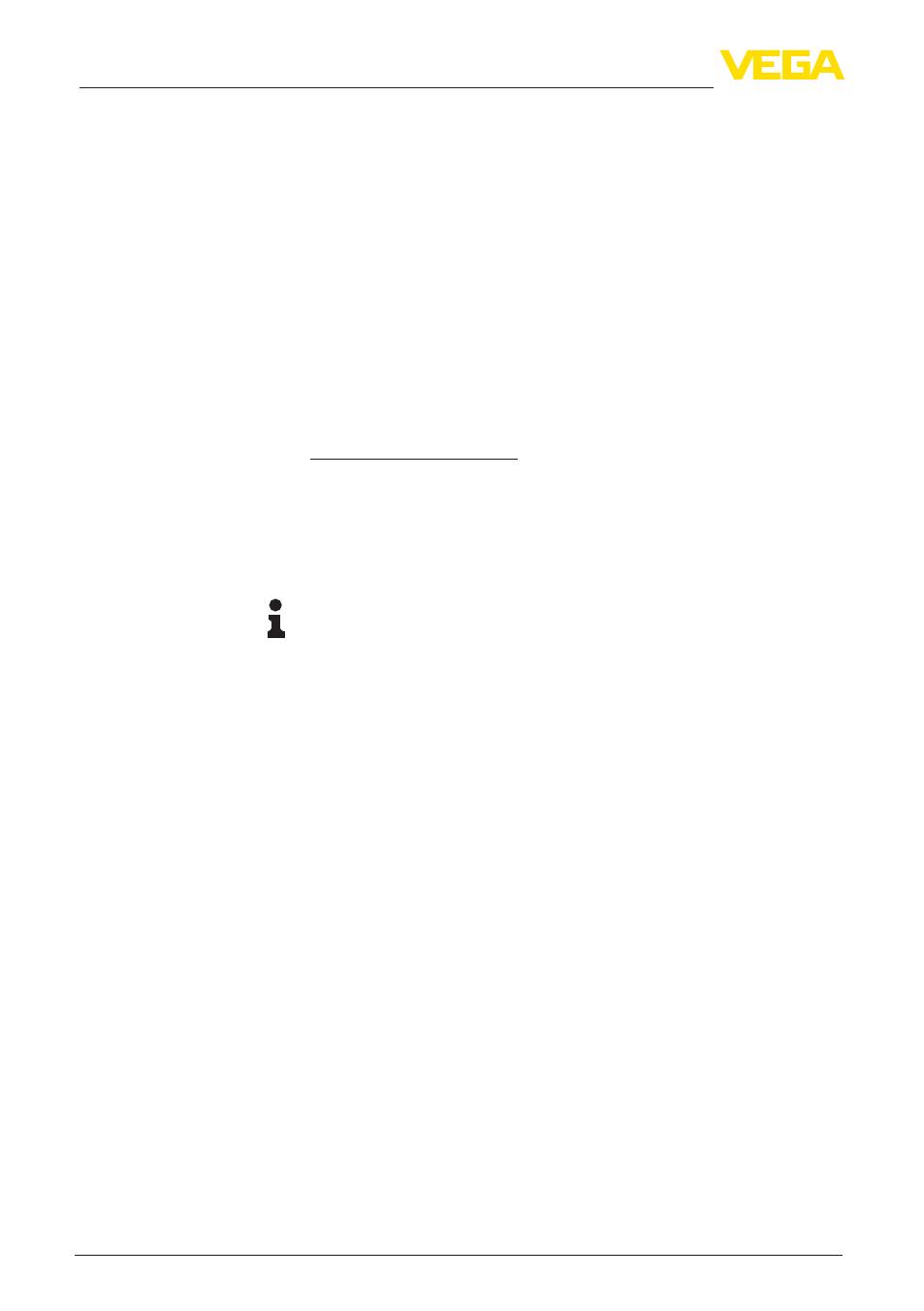
40
7 Setup with PACTware
WEIGHTRAC 31 • Profibus PA
43837-EN-131119
which can also be downloaded from the Internet. Detailed descrip-
tions are available in the online help of PACTware and the DTMs.
All device DTMs are available as a free-of-charge standard version
and as a full version that must be purchased. In the standard version,
all functions for complete setup are already included. An assistant for
simple project configuration simplifies the adjustment considerably.
Saving/printing the project as well as import/export functions are also
part of the standard version.
In the full version there is also an extended print function for complete
project documentation as well as a save function for measured value
and echo curves. In addition, there is a tank calculation program as
well as a multiviewer for display and analysis of the saved measured
value and echo curves.
The standard version is available as a download under
Software". The full version is avail-
able on CD from the agency serving you.
7.3 Parameter adjustment - Mass flow detection
The parameter adjustment adapts the instrument to the application
conditions.
Note:
During the first setup or after an instrument reset the instrument starts
with an error message (F025 - Invalid linearization table). This is quite
mormal because the sensor doesn't yet have any reference points
for correct operation. Push the button "OK" to acknowledge the error
message.
Carry out a setup in the sequence described in the following.
Check if the correct language is already set for the software. If not,
you can change the language in the menu item "Extras/Options".
In this menu you can assign an unambiguous name to the sensor or
the measurement loop.
After starting PACTware, you can choose if you want to carry out the
extended adjustment with the DTM (Device Type Manager) or work
with the setup assistant.
Standard/Full version
Instrument start
Presettings
Start screen
