VEGA VEGAFLEX 83 Profibus PA PFA insulated User Manual
Page 65
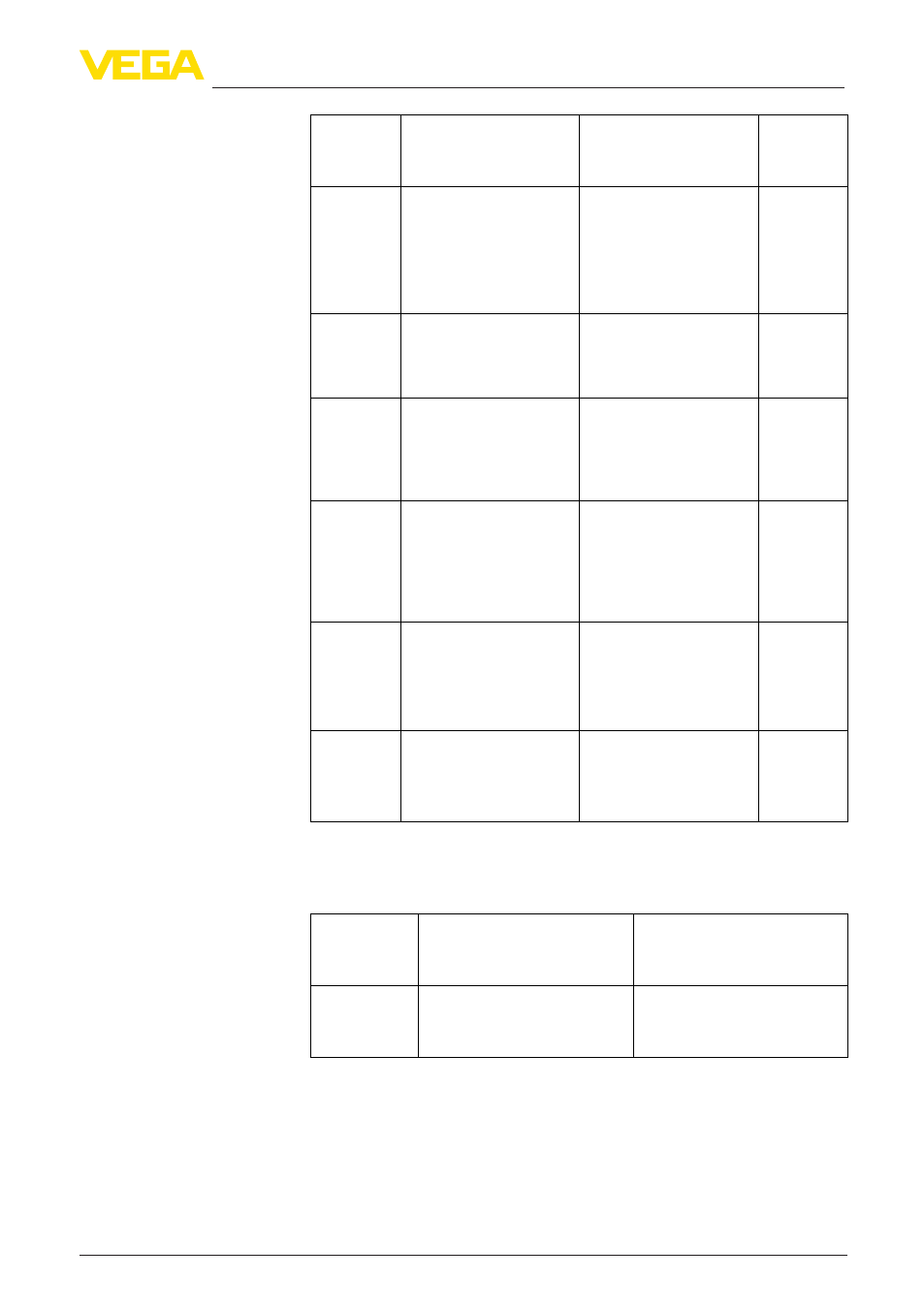
65
9 Diagnostics and service
VEGAFLEX 83 • Profibus PA
44226-EN-130910
Code
Text mes-
sage
Cause
Rectification
PA DevS-
pec
Diagnosis
F125
Unper-
missible
electronics
tempera-
ture
– Temperature of the
electronics in the non-
specified section
– Check ambient tem-
perature
– Isolate electronics
– Use instrument with
higher temperature
range
Bit 8
F260
Error in the
calibration
– Error in the calibra-
tion carried out in the
factory
– Error in the EEPROM
– Exchanging the elec-
tronics
– Send instrument for
repair
Bit 9
F261
Error in the
configura-
tion
– Error during setup
– False signal suppres-
sion faulty
– Error when carrying
out a reset
– Repeat setup
– Repeat reset
Bit 10
F264
Installa-
tion/Setup
error
– Adjustment not within
the vessel height/
measuring range
– Max. measuring range
of the instrument not
sufficient
– Check or correct
installation and/or
parameter adjustment
– Use an instrument
with bigger measuring
range
Bit 11
F265
Meas-
urement
function
disturbed
– Sensor no longer
carries out a measure-
ment
– Operating voltage
too low
– Check operating
voltage
– Carry out a reset
– Separate operating
voltage briefly
Bit 12
F267
No execut-
able sensor
software
– Sensor cannot start
– Exchanging the elec-
tronics
– Send instrument for
repair
-
The following table shows the error codes and text messages in the
status message "Function check" and provides information on causes
as well as corrective measures.
Code
Text mes-
sage
Cause
Rectification
C700
Simulation ac-
tive
– A simulation is active
– Finish simulation
– Wait for the automatic end
after 60 mins.
The following table shows the error codes and text messages in the
status message "Out of specification" and provides information on
causes as well as corrective measures.
Function check
Out of specification
