Sony DPP--SV77 User Manual
Page 37
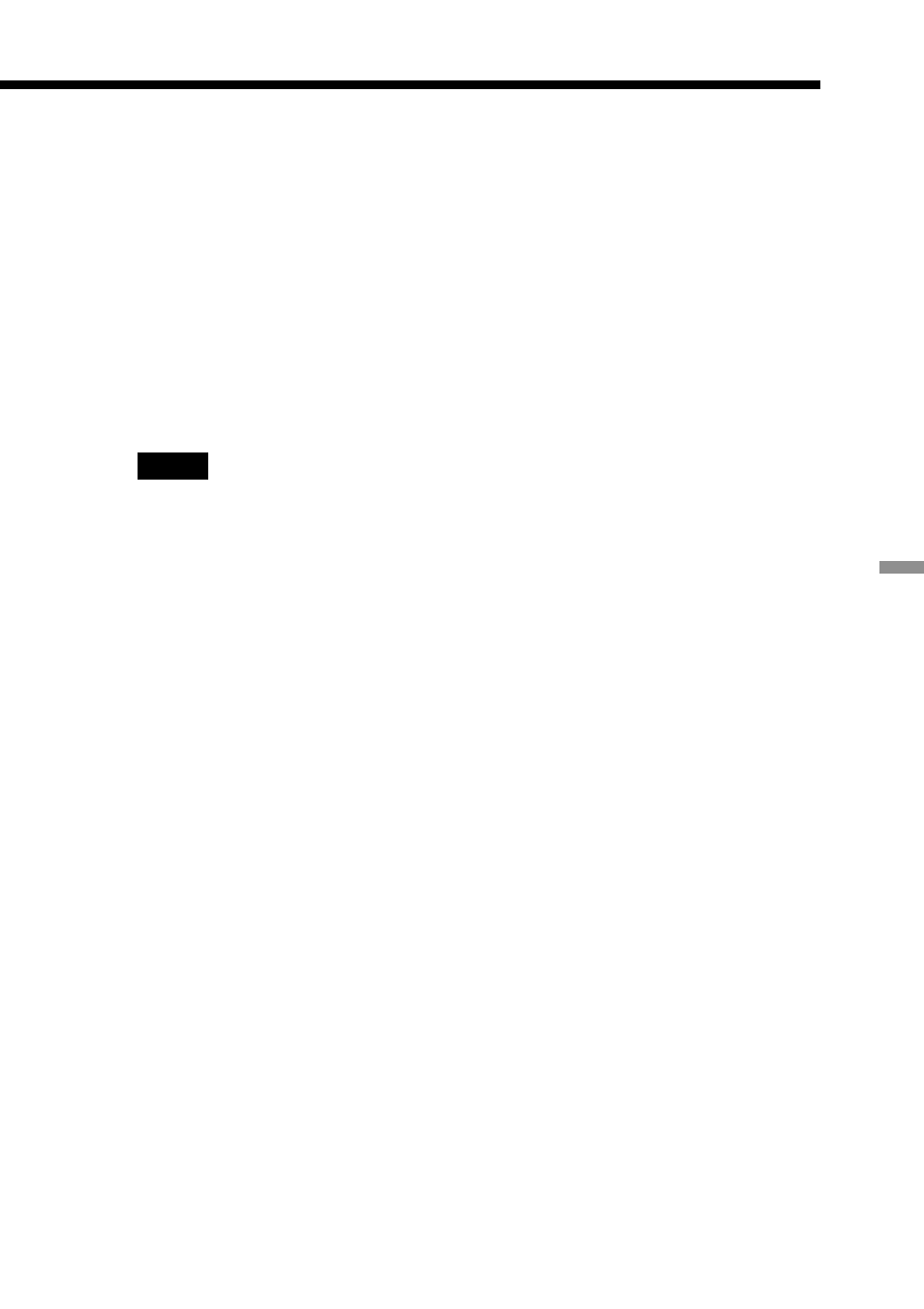
37
GB
Advanced printing operations
To exit the Tool sub menu
Tap [Done]. When the dialog box used for saving the image is displayed, tap
[Yes] to save the edits or [No] to cancel them.
When both a “Memory Stick” and a PC card are inserted, a dialog box to select
the destination is also displayed. Tap the desired destination.
To print the edited image
Tap PRINT QUANTITY [+] or [–] to set the copies to be printed and then press
the PRINT button in a Tool sub menu. The currently displayed image will be
printed.
Notes
•Do not change the print cartridge while operating the printer.
•Do not remove the “Memory Stick” or PC card while in the Tool sub menu mode. If
you do, the Tool sub menu mode ends forcibly and any edits you have made are
canceled.
•If the “Memory Stick” or PC card is in write protect status, you cannot save an image
on the “Memory Stick” or PC card.
•During saving the image, do not turn off the power or remove the “Memory Stick” or
PC card from the insertion slot. The “Memory Stick” or PC card may be damaged.
