Slow motion, Still picture and frame-by-frame playback, Search – Yamaha DRX-1 User Manual
Page 36
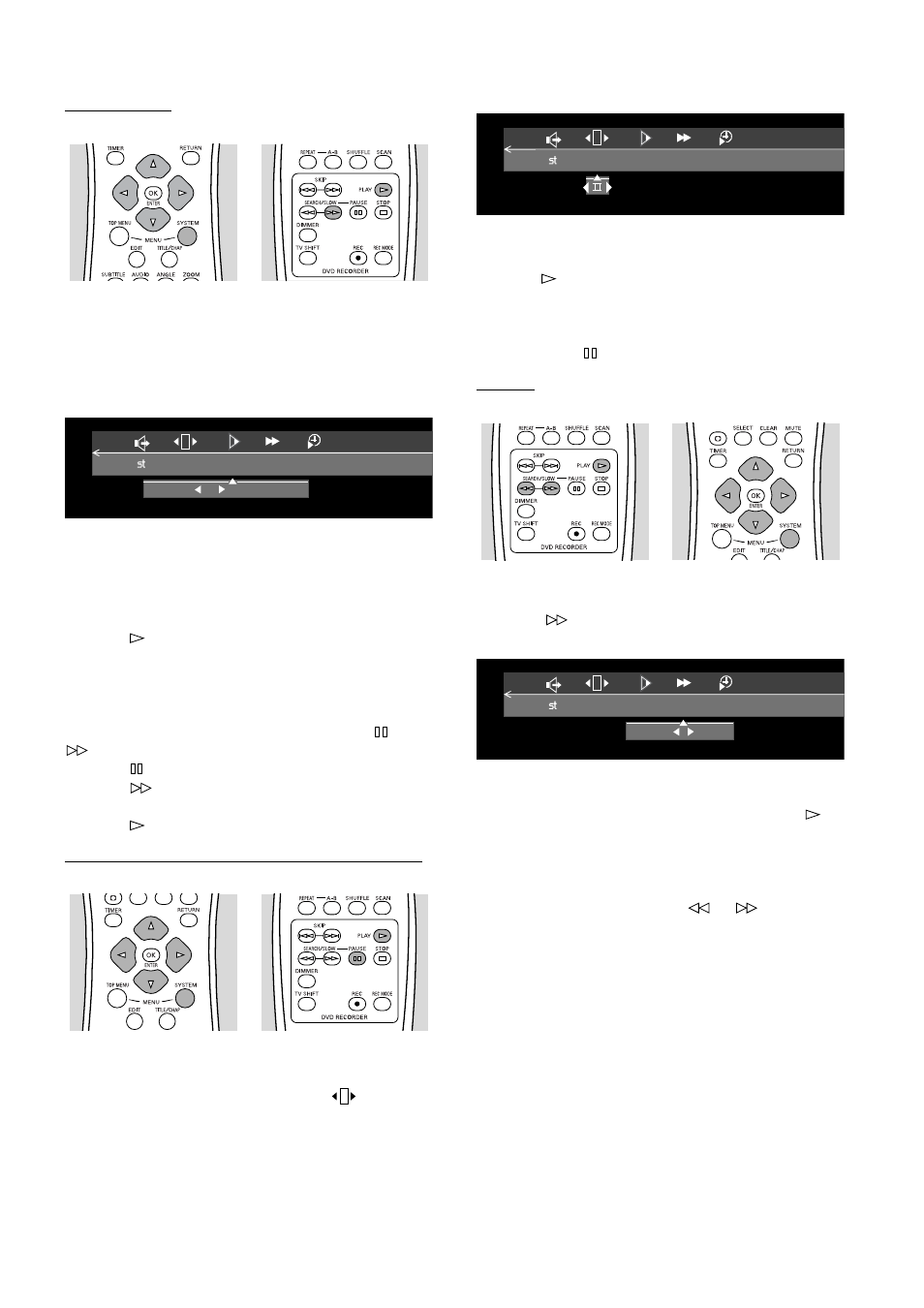
32
P
LAYBACK
Slow Motion
1 Press SYSTEM MENU to access the system menu
bar.
2 Press t/u (left/right cursor) to select H (Slow
motion) in the system menu bar.
3 Use w (down cursor) to enter the slow motion menu.
➤ Playback will pause.
4 Use t/u (left/right cursor) to select the required
speed: -1, -1/2, -1/4 or -1/8 (backward); 1/8, 1/4, 1/2
or 1 (forward).
● Select 1 to play at normal speed again.
● Select 0 to pause playback.
5 Press
to exit slow motion mode and return to
normal playback.
6 Press SYSTEM MENU to remove the system menu
bar.
You can also select Slow Motion speeds by using
and
on the remote control.
1 Press
during playback.
2 Press
repeatedly to make the disc play at 1/2, 1/4
or 1/8 the regular speed.
3 Press
to resume normal playback.
Still Picture and Frame-by-Frame Playback
1 Press SYSTEM MENU to access the system menu
bar.
2 Press t/u (left/right cursor) to select
(frame by
frame) in the system menu bar.
3 Use w (down cursor) to enter the frame by frame
menu.
➤ Playback will pause.
4 Use t/u (left/right cursor) to move the picture back-
ward or forward one frame at a time.
5 Press
to resume regular playback.
6 Press SYSTEM MENU to remove the system menu
bar.
You can also advance the picture forward one frame at a
time by pressing
repeatedly on the remote control.
Search
1 Press SYSTEM MENU to access the system menu
bar.
2 Select
(Fast motion) in the system menu bar.
3 Use w (down cursor) to enter the fast motion menu.
4 Use t/u (left/right cursor) to select the required
speed: -32, -8 or -4 (backward); 4, 8, 32 (forward).
5 Select 1 to play at normal speed again. Or, press
to
exit fast motion mode and resume normal playback.
6 Press SYSTEM MENU to remove the system menu
bar.
To search forward or backward at 4 or 32 times the
normal speed, you can also press
or
repeatedly
on the remote control.
-
1 - 1 /2 - 1 / 4 - 1 / 8 0 1 / 8 1 / 4 1 / 2 1
-
3 2 - 8 - 4 1 4 8 3 2
