VEGA VEGASOURCE 35 Emitter loading and exchange User Manual
Page 12
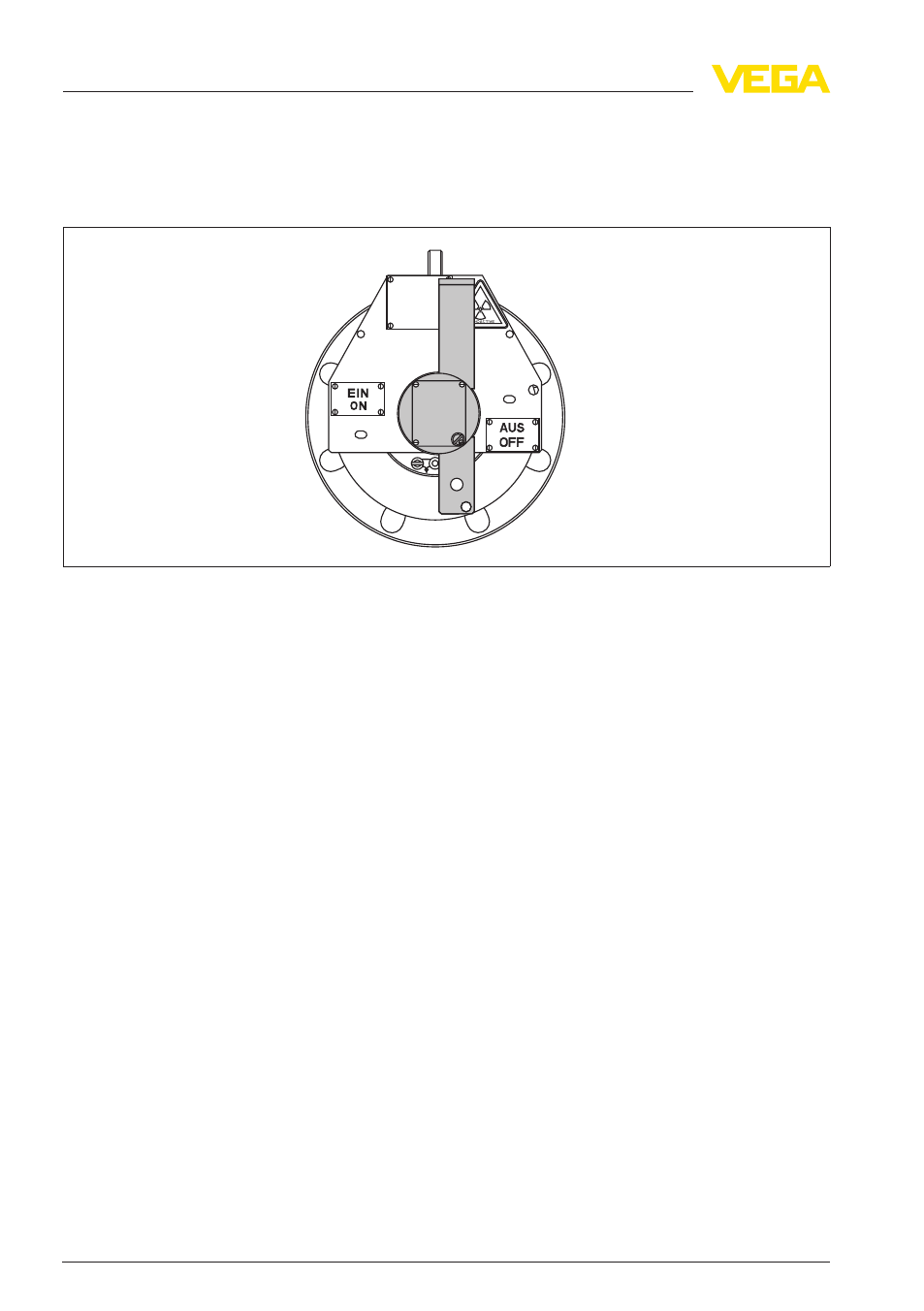
l
Unscrew the capstan screw (4) with a flat headed screwdriver,
size 1.5 x 10
l
Insert the holding pin (3) and slide the stirrup over the pin
l
Bring the stirrup to the extraction position
Fig. 10: VEGASOURCE - version C in extraction position
l
If necessary, screw an extension rod (9) with thread M8 into the
socket of the source holder (8). With this extension you can
increase the distance to the emitter
l
Pull out the source holder (8)
l
If it is present, remove the safety bolt (5), Allen key size 2.5
l
Swivel the cover (6) in front on the thin cylinder of the source
holder (8) to the side. To do this, lift the cover (6) slightly with a
small slotted screwdriver
l
Only when exchanging the emitter: Allow the source capsule (9) to
fall out downwards into a shielded vessel
l
Insert new source capsule (7) and close cover (6). For insertion
use a suitable gripping device or a manipulator
l
Screw in the safety bolt (5) (optional)
l
Completely insert the source holder (8) into the source container
and turn it until the holding pin (3) pops out
l
If necessary, remove extension rod (9)
l
Continue turning the source holder (8) up to position OFF
l
Fit the padlock (1) and lock
l
Tighten locking screw (2)
l
Screw in capstan screw (4) and secure together with the retaining
pin (3) with new seal
l
Remove existing type labels (when exchanging the emitter)
l
Unpack the type label set and letter it respectively. You can find
further information in chapter "Safety instructions - Labelling"
Insert or exchange emit-
ter
Insert source holder
Attach or replace the
type labels
12
Emitter loading and exchange • VEGASOURCE 31 35
2 Loading or emitter exchange
39155
-EN
-110210
