2 overview applications/functionality – VEGA VEGAMET 624 User Manual
Page 50
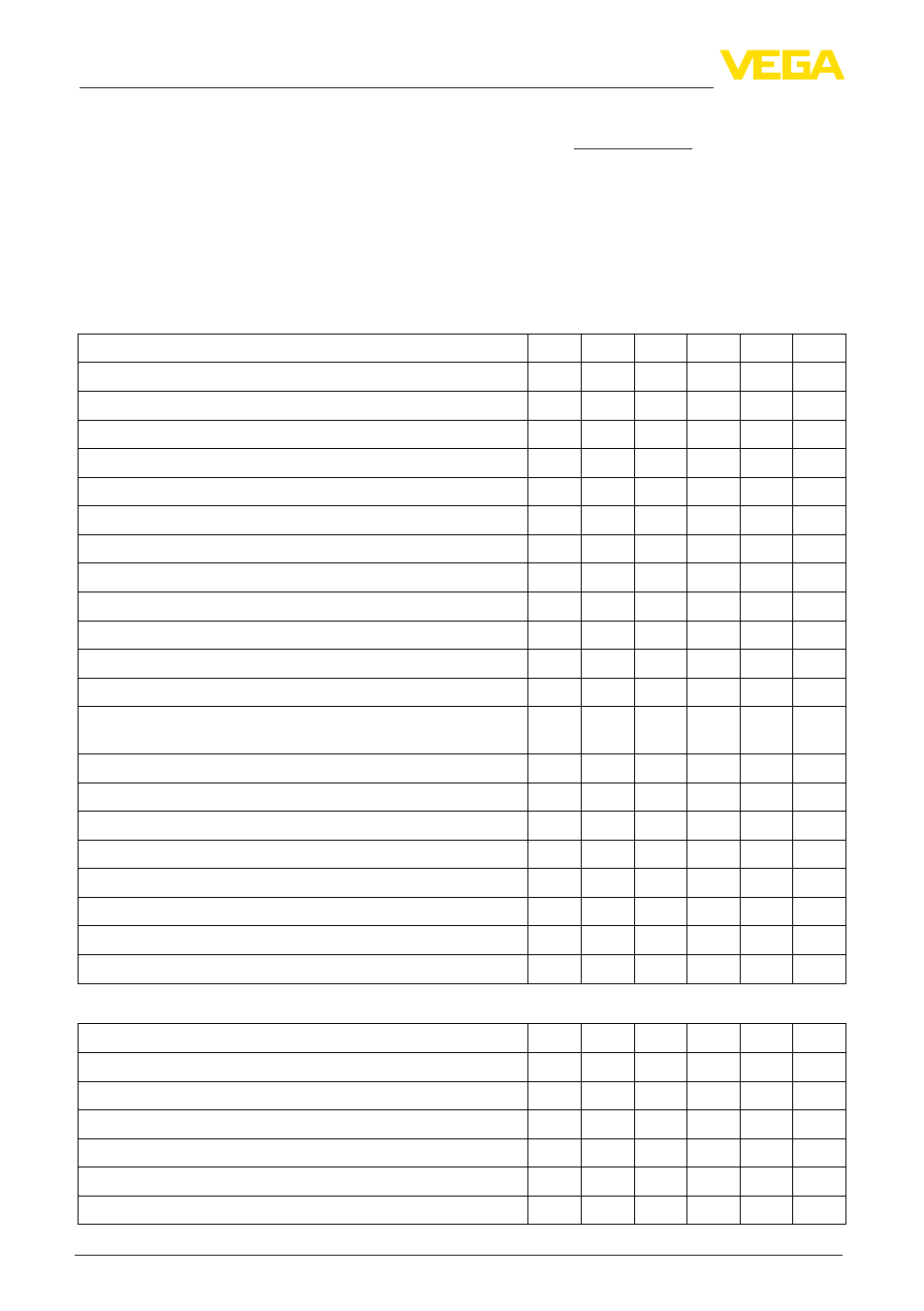
50
11 Supplement
VEGAMET 624 • 4 … 20 mA/HART
28969-EN-130701
For that reason the associated approval documents of these instruments have to be carefully
noted. They are part of the delivery or can be do via "VEGA Tools"
and "serial number search" as well as via "Downloads" and "Approvals".
11.2 Overview applications/functionality
The following charts provide an overview of the standard applications and functions of signal condi-
tioning instruments VEGAMET 391/624/625 and VEGASCAN 693. They also give information about
whether the respective function can be activated and adjusted via the integrated indicating and
adjustment unit (OP) or via PACTware/DTM.
Application/Function
391
624
625
693
OP
2)
DTM
Level measurement
•
•
•
•
•
•
Process pressure measurement
•
•
•
•
•
•
Differential measurement
-
-
•
-
•
•
Interface measurement
-
-
•
-
•
•
Pressurized vessel
-
-
•
-
-
•
Pump control
•
•
•
-
•
3)
•
Totalizer
•
-
-
-
-
•
Tendency recognition
•
•
•
-
-
•
Flow measurement
•
•
•
-
-
•
Simulation sensor value/%-value/lin-%-value
•
•
•
•
•
•
Simulation scaled values
•
•
•
•
-
•
Live adjustment
•
•
•
•
•
-
Measured value limitation (suppression of negative measured
values)
•
•
•
•
-
•
Selection linearisation curve (cylindrical tank, spherical tank)
•
•
•
•
•
•
Creation of individual linearisation curves
•
•
•
•
-
•
Allocate fail safe relay
•
•
•
•
-
•
Modify allocation of outputs
•
•
•
•
-
•
Switch on/Switch off delay relay
•
•
•
-
-
•
Passive input with Ex version
-
-
-
-
-
-
Modify HART address of the connected sensors
•
•
•
•
•
•
Activate/deactivate measurement loop
-
-
-
•
•
•
Instrument version with interface option
Application/Function
391
624
625
693
OP
DTM
Set the time
•
•
•
•
•
•
Assign/modify IP-addr./Subnet mask/Gateway addr.
•
•
•
•
•
•
Assign/modify DNS server addr.
•
•
•
•
-
•
Parameter adjustment of PC/DCS output
•
•
•
•
-
•
Web-VV settings
•
•
•
•
-
•
Device trend
•
•
•
•
-
•
