VEGA VEGAMET 624 User Manual
Page 41
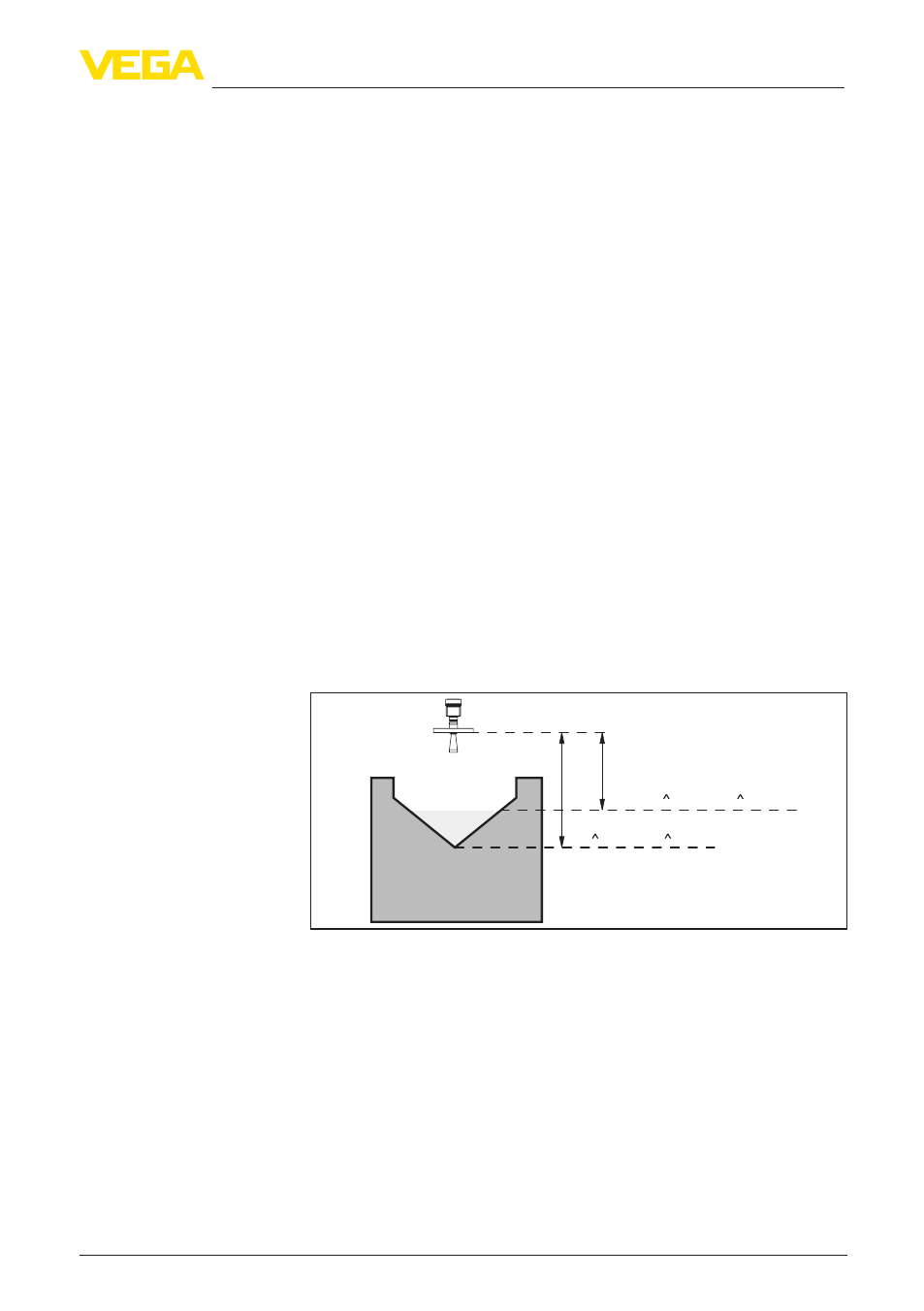
41
8 Application examples
VEGAMET 624 • 4 … 20 mA/HART
28969-EN-130701
Depending on the type and version, each flume generates a different
backwater. The data of the following flumes are available in the instru-
ment:
•
Palmer-Bowlus-Flume
•
Venturi flume, trapezoidal weir, rectangular weir
•
Rectangular weir, V-Notch
Setup
The configuration of the flow measurement loop requires PACTware
with the suitable DTMs. The example refers to a flow measurement
with a radar sensor. The following setup steps must be carried out:
•
Selection of the parameter "Flow"
•
Carrying out adjustment
•
Select flume (linearization)
•
Set scaling
•
Parameter adjustment of pulse outputs
Select in the DTM window "Parameter" the option "Flow" with the
requested unit of measurement.
Min. adjustment: Enter the suitable value for 0 %, i.e. the distance
from the sensor to the medium as long as there is no flow. These are
in the following example 1.40 m.
Max. adjustment: Enter the suitable value for 100 %, i.e. the distance
from the sensor to the medium, with the max. flow volume. This is
0.80 m in the following example.
100%
0,80m (d)
=
400m
3
/h
=
0%
1,40m (d)
=
0m
3
/h
=
Fig. 14: Adjustment of flow measurement with V-notch
Select in the DTM window "Linearization" the option "Flow" and then
the used flume (in the above example V-notch).
Select in the DTM window "Scaling" under "Parameter" the option
"Flow". Finally the allocation of a value must be carried out, i.e. the
flow volume is assigned to the 0 and 100 % value. As the last step,
select the requested meas. unit. For above example: 0 % = 0 and
100 % = 400, meas. unit m³/h.
Flume
Parameter - Flow
Adjustment
Linearization curve
Scaling
