VEGA VEGAMET 624 User Manual
Page 19
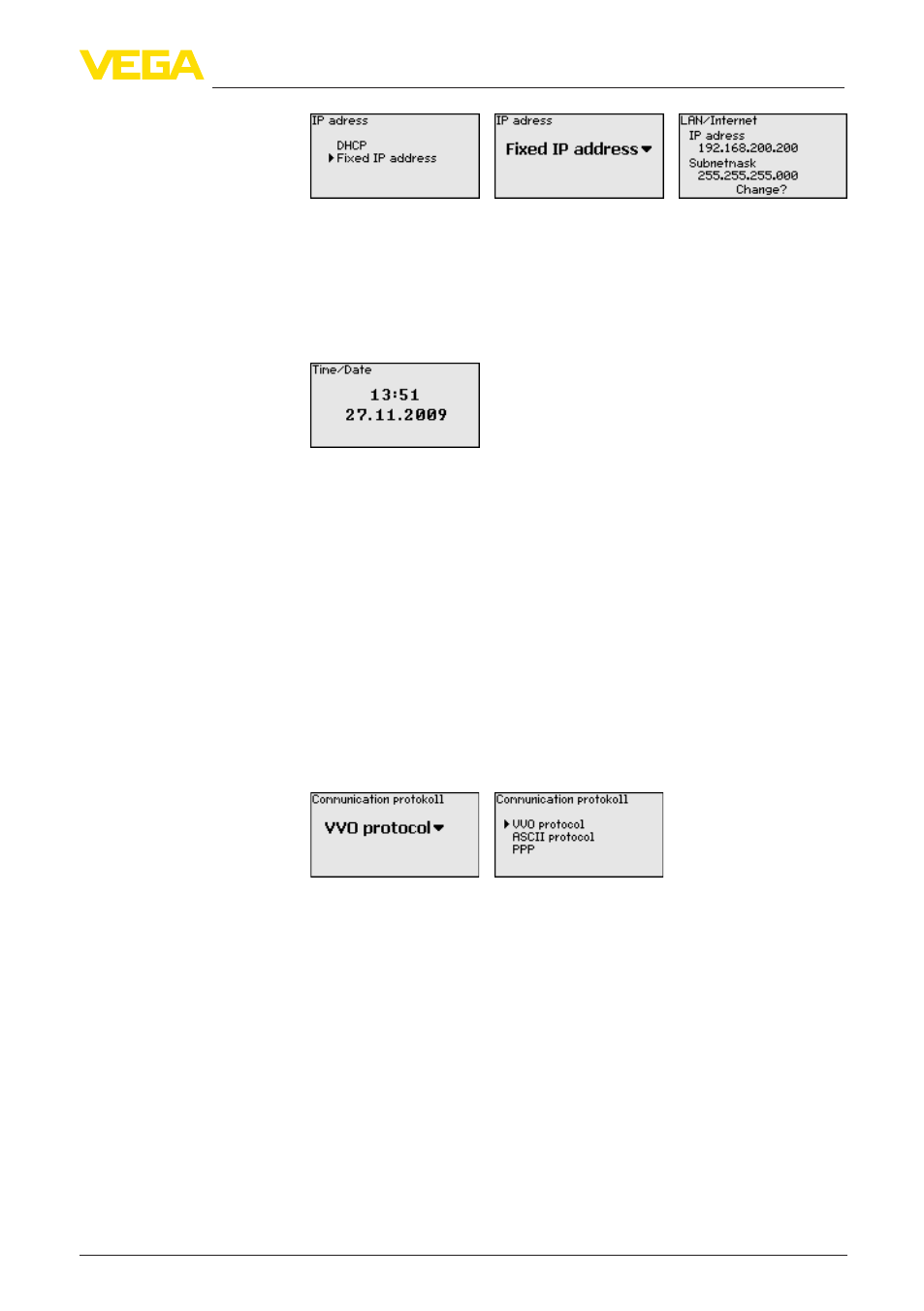
19
6 Setup with the integrated display and adjustment unit
VEGAMET 624 • 4 … 20 mA/HART
28969-EN-130701
→
Carry out your settings via the appropriate keys and save with
[OK]. Disconnect briefly the operating voltage so that the modi-
fied settings become effective.
Date and time can be entered in this menu item for instruments with
integrated RS232/Ethernet interface. These time settings are buffered
in case of power failure for approx. 3 days.
→
Enter the values via the appropriate keys and save your settings
with [OK].
For instruments with integrated RS232 interface, you determine here
which mode this serial interface should operate in. The following op-
tions are available:
•
VVO protocol: Direct standard connection between signal condi-
tioning instrument and PC for parameter adjustment and enquiry
(e.g. with PACTware and DTM)
•
PPP: Dial-up connection between signal conditioning instrument
and modem for independent transmission of e-mails (dial-out con-
nection) or enquiry via web browser (dial-in connection)
•
ASCII protocol: Direct standard connection between signal con-
ditioning instrument and PC for enquiry with terminal programs,
e.g. Hyperterminal
→
Carry out your settings via the respective keys and save with
[OK]. Further information is available in the supplementary
instructions manual "RS232/Ethernet connection" and the online
help of the respective DTM.
The VEGAMET 624 can process measured values from 4 … 20 mA/
HART sensors via analogue communication as well as via digital
HART protocol.
Analogue 4 … 20 mA transmission
In the standard setting of VEGAMET 624 the measured value trans-
mission is carried out via analogue 4 … 20 signal. An adjustment in
the sensor influences directly the input variable of VEGAMET 624.
Only carry out the adjustment on one instrument, either on VEGAMET
624 or on the sensor. The adjustment in VEGAMET 624 is always car-
ried out in mA (analogue transmission).
Device settings - Time/
Date
Device settings - Commu-
nication protocol
Measurement loop - Input
