VEGA VEGABAR 17 User Manual
Page 15
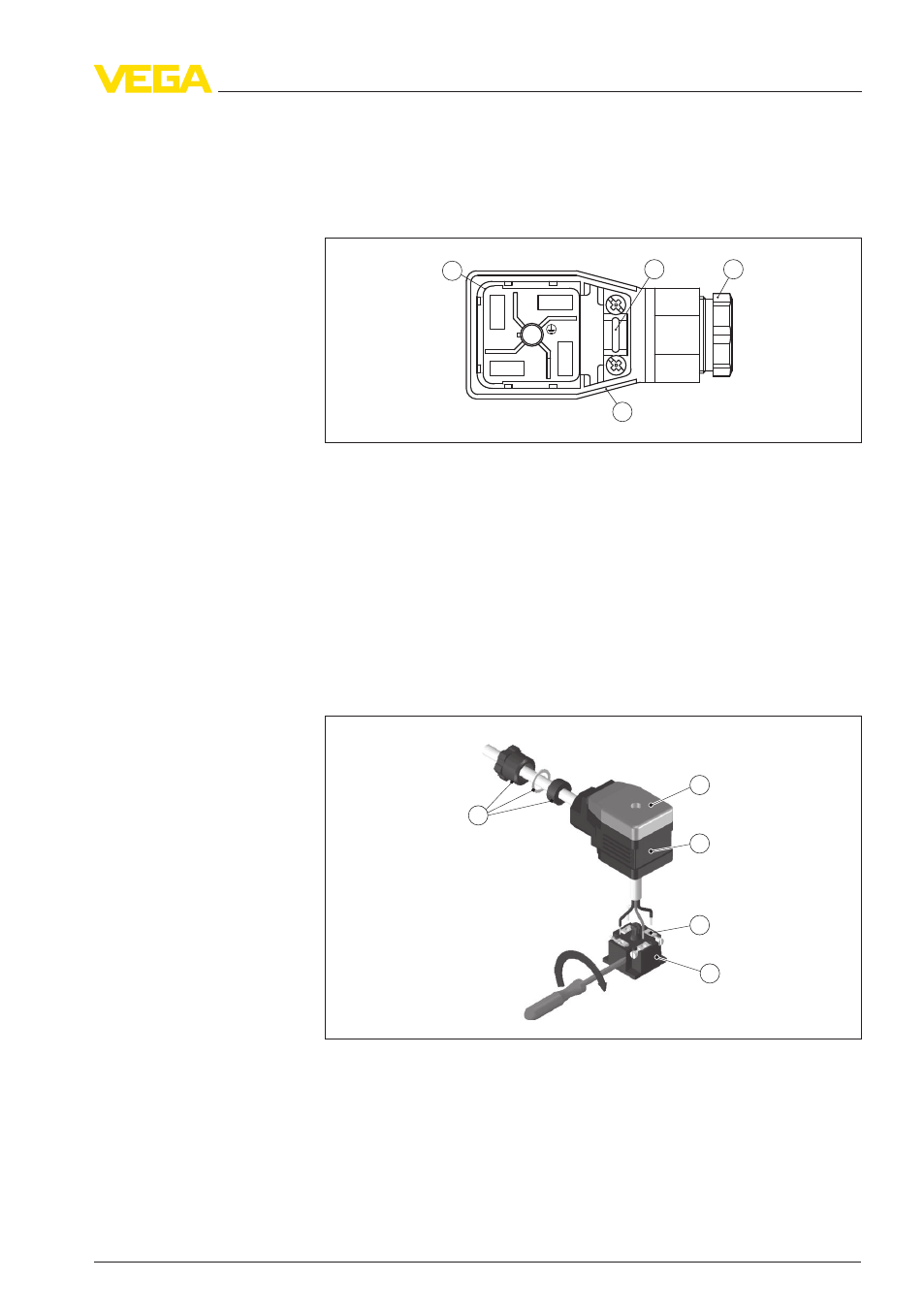
1
L
oosen the screw in the cover of the plug connector
2
O
pen the cover and remove it
3
P
ress the plug insert downwards
4
L
oosen the screws of the strain relief and cable entry
4
3
2
1
3
2
1
Fig. 5: Loosen the plug insert
1
Plug insert
2
Strain relief
3
Cable gland
4
Plug housing
5
R
emove approx. 5 cm of the cable mantle, strip approx. 1 cm
insulation from the individual wires
6
L
ead the cable through the cable gland into the plug housing
7
C
onnect the wire ends to the screw terminals according to the
wiring plan
1
5
2
3
4
Fig. 6: Connection to the screw terminals
1
Cable gland
2
Cover
3
Plug housing
4
Plug insert
5
Plug seal
VEGABAR
17
15
5 C
onnecting to power supply
27636
-
EN
-120531
See also other documents in the category VEGA Equipment:
- VEGABAR 25 (24 pages)
- VEGAFLEX 55K (32 pages)
- D80 Hydrostatic pressure transmitters (40 pages)
- VEGAMET 513 (52 pages)
- D81 Hydrostatic pressure transmitter (44 pages)
- VEGASTAB 690 (12 pages)
- VEGASWING 83 fail safe and signal conditioning instrument VEGATOR 526 Ex (28 pages)
- VEGACONNECT 2 (4 pages)
- D81 METEC Hydrostatic pressure transmitter (44 pages)
- VEGAPULS 45 4 … 20 mA; HART compact sensor (72 pages)
- VEGAMET 515 (68 pages)
- VEGAFLEX 52K (32 pages)
- Capacitive electrodes EK Profibus PA (56 pages)
- VEGATOR 631 S1 (4 pages)
- VEGAPULS 63 (≥ 2.0.0 - ≤ 3.8) 4 … 20 mA_HART - two-wire (68 pages)
- Capacitive electrodes EK 4 … 20 mA - Compact (40 pages)
- VEGABAR 65 4 … 20 mA_HART (76 pages)
- VEGABAR 64 Profibus PA (80 pages)
- VEGABAR 44 4 … 20 mA (28 pages)
- VEGADIS 50 Ex (8 pages)
- VEGAPULS 51V…54V (96 pages)
- VEGAFLEX 54P (Profibus PA) (48 pages)
- VEGASEL 643 (16 pages)
- VEGAPULS 56K (68 pages)
- VEGAFLEX 54K (36 pages)
- VEGABAR 41 HART (44 pages)
- VEGATOR 537 Ex (16 pages)
- VEGACAP 82-98 (36 pages)
- VEGADIS 371 Ex (20 pages)
- Capacitive electrodes EL Profibus PA (56 pages)
- VEGAFLEX 52V (36 pages)
- VEGAFLEX 51K (32 pages)
- VEGALOG 571 EP (Ex) (32 pages)
- D84 Hydrostatic pressure transmitter (44 pages)
- VEGABAR 64 Foundation Fieldbus (80 pages)
- VEGABAR 61 4 … 20 mA_HART (80 pages)
- VEGASCAN 850 (92 pages)
- VEGASON 54P…56P Profibus PA (68 pages)
- D77 Hydrostatic pressure transmitters (24 pages)
- VEGATRENN 546 Safety barrier type 146 (8 pages)
- VEGASON 71 - 1 … 75 - 1 (52 pages)
- VEGABAR 40 HART (40 pages)
- Capacitive electrodes EL … (44 pages)
- VEGABAR 24 (28 pages)
