Vutec ARTSCREEN Surface Hook - Installation Instructions User Manual
Page 5
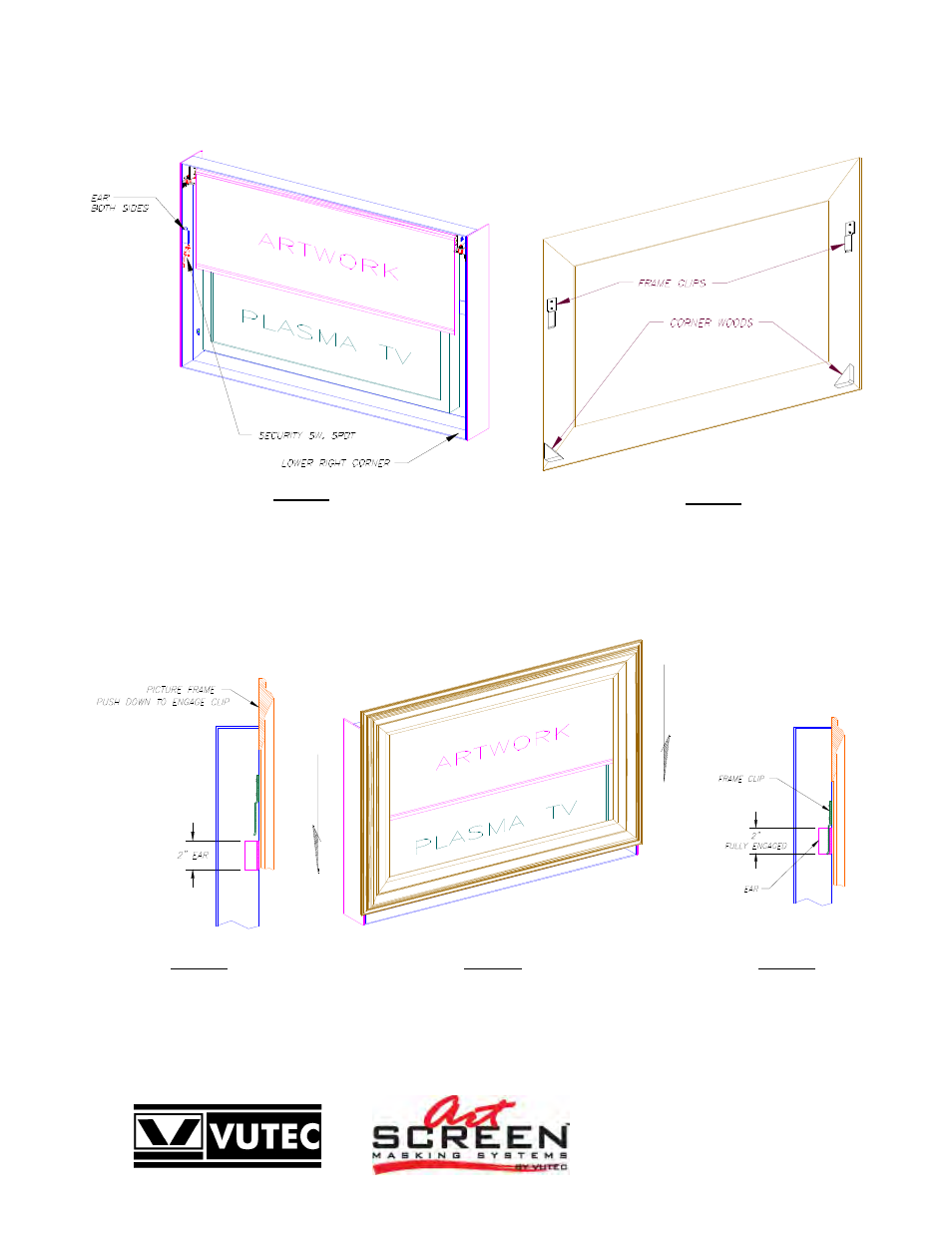
PICTURE FRAME INSTALLATION & REMOVAL
S
P
I
L
C
G
N
I
D
I
L
S
H
T
I
W
The backside of the picture frame is in full contact with the front edges of the metal frame. Position the two corner woods and clips to
be guided by the vertical edges of the metal frame. Carefully pushes down (Figure 3b) on the picture frame to set it in place. Corner
woods will make slight noise when they are bottom out to the metal frame. Push up picture frame (2 inches approx.) to remove.
A SPDT switch is provided for security connection (optional). Contact rating: 10A, 1/2HP, 125/250VAC or 6A, 30VDC
Figure 3a
Figure 3b
Figure 3c
Frame clip and ear prior to engagement
Pi
d
e
g
a
g
n
e
y
l
l
u
f
p
i
l
C
n
w
o
d
s
e
h
s
u
p
e
m
a
r
f
e
r
u
t
c
n
o
i
t
a
l
l
a
t
s
n
i
t
n
u
o
M
e
c
a
f
r
u
S
f
o
m
o
t
t
o
b
t
r
o
p
p
u
S
Figure 2
Backside of picture frame
Figure 1
Metal frame without picture frame
VUTEC CORPORATION
www.vutec.com
TEL: (954) 545 9000 - FAX: (954) 545 9011
E-MAIL:
- ARTSCREEN Surface Clip Instructions (6 pages)
- LECTRIC I RF - Installation Instructions (2 pages)
- PORTA-FOLD - Installation Instructions (4 pages)
- ELEGANTE MOTORIZED - Installation Instructions (5 pages)
- RETRACTA-VU PRO - Product Sheet (1 page)
- RETRACTABLE AWNING SCREEN - Product Sheet (1 page)
- EZ LACE & GROMMET SCREEN - Product Sheet (1 page)
- LECTRIC IV-C MDF - Product Sheet (1 page)
- LECTRIC I RR - Product Sheet (1 page)
- SILVERSTAR - Installation Instructions (1 page)
- RETRO-TRAC - Product Sheet (1 page)
- LECTRIC II-C MDF - Product Sheet (1 page)
- HD III - Operation Instructions (1 page)
- AUTOMASK-V - Product Sheet (1 page)
- VU-EASY - Product Sheet (1 page)
- LECTRIC I RF - Product Sheet (1 page)
- HD III - Product Sheet (1 page)
- ARTSCREEN R-SERIES - Installation Instructions (12 pages)
- ELEGANTE FIXED - Installation Instructions (2 pages)
- MIRROR-TEC - Product Sheet (1 page)
- LECTRIC IV - Product Sheet (1 page)
- LECTRIC II - Installation Instructions (12 pages)
- LECTRIC IV - Installation Instructions (12 pages)
- LECTRIC III RF - Product Sheet (1 page)
- VU-FLEX PRO DUPLEX - Product Sheet (1 page)
- ARTSCREEN R-SERIES - Product Sheet (1 page)
- ARTSCREEN SOUNDSCAPE 360 - Product Sheet (1 page)
- LECTRIC I - Installation Instructions (4 pages)
- SILVERSTAR 3D-A - Product Sheet (1 page)
- LECTRIC III - Product Sheet (1 page)
- LECTRO IR QM “A SERIES” - Product Sheet (1 page)
- SILVERSTAR 3D-P - Product Sheet (1 page)
- DECOFRAME Slimline - Installation Instructions (7 pages)
- PORTA-FOLD TRUSS - Product Sheet (1 page)
- RR433 Radio Frequency Remote Control - Instructions (5 pages)
- LECTRIC II-C - Product Sheet (1 page)
- ARTSCREEN - Product Sheet (1 page)
- PRISMATEC - Product Sheet (1 page)
- CONSORT PORTA-VU RISER - Product Sheet (1 page)
- LECTRIC III RR - Product Sheet (1 page)
- A_V PRESENTATION - Product Sheet (1 page)
- RETRACTA-VU PRO TRAVELLER - Product Sheet (1 page)
- LECTRIC II - Product Sheet (1 page)
- ARTSCREEN Recessed Clip Instructions (7 pages)
