Redial list, Review the redial list, Dial a redial entry – VTech CS6124_-2-31 (without CHARGE LED) Manual User Manual
Page 24: Delete a redial entry, Telephone operation
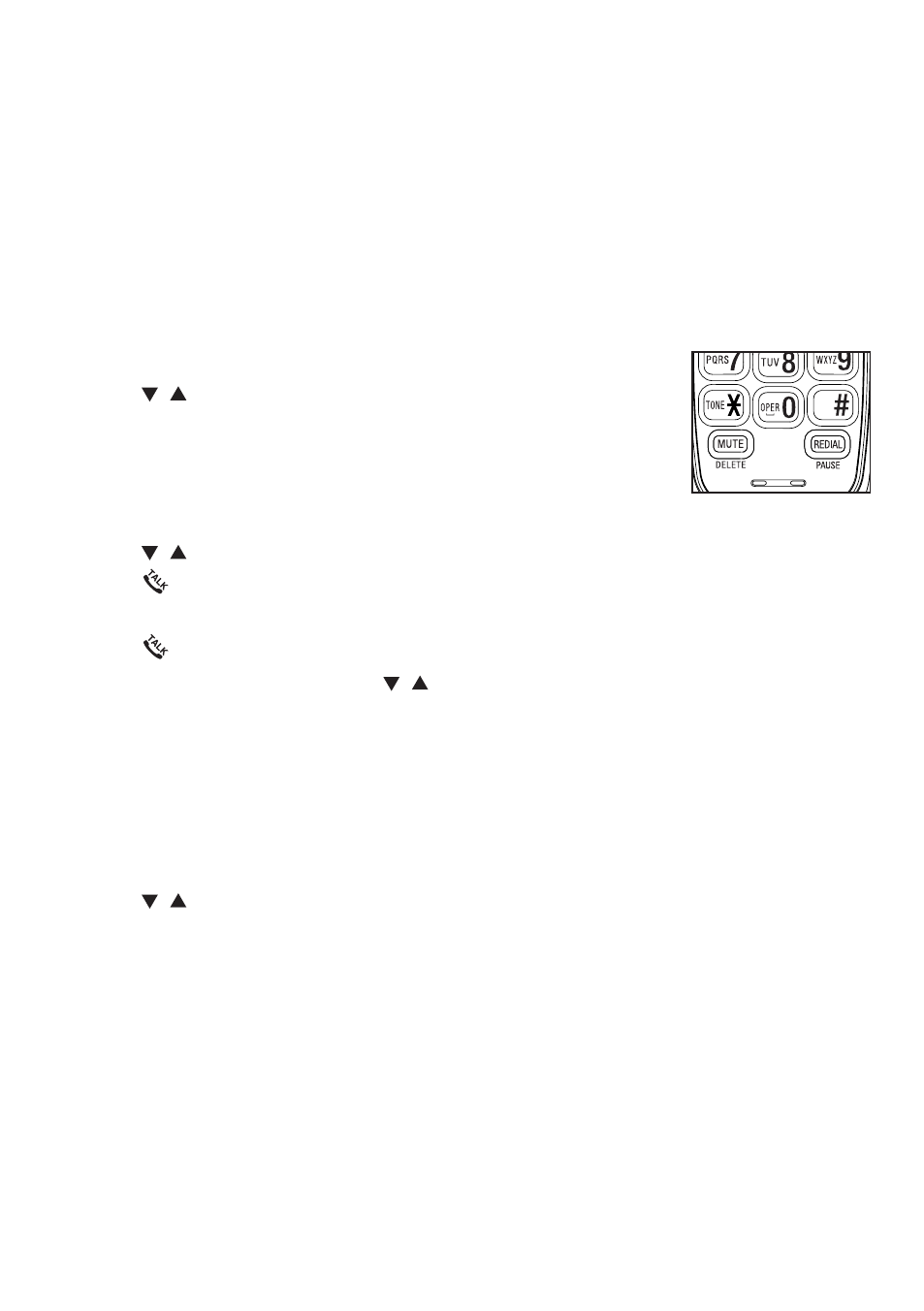
20
Telephone operation
Redial list
Each handset stores the five most recently dialed numbers.
When there are already five entries, the oldest entry is deleted to make room for
the new entry.
Entries are shown in reverse chronological order.
Review the redial list
Press
REDIAL when the handset is not in use.
Press , or
REDIAL repeatedly to browse the redial list.
Dial a redial entry
Press
REDIAL when the handset is not in use.
Press , or
REDIAL repeatedly until the desired entry displays.
Press to dial.
-OR-
Press when the handset is not in use.
Press
REDIAL and then press , or REDIAL repeatedly until the desired
entry displays.
Press
SELECT to dial.
Delete a redial entry
Press
REDIAL when the handset is not in use.
Press , or
REDIAL repeatedly to browse to the desired entry.
Press
DELETE to delete the displayed number. You hear a confirmation tone.
•
•
1.
2.
1.
2.
3.
1.
2.
3.
1.
2.
3.
CANCEL
