Chain dialing, Join a call in progress chain dialing, Telephone operation – VTech CS6124_-2-31 (without CHARGE LED) Manual User Manual
Page 23
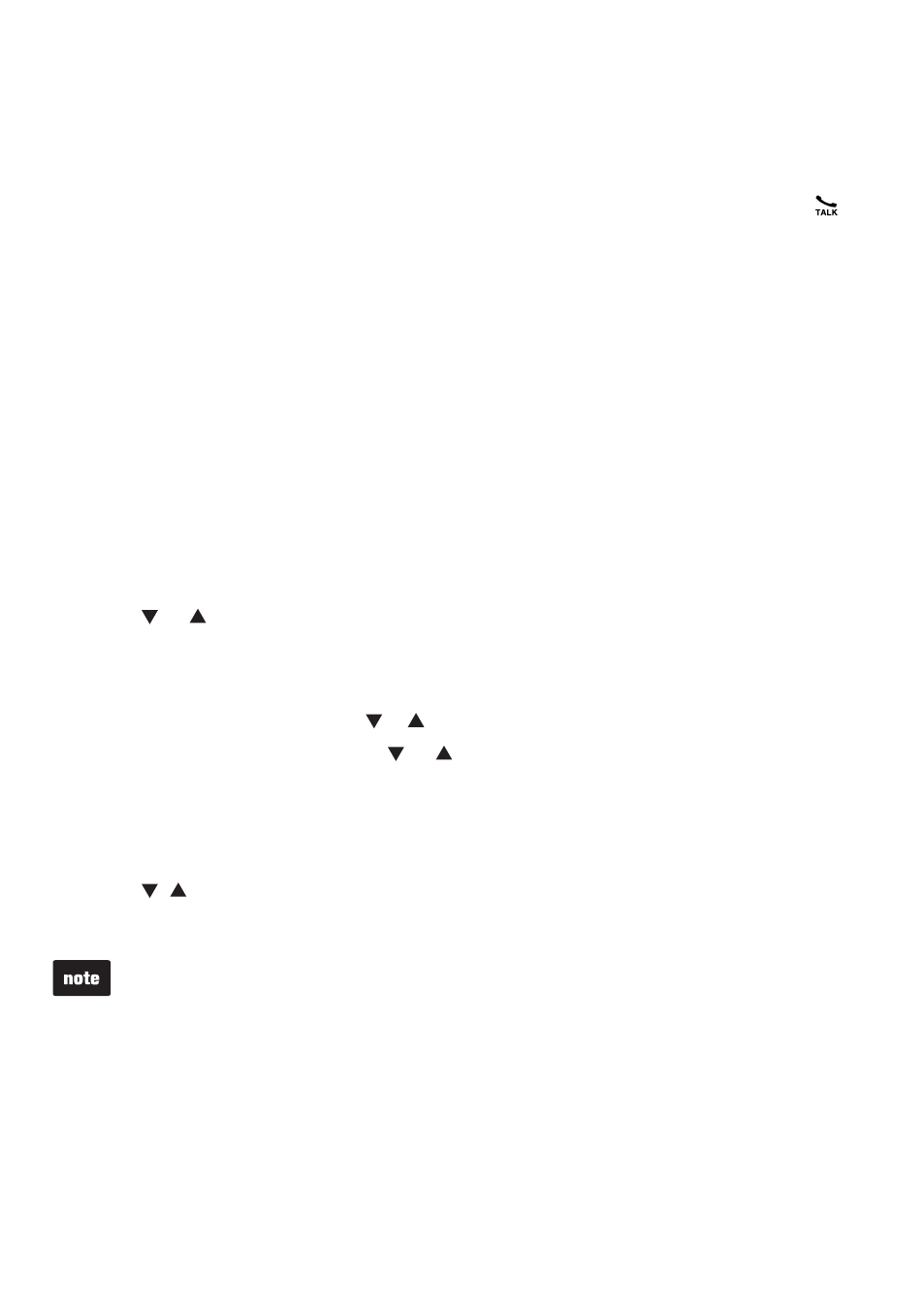
19
Telephone operation
Join a call in progress (for multiple handset models only)
You can use three handsets at a time on an outside call.
To share an outside call:
When a handset is already on a call and you would like to join the call, press
on
the other handset to join the call.
To exit the call, press
OFF or place the handset in the telephone base or charger.
The call continues until all handsets hang up.
Chain dialing
Use this feature to initiate a dialing sequence from numbers stored in the directory,
caller ID log or redial while you are on a call.
Chain dialing can be useful if you wish to access other numbers (such as bank
account numbers or access codes) from the directory, caller ID log or redial list.
To access a number in the directory while on a call:
Press
MENU/SELECT twice to enter the directory.
Press or to scroll to the desired entry.
Press
SELECT to dial the displayed number.
To access a number in the caller ID log while on a call:
Press
MENU and then press or to select Caller ID log.
Press
SELECT and then press or to scroll to the desired entry.
Press
SELECT to dial the displayed number.
To access a number in the redial list while on a call:
Press
REDIAL.
Press , or
REDIAL repeatedly to browse to the desired entry.
Press
SELECT to dial the displayed number.
You cannot edit a directory entry while on a call. For more details about the
directory, see page 22.
You cannot copy a caller ID log entry into the directory while on a call. For more
details about the caller ID log, see page 27.
You cannot erase a redial entry while on a call. See page 20 for more details
about the redial memory.
Press
CANCEL to exit redial, directory or caller ID log when you are on a call.
•
•
1.
2.
3.
1.
2.
3.
1.
2.
3.
•
•
•
•
