Velleman projects K8029 Assembly instructions User Manual
Page 13
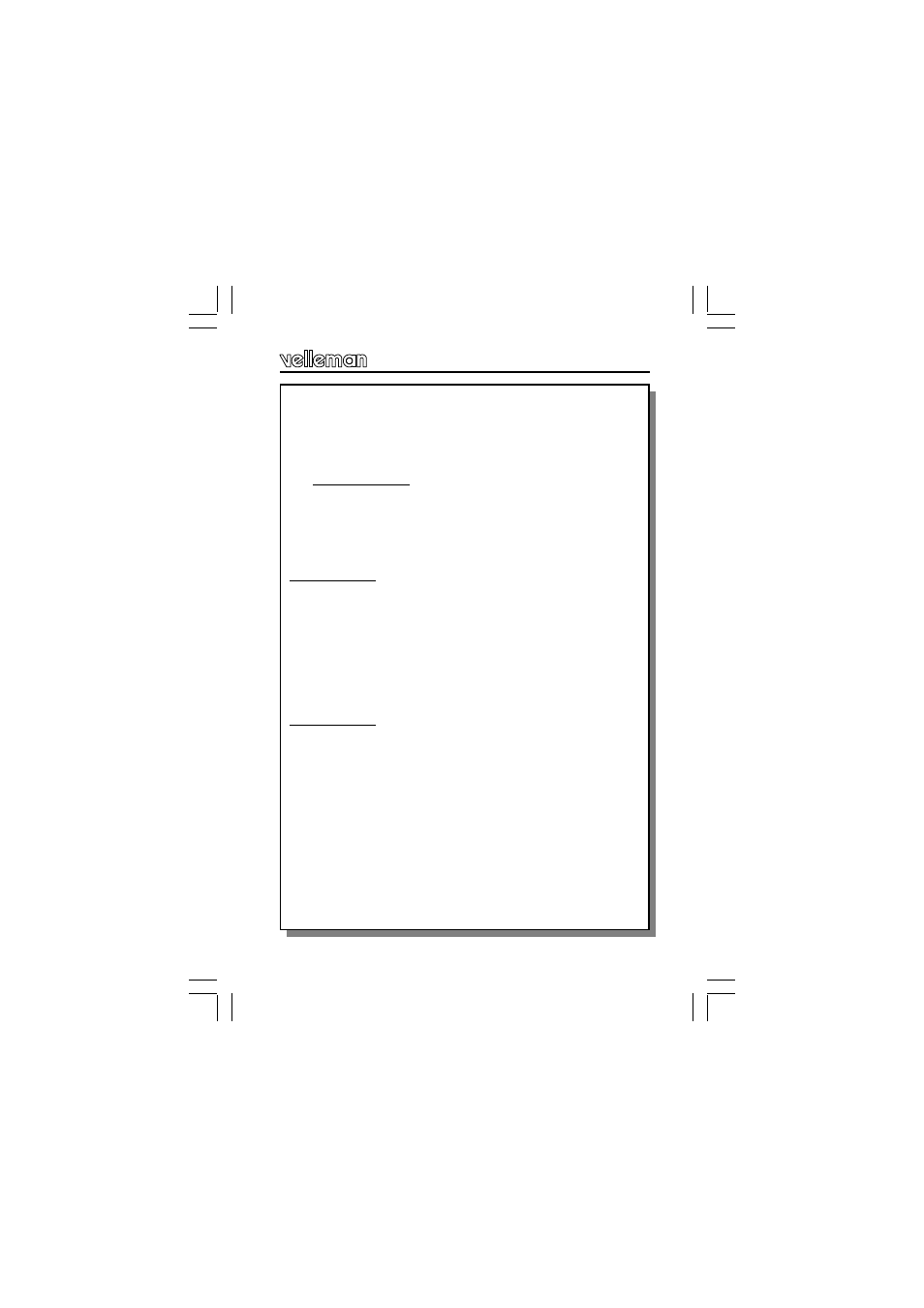
13
Both LED’s go out at the end of the complete procedure.
Now switch off the voltage and select the operating mode
using DIP switch SW1 (slow ON/OFF or step mode).
Only switch the voltage back on after that!
Extra functions:
In the 2 different operating modes keeping the pushbut-
ton pressed in (for more than 1 second) calls up an extra
function:
-With MODE1: The light intensity can be manually
changed here without difficulty. When the button is re-
leased the light intensity at that point in time will be pre-
served. This kit can thus be used as a normal hand oper-
ated dimmer. At the end of one dimming operation, the
button has to be released to reverse the dimming sense
(bright to dark or dark to bright), so that it is easy to turn
the light off or on at maximum light intensity.
-With MODE2: Keep the pushbutton pressed in for more
than 1 second during the time lapse or dimming cycle.
The light will then go out immediately.
Pressing it briefly restarts the entire cycle.
- K7000 Assembly instructions (12 pages)
- K8042 Assembly instructions (12 pages)
- EDU10 Assembly instructions (24 pages)
- K2601 Assembly instructions (12 pages)
- K8039 Assembly instructions (20 pages)
- K8090 Assembly instructions (12 pages)
- K4305 Assembly instructions (14 pages)
- K8038 Assembly instructions (16 pages)
- K6714 Assembly instructions (16 pages)
- K8018B Assembly instructions (16 pages)
- K8050 Assembly instructions (20 pages)
- K8063 Infosheet (2 pages)
- VM152 Datasheet (1 page)
- K8006 Assembly instructions (16 pages)
- K8059 Infosheet (1 page)
- KA02 Datasheet (1 page)
- K2570 Assembly instructions (8 pages)
- K7102 Assembly instructions (12 pages)
- EDU08 Datasheet (1 page)
- K8092 Infosheet (1 page)
- K2543 Assembly instructions (12 pages)
- VMA03 Datasheet (1 page)
- MK179 Datasheet (1 page)
- K2579 Assembly instructions (12 pages)
- EDU05 (15 pages)
- K4040 Assembly instructions (28 pages)
- K7203 Assembly instructions (12 pages)
- K8027 Assembly instructions (12 pages)
- K8023 Assembly instructions (20 pages)
- MK195 Datasheet (1 page)
- K8008 Assembly instructions (16 pages)
- K5600R Assembly instructions (14 pages)
- VM110N Datasheet (1 page)
- MK180 Datasheet (1 page)
- MK176 Datasheet (1 page)
- K7302 Assembly instructions (12 pages)
- MK190 Datasheet (1 page)
- VM179 Datasheet (1 page)
- K8049 Assembly instructions (12 pages)
- MK153 Assembly instructions (1 page)
- VM8095 Datasheet (1 page)
- VM134 Datasheet (1 page)
- K8077 Infosheet (1 page)
- K5201 Assembly instructions (16 pages)
- K8096 Assembly instructions (16 pages)
