Velleman projects K8029 Assembly instructions User Manual
Page 12
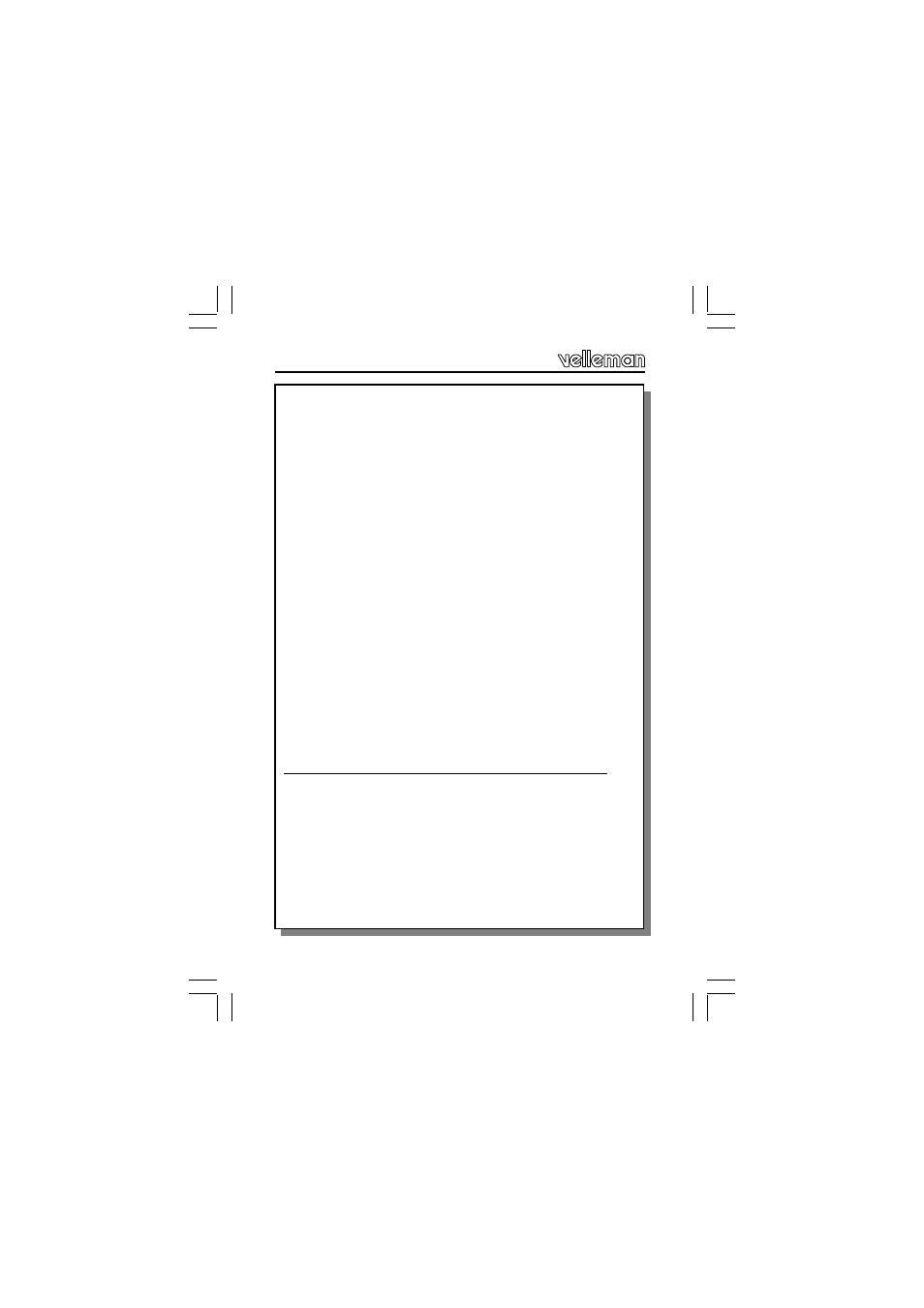
12
2) Now switch the mains voltage on, the light and LD1 will
now burn at 2/3 intensity.
3) Briefly press the pushbutton, LD2 (yellow) will now light
up. The time registration starts now.
4) Wait until the desired time has been reached. (This
can be from 1 second to approx. 70 min. The clock will
stop automatically when the maximum registration time
has been exceeded.)
5) Briefly press the pushbutton again. The registration
clock will now stop.
-LD2 (yellow) will flash for a maximum of 5 seconds.
During this period, you have to press the pushbutton
again in order to save the registered time to memory.
When confirmed, LD1 (red) and LD2 (yellow) will flash
on 2x as an indication. If the pushbutton is not pressed
within the above 5 seconds, the time stored in the
memory will NOT be overwritten. This can be done if
only the 2
nd
time is to be adjusted.
Programming the 2
nd
time (t2): (The slow OFF time.)
-After programming the 1
st
time, the 2
nd
time automatically
follows. The light will now come on at 1/3 intensity.
-Now follow the same procedure as with the 1
st
time, from
point 3 onwards.
