Velleman projects K8029 Assembly instructions User Manual
Page 11
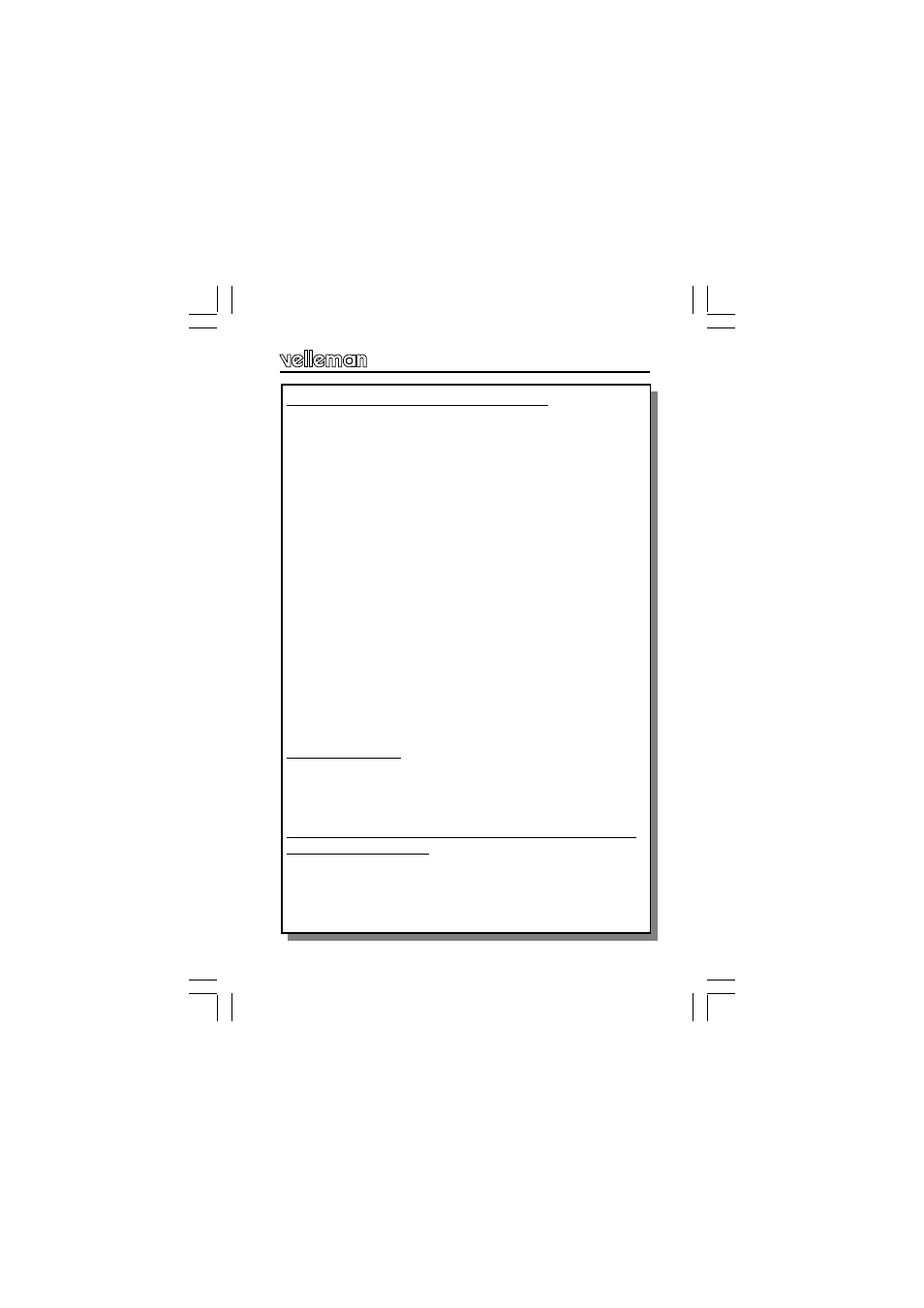
11
CONNECTION & TEST: (*x: See page 9)
Always switch off the mains voltage from the K8006
bus card before:
- Plugging in or removing this module.
- Changing the operating mode. (If the K8029 is
being used, changing the operating mode has no
effect and is very dangerous!)
-Insert the K8029 into a free slot of a K8006 bus card.
-Connect a light bulb to the relevant output of the bus
card.
-Set both switches of the DIP switch SW1 to OFF (*1).
-Now switch on the voltage of the K8006 bus card, LD2
(yellow) will light up to indicate the good operation of the
microcontroller.
-The dimmer is now in the ‘slowly on and off’ state - the
factory programmed delay times are 3 minutes each.
The times can always be quickly restored,
(see ‘restoring factory settings’).
-See also page 10 (Fig A & B) of the illustrated assembly
plan for a graphic presentation of the operation.
PROGRAMMING:
The factory settings can be overwritten with your own
delay-time settings, which will be called the 1
st
time and
the 2
nd
time. Follow the procedure below for this:
Programming the 1
st
time (t1): (The slow ON time / delay
time in the step mode.)
1) Place the kit in the programming state using the DIP
switch SW1 (*3).
