Velleman VMB4PD User Manual
Page 11
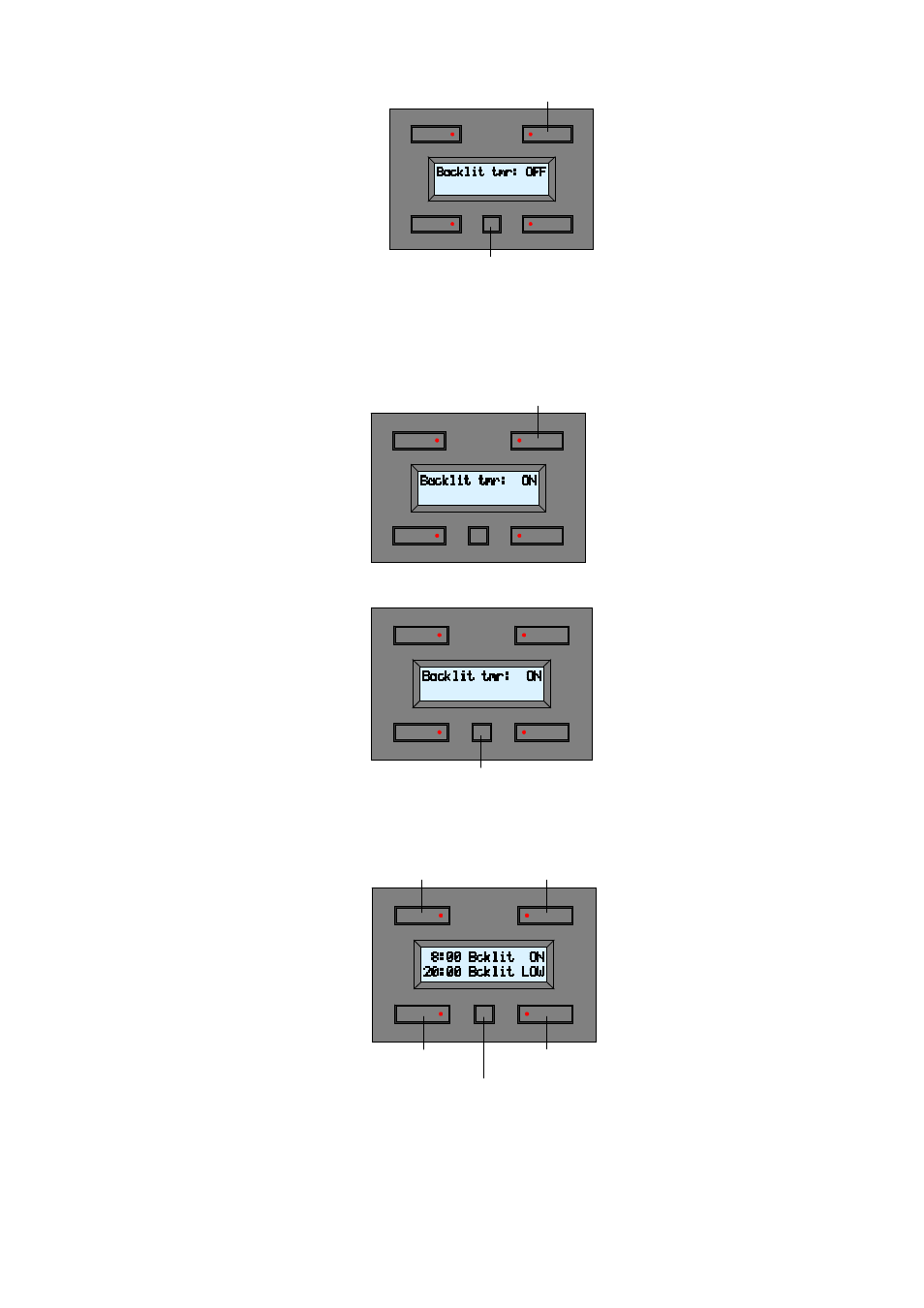
VMB4PD
11
6. Press the configuration button to quit the display menu if the backlight timer has been
deactivated.
7. Activate the backlight timer using the upper right button when you desire to automatically
switch the backlight between two intensities.
8. Press the configuration button to display the configuration menu for the backlight timer.
9. Enter the first time and intensity using the upper buttons.
Enter the second time and intensity using the lower buttons.
In the example above: the backlight will be set at full intensity at 08h00 and dimmed at 20h00.
10. Press the configuration button to quit the display menu.
Remark:
• The module will automatically quit the display menu after 30 seconds of inactivity.
Backlight timer on/off
Quit display menu
Backlight timer on/off
Backlight timer configuration menu
Time
Backlight intensity
Time
Backlight intensity
Quit display menu
- PS1502A (6 pages)
- VMB6PBN (15 pages)
- VTTEST14 (5 pages)
- VMB3PS (10 pages)
- PSSE60 (18 pages)
- VMB8IR (10 pages)
- PSSE24 (4 pages)
- VMBLCDWB (12 pages)
- VMB1TSW (24 pages)
- VL3288 (5 pages)
- PSSMV24 (23 pages)
- VMB4IRT (16 pages)
- VMB7IN (8 pages)
- VMB1USB (6 pages)
- PSI600B (29 pages)
- VL06LA (4 pages)
- PSSEUSB6A (2 pages)
- PS603 (17 pages)
- VMB1TS (43 pages)
- PSSE23 (4 pages)
- VL1212 (29 pages)
- VL7168 (7 pages)
- PSSE45 (19 pages)
- PS925 (13 pages)
- VMB1BL (12 pages)
- VMB1RS (6 pages)
- PSS1320 (11 pages)
- PSSMV8 (20 pages)
- VMB8PB (16 pages)
- VMB4RF (8 pages)
- VMBRSUSB (8 pages)
- PI300BN (33 pages)
- VMBGPTCx (12 pages)
- PSC1350 (2 pages)
- VTTEST15 (7 pages)
- PSSEUSB4 (2 pages)
- VMB4DC (18 pages)
- VMBGP1x (12 pages)
- PSSMV2 (4 pages)
- VMB8PBU (12 pages)
- PSIC75B (18 pages)
- PS12015 (5 pages)
- VMB4TX (1 page)
- VL6278 (12 pages)
