Testing the test programs – Velleman projects EDU05 Assembly instructions User Manual
Page 8
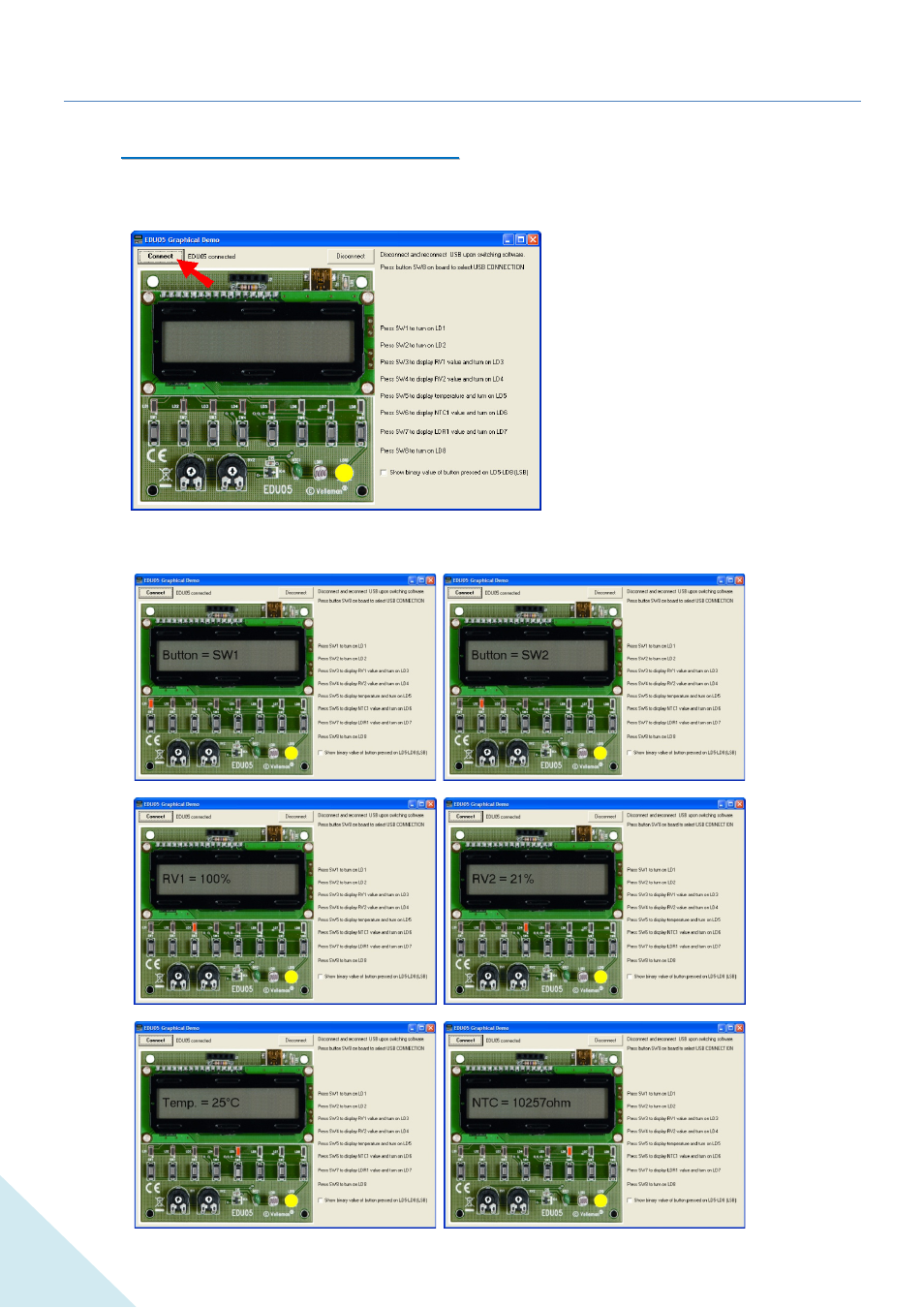
EDU05 Test procedure & programming in Visual Basic 2010 ( Version 1.0)
8
3. Testing the test programs
3
3
.
.
1
1
T
T
e
e
s
s
t
t
i
i
n
n
g
g
w
w
i
i
t
t
h
h
t
t
h
h
e
e
G
G
r
r
a
a
p
p
h
h
i
i
c
c
a
a
l
l
D
D
e
e
m
m
o
o
The graphical demo reproduces an image of the board on your screen.
• First click the “Connect” button to connect the board with the software.
• Next, perform the same test as described in chapter 2 “Testing the board”. Because the board and the
PC communicate, you can see the exact same on your screen as while testing the board itself.
Button 1 pressed
Button 2 pressed
Button 3 pressed
Button 4 pressed
This manual is related to the following products:
See also other documents in the category Velleman projects Hardware:
- K7000 Assembly instructions (12 pages)
- K8042 Assembly instructions (12 pages)
- EDU10 Assembly instructions (24 pages)
- K2601 Assembly instructions (12 pages)
- K8039 Assembly instructions (20 pages)
- K8090 Assembly instructions (12 pages)
- K4305 Assembly instructions (14 pages)
- K8038 Assembly instructions (16 pages)
- K6714 Assembly instructions (16 pages)
- K8018B Assembly instructions (16 pages)
- K8050 Assembly instructions (20 pages)
- K8063 Infosheet (2 pages)
- VM152 Datasheet (1 page)
- K8006 Assembly instructions (16 pages)
- K8059 Infosheet (1 page)
- KA02 Datasheet (1 page)
- K2570 Assembly instructions (8 pages)
- K7102 Assembly instructions (12 pages)
- EDU08 Datasheet (1 page)
- K8092 Infosheet (1 page)
- K2543 Assembly instructions (12 pages)
- VMA03 Datasheet (1 page)
- MK179 Datasheet (1 page)
- K2579 Assembly instructions (12 pages)
- K4040 Assembly instructions (28 pages)
- K7203 Assembly instructions (12 pages)
- K8027 Assembly instructions (12 pages)
- K8023 Assembly instructions (20 pages)
- MK195 Datasheet (1 page)
- K8008 Assembly instructions (16 pages)
- K5600R Assembly instructions (14 pages)
- VM110N Datasheet (1 page)
- MK180 Datasheet (1 page)
- MK176 Datasheet (1 page)
- K7302 Assembly instructions (12 pages)
- MK190 Datasheet (1 page)
- VM179 Datasheet (1 page)
- K8049 Assembly instructions (12 pages)
- MK153 Assembly instructions (1 page)
- VM8095 Datasheet (1 page)
- VM134 Datasheet (1 page)
- K8077 Infosheet (1 page)
- K5201 Assembly instructions (16 pages)
- K8096 Assembly instructions (16 pages)
