Velleman projects EDU05 Assembly instructions User Manual
Page 7
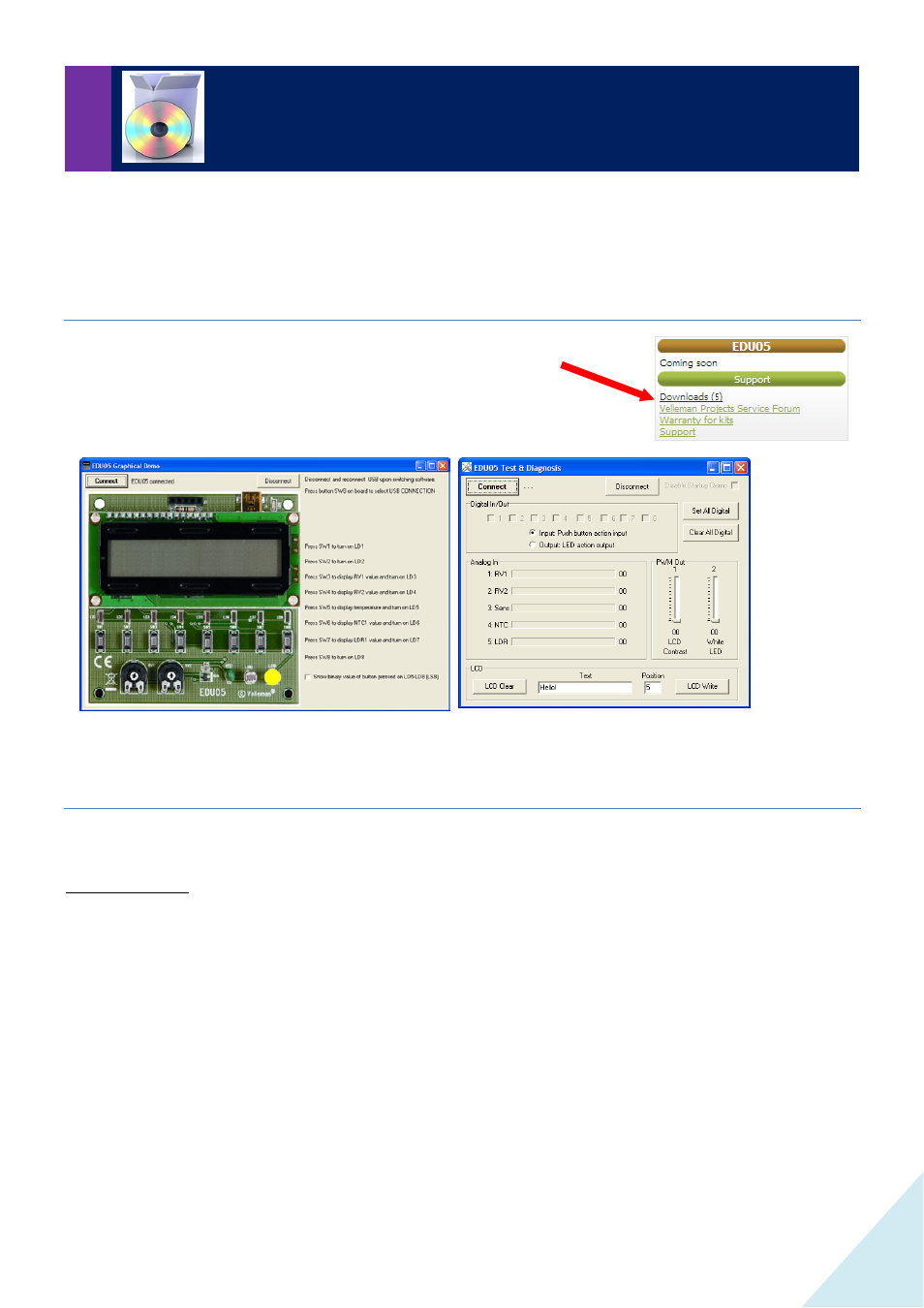
EDU05 Test procedure & programming in Visual Basic 2010 ( Version 1.0)
7
We have 2 types of programs: a graphical demo and a Test & Diagnosis program.
1. Downloading the test programs
Download the software package from the EDU05 product page (www…..)
Graphical demo
Test & Diagnosis
2.
Installing the test programs
Extract the files in a folder on your drive. The folder “EDU05” and several subfolders will be created: C:\EDU05\
subfolder: \DLL\ contains the dynamic link library file EDU05.DLL. This file is required for every program, this file
must always be included. In your current projects folder, it can be handy to copy this file to your \windows\system32
folder.
\GraphicalDemo\
Contains the graphical demonstration and test program. See chapter 4.
\TestDiagnosis\
Contains the test & diagnosis (numerical version) demonstration and test program.
\EDU05_VB2010_tutorial\
Step-by-step manual: how to make your first program in Visual Basic
\Examples\EDU05DemoVB_2008\
Example 1 in Visual Basic 2008
\Examples\EDU05DemoVC#_2008\
Example 1 in C#
\Examples\EDU05DemoVC_2008\ Example 1 in Visual C 2008
\Examples\EDU05Demo2VB_2008\ Example 2 in Visual Basic 2008
\Examples\EDU05Demo2VC#_2008\ Example 2 in C#
\Examples\EDU05Demo2VC_2008\ Example 2 in Visual C 2008
T
T
E
E
S
S
T
T
&
&
E
E
X
X
A
A
M
M
P
P
L
L
E
E
S
S
S
S
O
O
F
F
T
T
W
W
A
A
R
R
E
E
